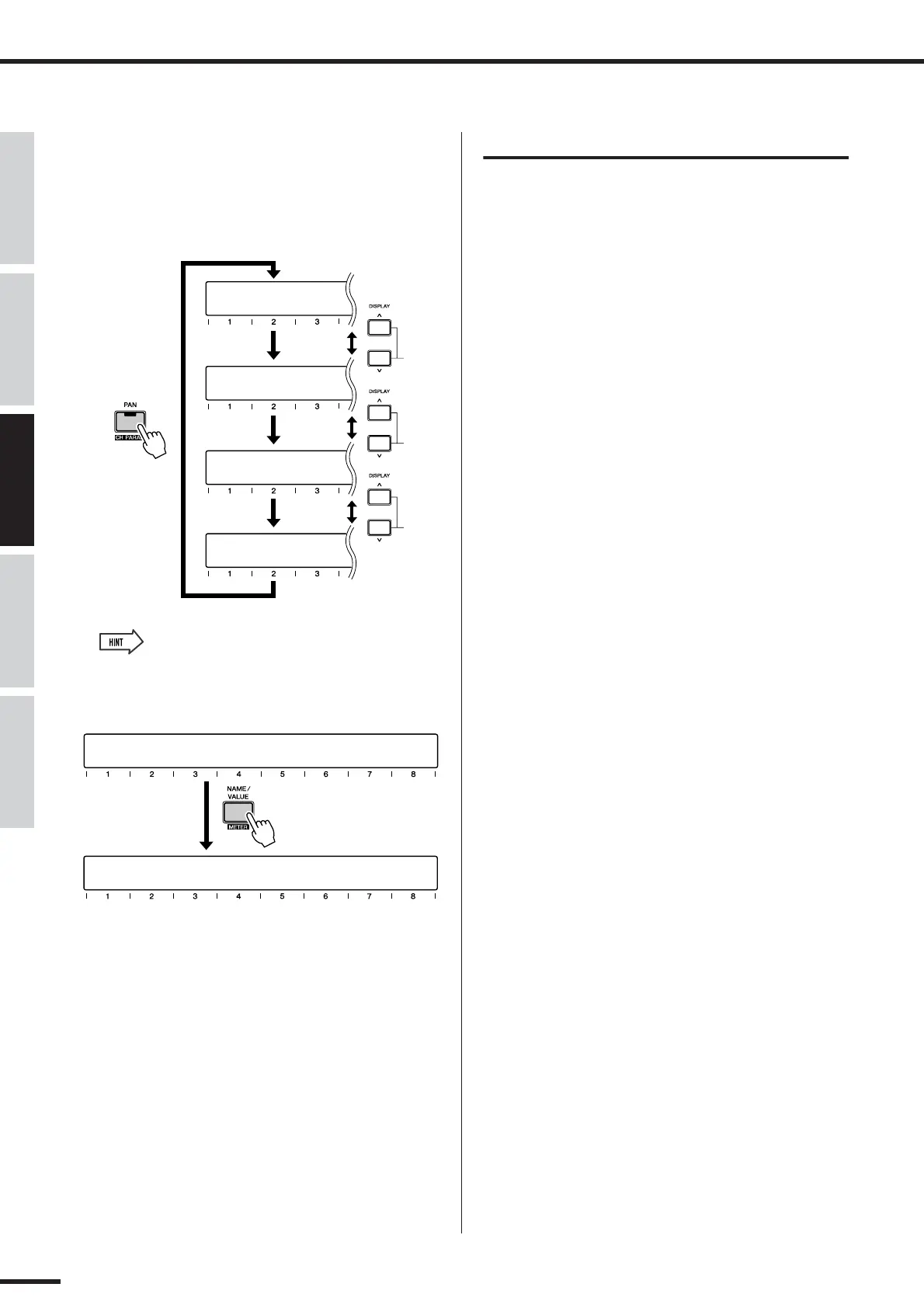56
Mixing Tutorial
01X Owner’s Manual
Before Using Basics Section AppendixGetting Started Reference
r-b From the Multi Channel mode, press the [PAN] but-
ton, repeatedly if necessary, to select the Pan parame-
ter.
Adjust the parameter for each channel with the corre-
sponding knob.
• If the current Display Mode doesn’t show the parameter values,
you can easily check each by pressing the [NAME/VALUE] but-
ton.
Using the Internal Effects
With fully digital four-band EQ and Dynamics processors
on every input channel, there’s an an enormous amount of
recording and mixing flexibility in this console. The 01X
doesn’t stop there, however. It also features two indepen-
dent effect blocks—again fully digital and fully integrated.
Setting up and using the internal effects is essentially a
three stage process:
1) Set up the effect send routing
2) Select the effect type and edit it (if needed)
3) Set the master return level and adjust the send
level for each channel
Once you’ve determined what effects to use and how to
route them, step 3 is all you need to worry about during a
mix session. Applying the effect to a channel is a simple
matter of adjusting the channel send control.
In this section, we’ll take you through a simple and com-
mon example, one you’re likely to use in your own
mixes—applying a global reverb effect to the individual
channels.
PAN
L12 R03 CENTER
RECORDING BUS ASSIGN
ON -- --
STEREO BUS ASSIGN
ON ON ON
PHASE
NORMAL REVERS NORMAL
PAN RECBUS ST-BUS PHASE ON/OFF LEVEL
CENTER -- ON NORMAL ON -2.8
PAN SEL<CH1 >
PAN RECBUS ST-BUS PHASE ON/OFF LEVEL
To check the Pan setting,
press [NAME/VALUE] button.
