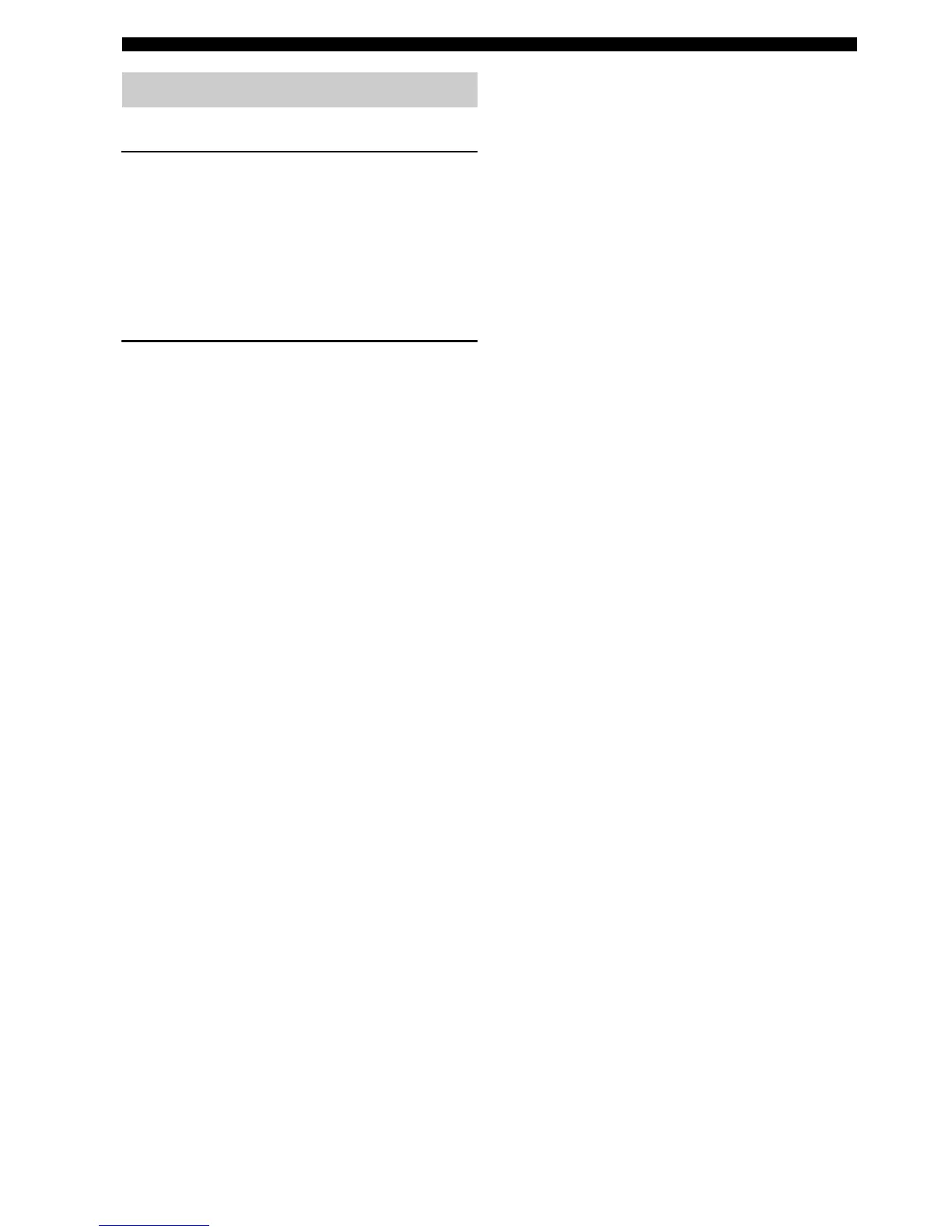28 En
Connections
■ Turning on this unit
Press
C
STANDBY/ON (or
E
POWER) to turn
on this unit.
y
• When you turn on this unit, there will be delay for a few
seconds before this unit can reproduce sound.
• You can also turn on this unit by pressing
J
SCENE (or
4
SCENE) buttons.
■ Set this unit to the standby mode
Press
C
STANDBY/ON
(or
D
STANDBY
) to set
this unit to the standby mode.
In the standby mode, this unit consumes a small amount of
power in order to receive infrared signals from the remote
control.
Turning this unit on and off
