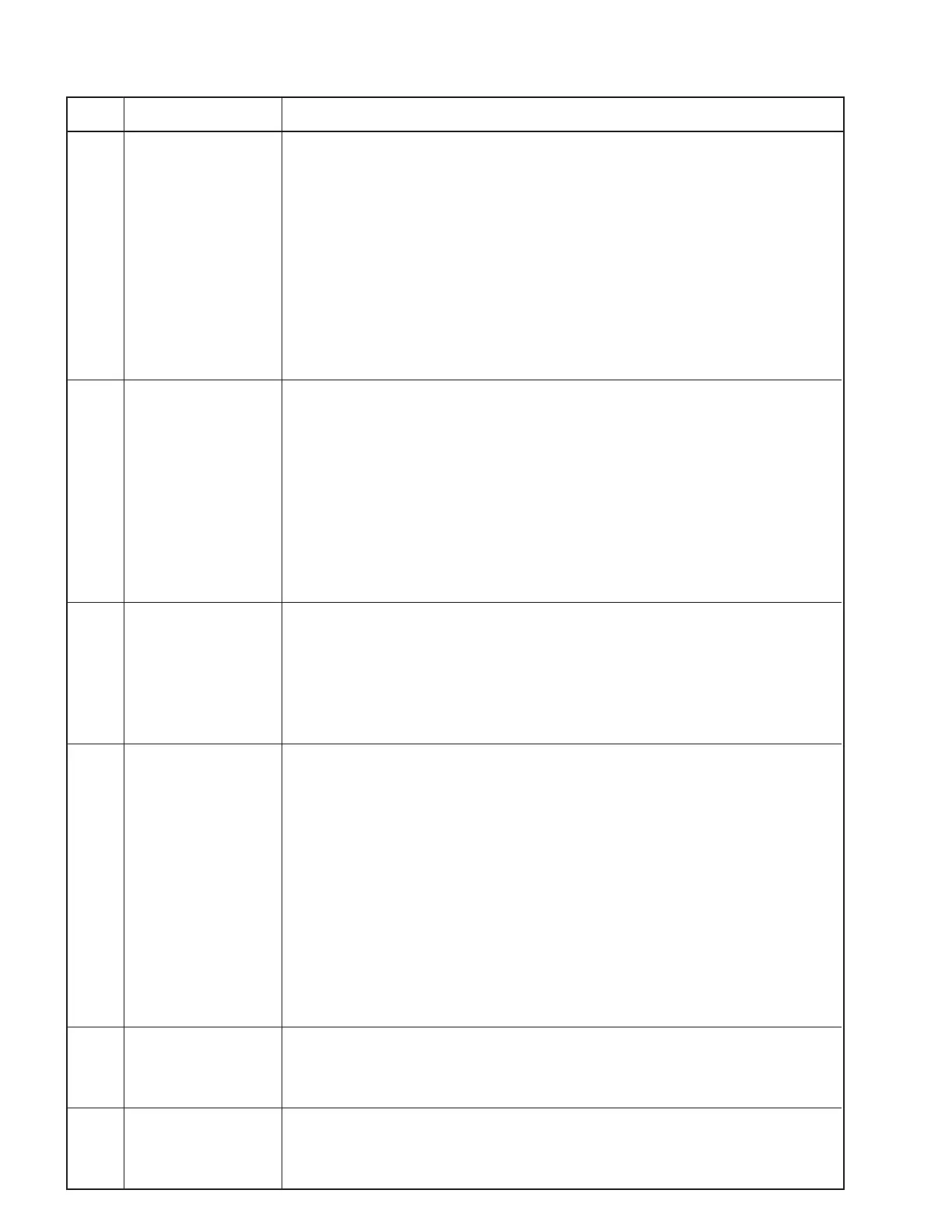66
MOX6/MOX8
28 028 Line Input Checks the A/D input (Line).
Connect the level meter to the OUTPUT terminals ([L/MONO] and [R]). Insert the jacks to
both the [L/MONO] and [R] terminals at the same time.
Connect the oscillator to the A/D INPUT terminal ([L] and [R]), and input a sine wave (1kHz
+/-5Hz, -3.5dBu).
Confi rm each output level is as follows at that time.
OUTPUT L: +1.4dBu +/-2dB
OUTPUT R: +1.4dBu +/-2dB
Terminate each of the A/D INPUT terminals [L] and [R] by 150 ohm resistors.
Confi rm each output level is as follows at that time.
OUTPUT L: -85.0dBu or less
OUTPUT R: -85.0dBu or less
29 029 MIDI Checks the MIDI terminals.
Before starting the test, connect the MIDI [IN] and [OUT] terminals using a MIDI cable, and
connect a MIDI monitor to the MIDI [THRU] terminal.
When executing the test, confi rm the C4 note is output.
After executing the test, confi rm "OK" is displayed on the LCD.
(OK:"OK", NG:"NG")
Notes:
In case of inspecting by the MIDI operation, the test for MIDI [IN] and [OUT] terminals is
unnecessary. For the [THRU] terminal, input the MIDI code "A8,00,00" from [IN] terminal,
and confi rm the same code is detected by the MIDI monitor connected to the [THRU] terminal
at any time.
30 030 USB Connect Checks the USB connection.
When executing the test, "Connect Device - Host" is displayed on the LCD.
Connect the USB [TO HOST] and [TO DEVICE] terminals using a USB cable.
After executing the test, confi rm that "OK" is displayed on the LCD.
When the result is "OK", "Connect USB Storage" is displayed.
Then, connect a USB storage device to the USB [TO DEVICE] terminal.
Confi rm "OK" is displayed on the LCD.
31 031 USB Function Checks the USB communication between the USB [TO HOST] terminal and the PC.
Before starting the test, connect the USB [TO HOST] terminal and the PC using a USB cable.
Then, start up the test tool "AsioLoopBack.exe" on the PC.
First, the CPU tries the communication test with the USB controller IC on the PCB.
At that time, confi rm "MIDI:OK" is displayed on the LCD and the communication test is
passed.
(OK:"MIDI:OK", NG:"MIDI:NG(Serial)" / "MIDI:NG(GPIO FULL-CN)" / "MIDI:NG(GPIO
HIDMIDI-SUS)")
Then, the C3 note is output to the PC with the audio channel 1 on USB.
The signal is loopbacked from the PC, and output from the OUTPUT [L/MONO] and [R]
terminals.
Confi rm the C3 note is output with the audio channel 1 at that time.
Press the [INC] switch, and the G3 note is output to the PC with the audio channel 2.
Confi rm the G3 note is output with the audio channel 2 at that time.
32 032 USB Storage Checks if the USB device is recognized.
Connect a USB storage device to the USB [TO DEVICE] terminal. (Device Recognition Test)
After executing the test, confi rm "OK" is displayed on the LCD.
(OK:"OK", NG:"NG")
33 033 KeyBoardType Checks if the keyboard type is correct.
The Keyboard type is recognized.
Confi rm the correct type is displayed as follows.
(OK:"OK(GHS)" for MOX8, "OK(16N)" for MOX6, NG:"NG")
TEST
LCD display
Test description, judging conditions, etc.
No.
