
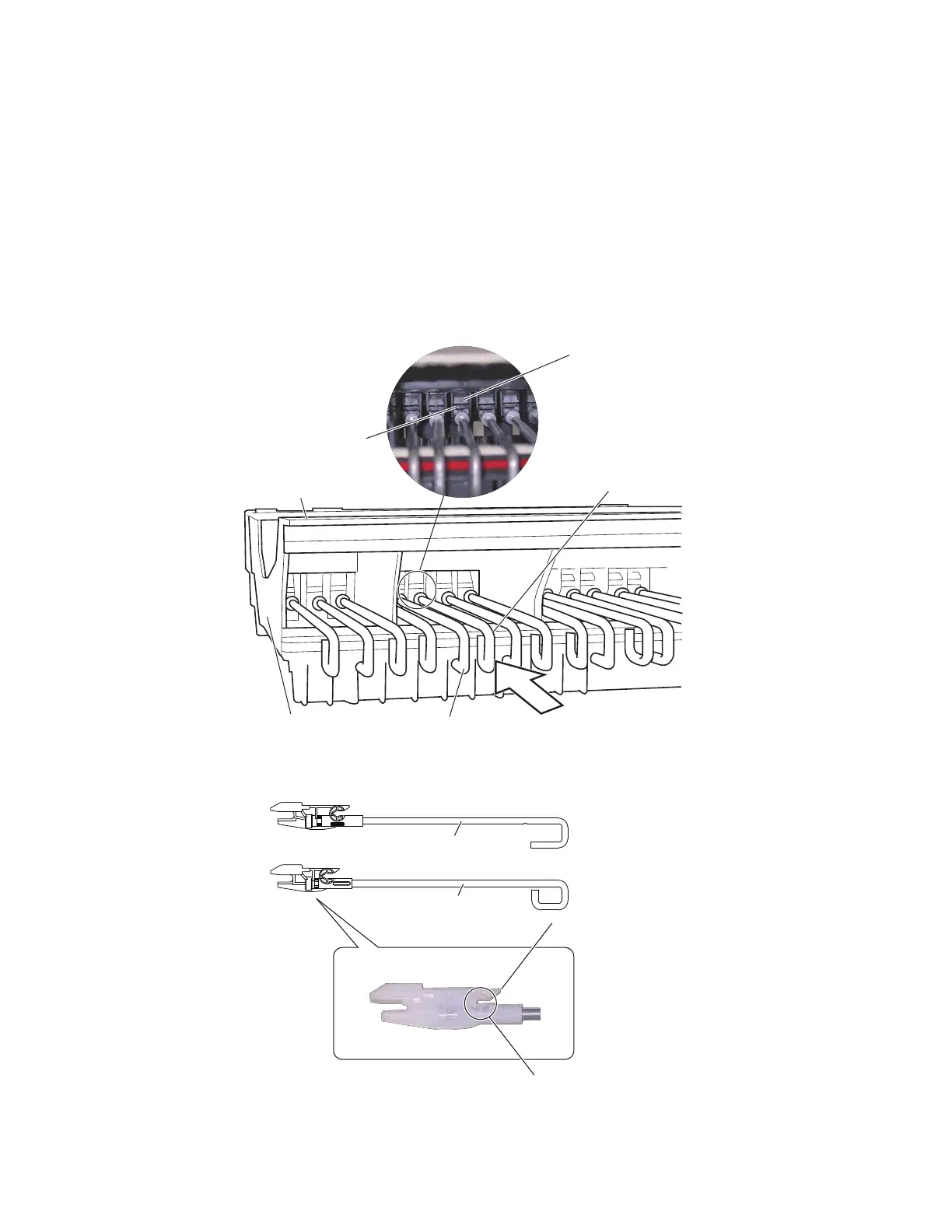 Loading...
Loading...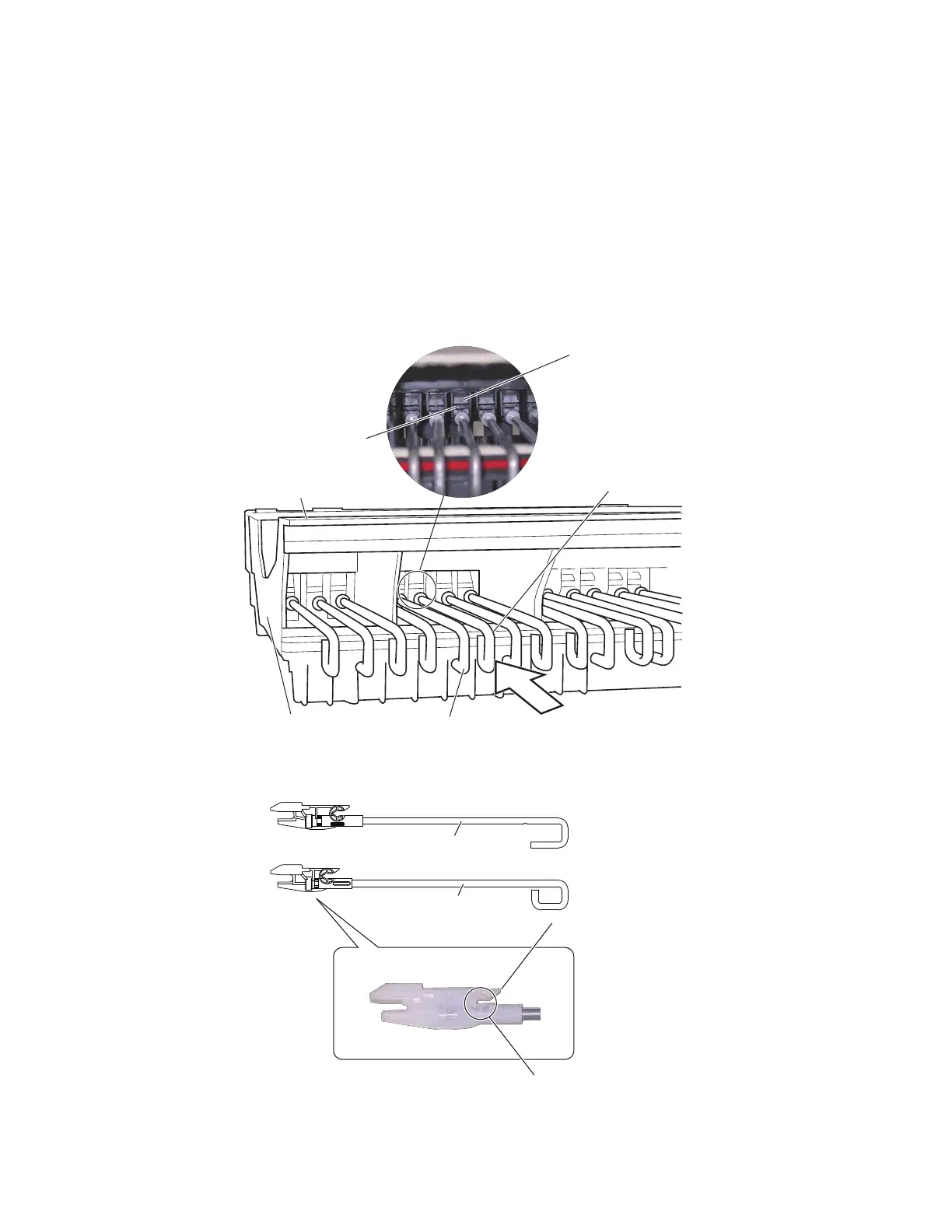
Do you have a question about the Yamaha MOX8 and is the answer not in the manual?
| Polyphony | 64 notes |
|---|---|
| Arpeggiator | 6, 720 types |
| Display | 240 x 64 dot LCD |
| Sound Engine | AWM2 |
| Multitimbral Capacity | 16 parts |
| Wave ROM | 355MB (when converted to 16-bit linear format) |
| Keyboard | 88-key, Graded Hammer Standard (GHS) keyboard |
| Effects | Reverb, Chorus, Insertion Effects, Master Effects, EQ |
| Sequencer | 16-track |
| Connectivity | USB, MIDI In/Out, Phones, Output L/Mono, R, Foot Controller, Footswitch, Damper |
| Dimensions | 1, 320 x 405 x 168 mm |