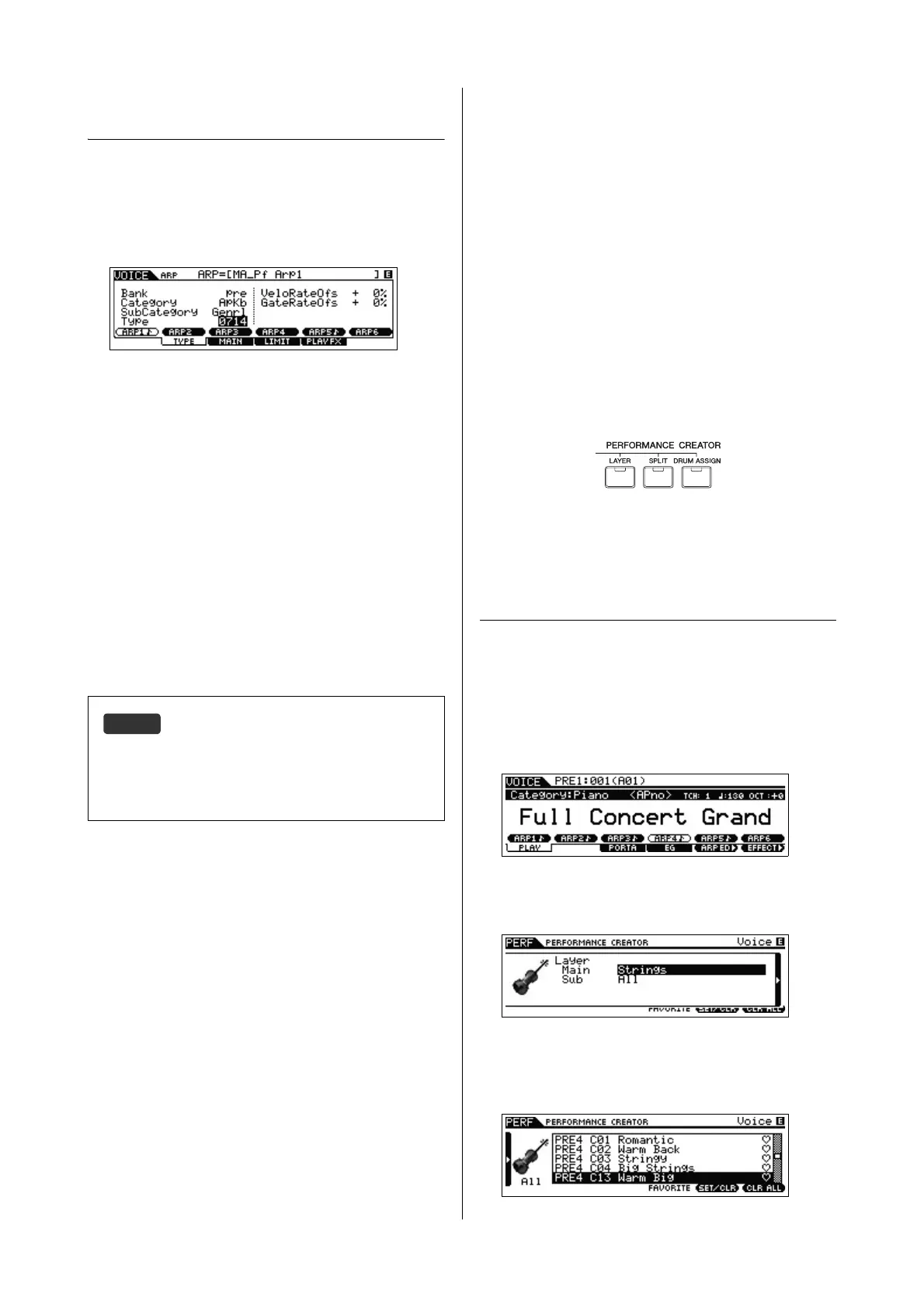MOXF6/MOXF8 Owner’s Manual
Quick Guide
31
Changing the Arpeggio Type
assignment
Try changing the Arpeggio Types assigned to the [SF1] – [SF6]
buttons of the Preset Voice.
1 Press the ARP [EDIT] button.
The Arpeggio Edit display appears.
2 Press the desired Arpeggio button, [SF1] ARP1 –
[SF6] ARP6.
3 Press the [F2] TYPE button to call up the TYPE
display.
4 Select the desired Arpeggio Type you want to
assign.
Edit the “Bank,” “Category,” “SubCategory,” and “Type” by
using the [DATA] dial.
5 Edit the other parameters if necessary.
6 Turn on the ARP [ON/OFF] button then play the
keyboard.
Creating a new Performance
by using your favorite Voice
(Performance Creator)
A program in which multiple Voices (parts) are combined in
a layer, or in other configurations is referred to as a
“Performance.” Each Performance can contain up to four
different parts (Voices).
This instrument features a convenient Performance Creator
function which lets you create a new Performance by using
favorite Voices you’ve found in the Voice mode. This function
lets you copy parameter settings associated with the Voice
(such as Effects) to the Performance—allowing you to quickly
and easily come up with precisely the sound you want.
Performance Creator provides three convenient features:
Layer, Split, and Drum Assign.
Layer—Playing different Voices
together
This section explains how to create a Performance in which
different Voices are layered together across the keyboard.
By creating such a Performance, you can play a rich, thick
sound of a layered piano and strings, for example.
1 Select a Voice in the Voice mode.
2 Press the [LAYER] button on the panel.
The Category Search display appears.
3 Select the Category including the Voice you want
to layer then press the Cursor [>] button.
The Voice list is shown.
Copying the Arpeggio Type to another button
To copy the ARP 1 button’s Arpeggio Type to one of the ARP
2 – 6 buttons, hold the [STORE] button and press the desired
button, [SF2] – [SF6], in the Arpeggio Edit display.
