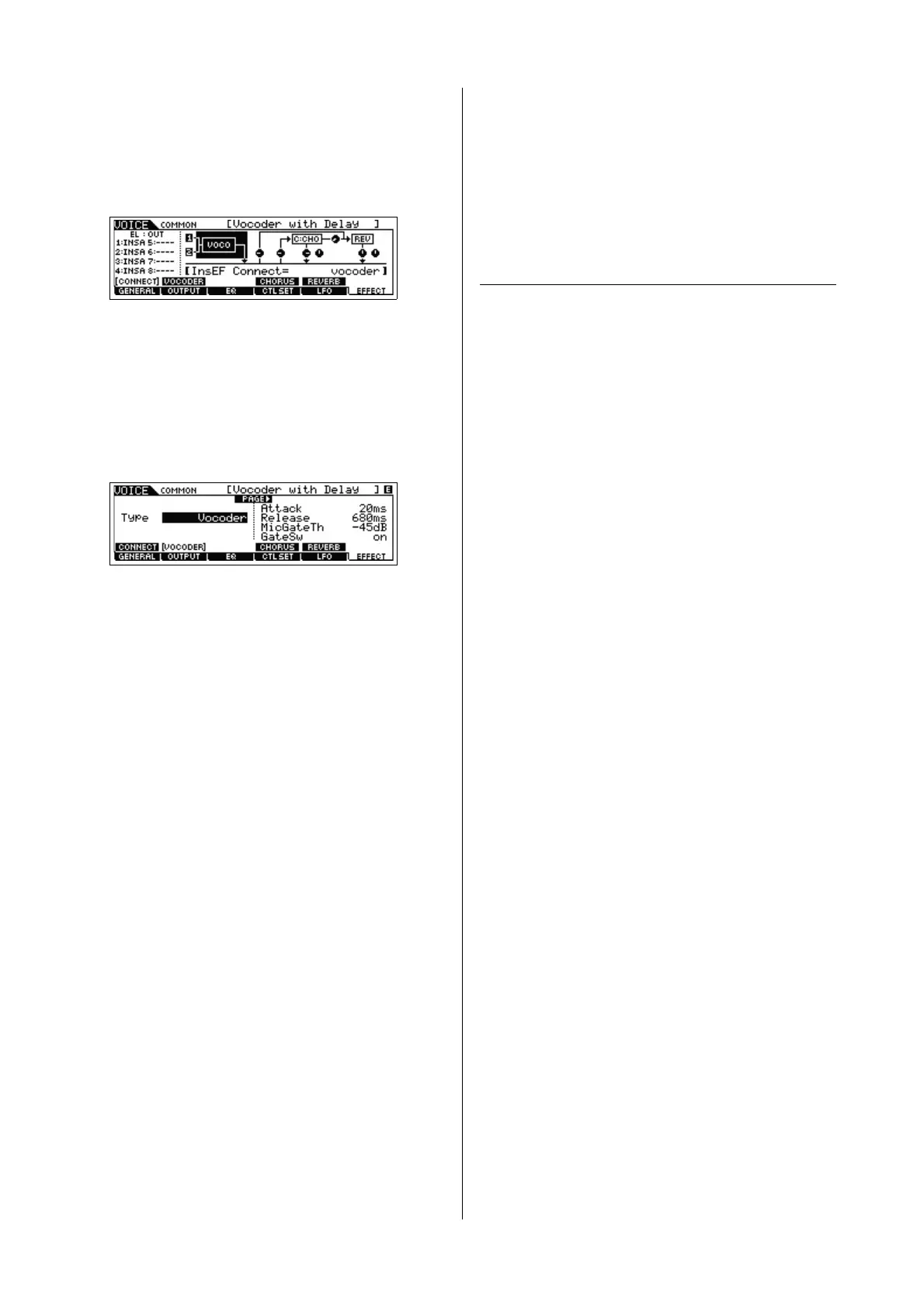MOXF6/MOXF8 Owner’s Manual
Quick Guide
40
3 Press [EDIT] [COMMON] [F6] EFFECT [SF1]
CONNECT, then set the “InsEF Connect” parameter
to “vocoder.”
NOTE The “InsEF Connect” parameter is automatically set to
“vocoder” if you select a Voice from the Vocoder Category in
step 2.
4 From the [SF2] VOCODER display, set the Vocoder
related parameters if necessary.
Speak or sing into the microphone while pressing the note(s)
to generate the machine-like Vocoder sound. Set the related
parameters as desired while listening to the Vocoder sound.
For details about each parameter, see the “Reference Manual”
PDF document.
5 Press the [STORE] button to call up the Store
display then store the settings as a User Voice.
Creating an original Song
This instrument features a built-in multi Track sequencer for
recording your keyboard performance as MIDI data. This
function by itself is enough to create full, complex multi-
instrument arrangements and complete Songs.
Terminology
Song and Pattern
See page 36.
Track
This is a memory location on the sequencer where your
musical performances (made up of MIDI events) are stored.
The MOXF6/MOXF8 provides 16 Tracks, which correspond
to the 16 Parts of the Mixing.
Mixing
This is a program in which multiple Voices are assigned to
Parts for multi-timbral play in the Song and Pattern modes.
Each Mixing can contain up to 16 parts and a separate
Mixing can be created for each Song.
Realtime Recording
With Realtime recording, the instrument functions in the same
way as a MD recorder, recording the performance data as it
is played. This allows you to capture all the nuances of an
actual performance. Realtime Record features three available
methods: Replace, Overdub and Punch In/Out. Replace lets
you overwrite an already recorded Track with new data.
Overdub lets you add more data to a Track that already
contains data. Punch In/Out lets you re-record only over a
specific area of the Track.
Step Recording
With Step recording, you can compose your performance by
“writing” it down one event at a time. This is a non-realtime,
step recording method — similar to writing music notation
onto paper.
