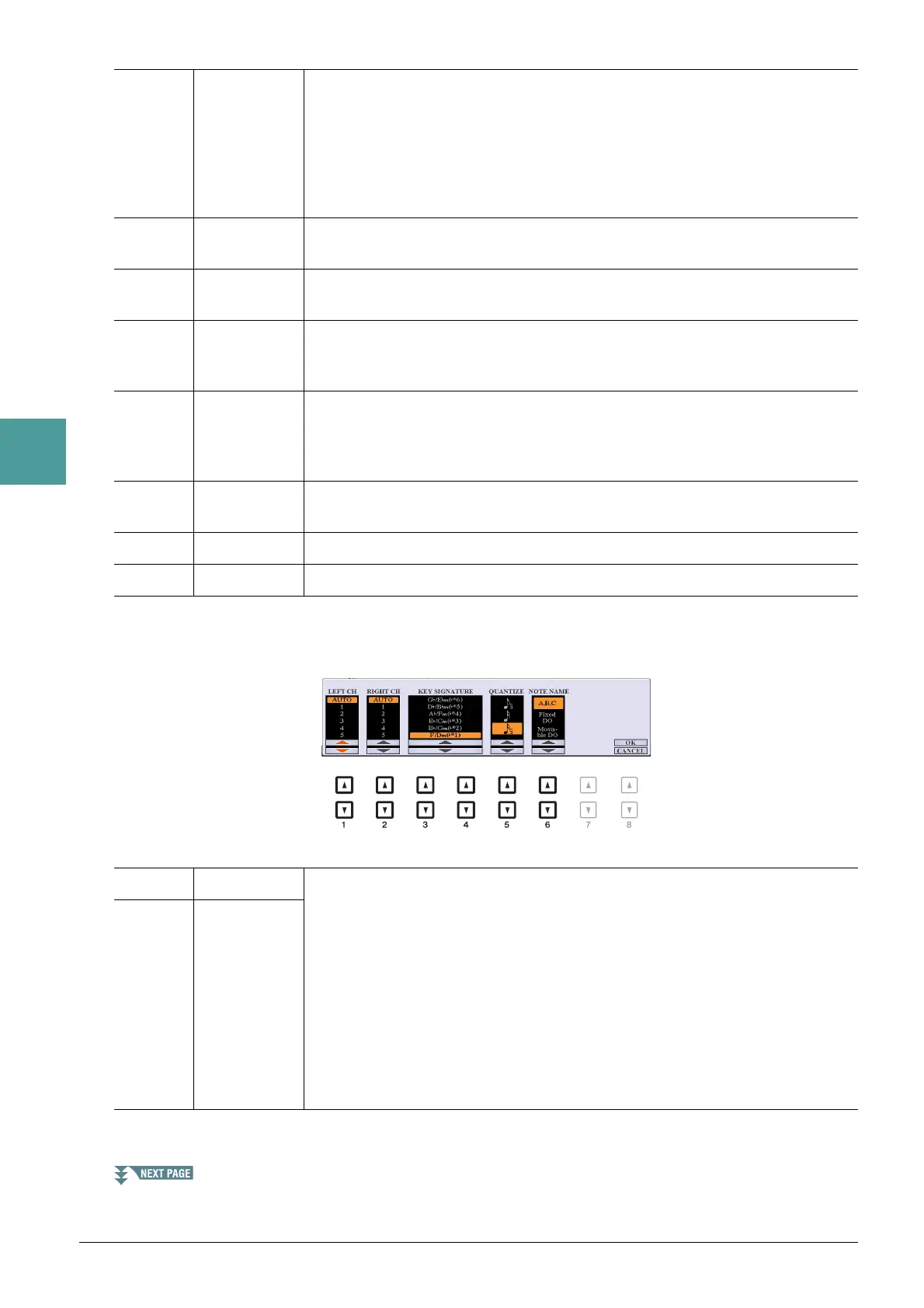50 PSR-S970/S770 Reference Manual
3
Songs
Pressing the [8 ] (SET UP) button calls up the detailed setting display. You can set the
view type by using the [1 ]–[6 ] buttons, then press the [8 ] (OK) button.
[1 ] LEFT ON/
OFF
Enables/disables display of the left-hand notation. Depending on other settings,
this parameter may be unavailable and may appear grayed out. If this is the case,
go to the detailed setting display (see below) and set the LEFT CH parameter to
any channel except “AUTO.” Or, go to the display [FUNCTION] TAB [E]
MENU 1 [H] SONG SETTING TAB [E] GUIDE/CHANNEL and set the
TRACK 2 parameter to any channel except “OFF” (page 54). RIGHT (next param-
eter) and LEFT cannot be turned off at the same time.
[2 ] RIGHT ON/
OFF
Enables/disables display of the right-hand notation. RIGHT and LEFT (above)
cannot be turned off at the same time.
[3 ] CHORD ON/
OFF
Enables/disables display of the chords. If the selected Song does not contain chord
data, chords are not displayed.
[4 ] LYRICS ON/
OFF
Enables/disables display of the lyrics. If the selected Song does not contain lyric
data, lyrics are not displayed. When the Song contains Pedal events, pressing these
buttons can display the Pedal events, instead of displaying Lyrics.
[5 ]NOTE ON/
OFF
Enables/disables display of the note name (pitch). The note name is indicated at the
left of the note. When the space between the notes is too small, the indication may
be moved to the top left of the note. When the Song contains Fingering events,
pressing these buttons can display the fingering, instead of displaying note names.
[6 ] COLOR ON/
OFF
When this is set to ON, the notes in the display appear in color (C: red, D: yellow,
E: green, F: orange, G: blue, A: purple, and B: gray).
[7 ] SIZE Determines the display zoom level of the notation.
[8 ] SET UP Calls up the detailed setting display. See below.
[1 ] LEFT CH Determines which MIDI channel in the Song data is used for the left-hand/right-
hand part. This setting returns to AUTO when a different Song is selected.
AUTO: The MIDI channels in the Song data for the right- and left-hand parts are
assigned automatically—setting the parts to the same channel as the channel
which is specified in the [FUNCTION] TAB [ E] MENU 1 [H] SONG
SETTING TAB [E] GUIDE/CHANNEL (page 54).
1–16: Assigns the specified MIDI channel (1–16) to each of the left- and right-
hand parts.
OFF (Available setting only for LEFT CH): Assigns no channel to the left-
hand part. This disables display of the left-hand key range.
[2 ]RIGHT CH
