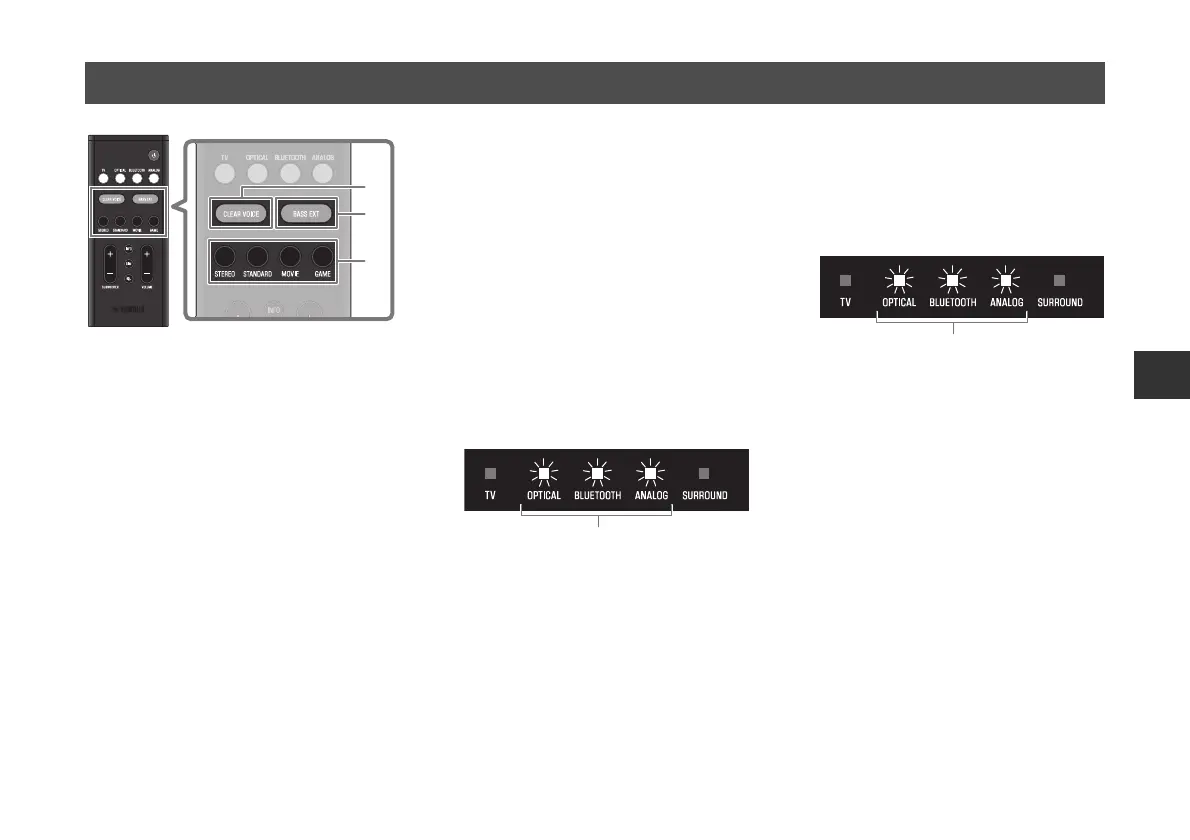It 41
a Modalità di ascolto basate sul
contenuto video o audio
(modalità sonore)
Le seguenti modalità sonore consentono
di migliorare ulteriormente le prestazioni
audio. Selezionare la modalità sonora in
base al contenuto e alle preferenze
personali:
STANDARD
Questa modalità sonora è la più
adatta per contenuti generali, come
sport, sit-com e reality show. Viene
eseguita la riproduzione in surround.
MOVIE
Questa modalità sonora è la più
adatta per i film. Viene eseguita la
riproduzione in surround.
GAME
Questa modalità sonora è la più
adatta per i videogiochi. Viene
eseguita la riproduzione in surround.
STEREO
Riproduzione stereo a 2 canali.
b Miglioramento delle voci umane
(Clear Voice)
La funzione Clear Voice attiva consente
di sentire meglio le voci umane.
Questa funzione è consigliata per film o
drammi con molta musica di sottofondo
ed effetti sonori.
Premere CLEAR VOICE per attivare o
disattivare la funzione.
c Ascolto di suoni bassi migliorati
(Bass Extension)
La funzione Bass Extension attiva
migliora e rende più potenti i suoni bassi.
Premere BASS EXT per attivare o
disattivare la funzione.
NOTA
Le impostazioni predefinite sono le
seguenti:
Modalità sonora: STANDARD
Clear Voice: Disattivato
Bass Extension: Attivato
Regolazione del suono in base alla proprie preferenze
Tre lampeggi: attivata
Un lampeggio: disattivata
Tre lampeggi: attivata
Un lampeggio: disattivata
