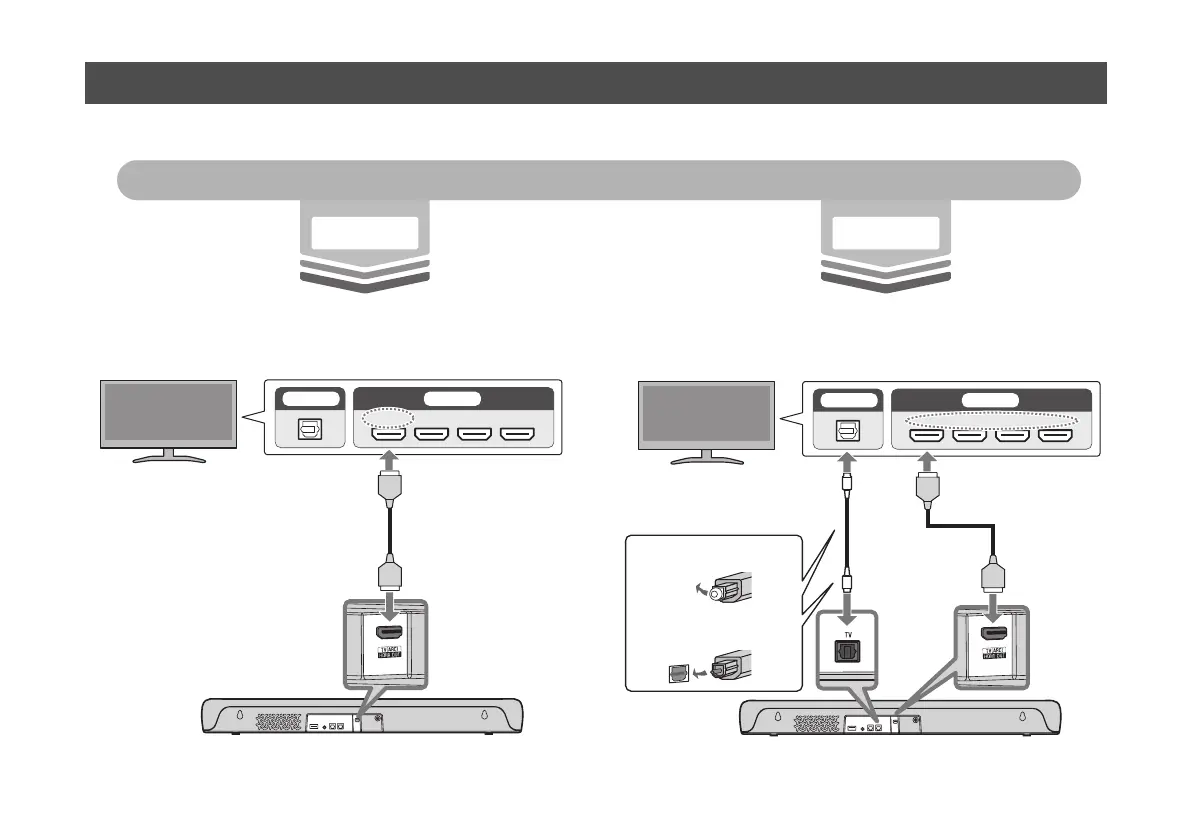54 Pt
Dependendo do tipo de TV, ligue a TV à barra de som como segue:
Ligue a TV utilizando um cabo HDMI compatível com ARC (vendido
separadamente).
Ligue a TV utilizando um cabo HDMI (vendido separadamente) e o
cabo de áudio digital ótico (fornecido). Certifique-se de que utiliza
ambos os cabos para ligar a TV.
Ligação de uma TV
É sua TV equipada com uma tomada HDMI rotulada como “ARC”?
Sim Não
HDMI INOPTICAL
HDMI
HDMI
ARC
Barra de som (traseira)
Entrada
HDMI OUT/
TV (ARC)
TV compatível com
ARC
Entrada HDMI
compatível com
ARC
HDMI INOPTICAL
HDMI
HDMI
OO
O
O
Barra de som (traseira)
Entrada
HDMI
OUT/TV
(ARC)
TV
Entrada HDMI
Entrada
TV
Saída de
áudio (Áudio
digital ótico)
1. Retire a tampa.
2. Verifique a orientação da
ficha.
