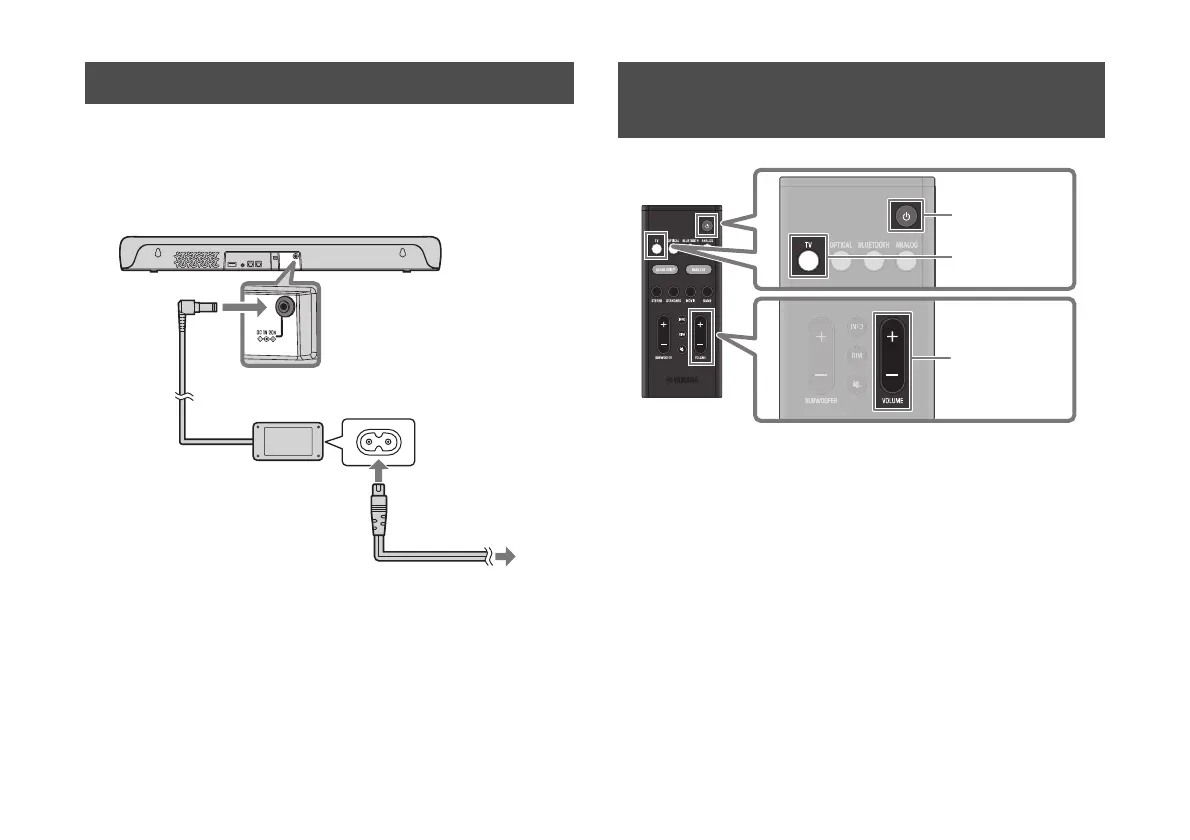56 Pt
Uma vez concluídas todas as ligações, ligue a barra de som à fonte
de energia como segue:
1 Ligue a TV.
Se a TV estiver ligada à barra de som com um cabo HDMI e a
função de Controlo de HDMI da TV estiver ativada, a barra de
som também será ligada. Neste caso, prossiga para o Passo
4.
2 Ligue a barra de som.
Prima o botão z no telecomando ou toque em z na barra de
som.
3 Prima TV.
4 Prima VOLUME (+/−) para ajustar o volume.
Maneira de ligar a alimentação
Barra de som (traseira)
Para uma tomada elétrica de CA
Cabo de alimentação
(fornecido)
Adaptador CA (fornecido)
Reprodução do som de uma TV
através da barra de som
