
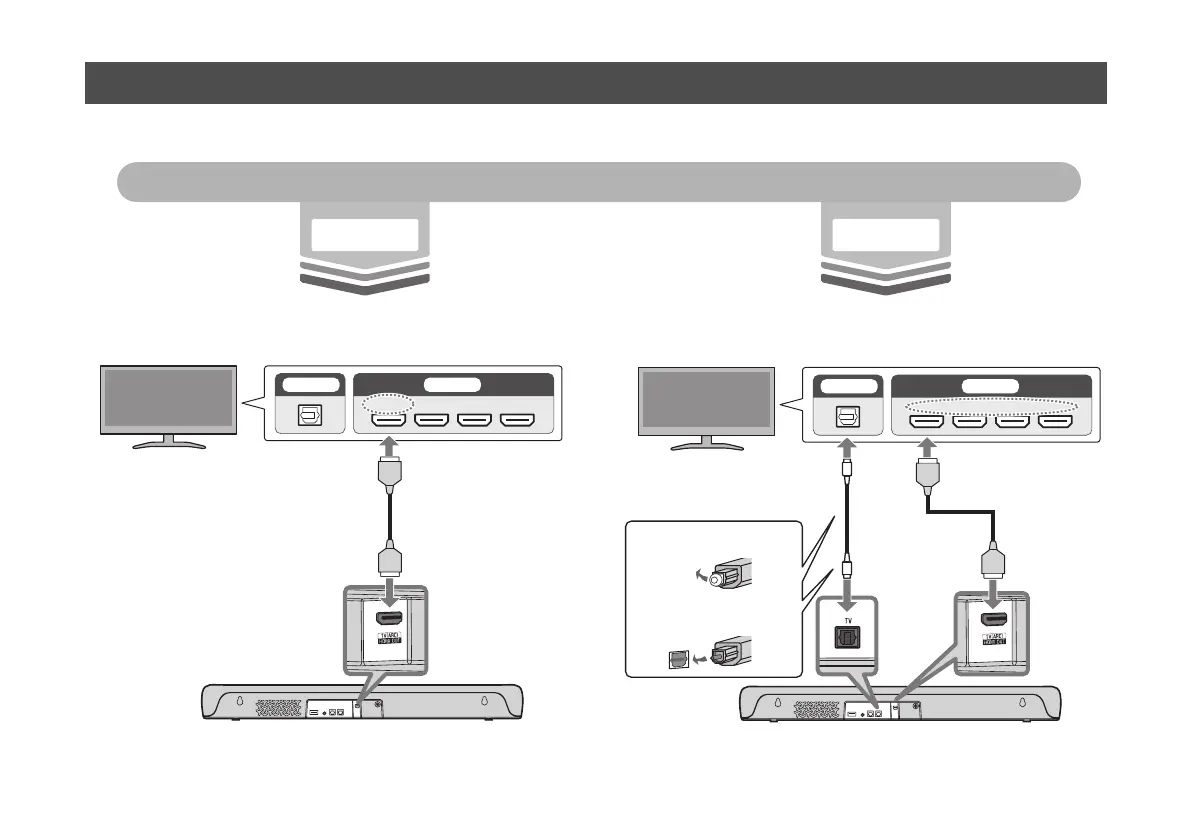 Loading...
Loading...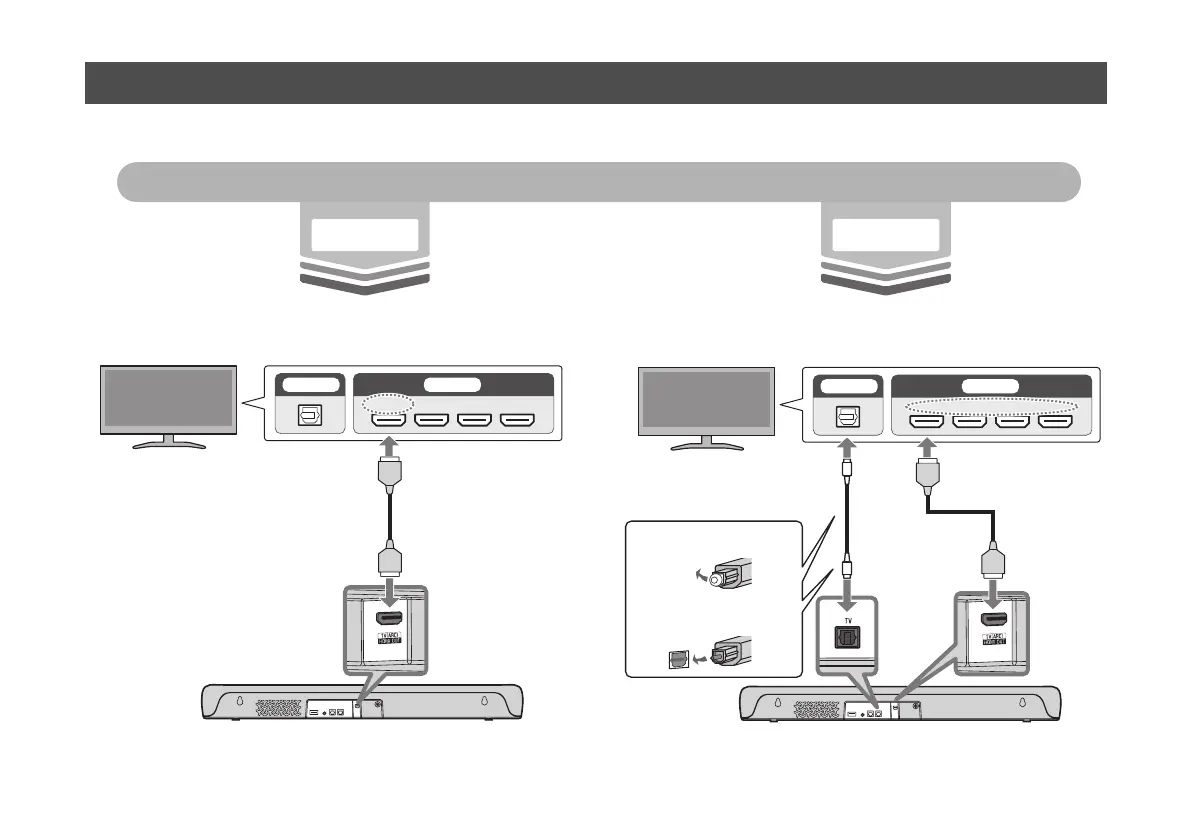
Do you have a question about the Yamaha SR-C20A and is the answer not in the manual?
| Product color | White |
|---|---|
| TV stand usage | - |
| Construction type | Assembly kit |
| Smartphone remote support | Yes |
| Audio decoders | Dolby Digital, Dolby Pro Logic II |
| RMS rated power | 100 W |
| Audio output channels | - channels |
| Tweeter impedance | 6 Ω |
| Soundbar speaker RMS power | 40 W |
| AC input voltage | 100-240 V |
| AC input frequency | 50 - 60 Hz |
| Power consumption (standby) | 0.2 W |
| Power consumption (typical) | 13 W |
| Cables included | AC, Optical |
| Subwoofer location | Built-in |
| Subwoofer frequency range | 65 - 230 Hz |
| Wi-Fi | No |
| Bluetooth version | 5.0 |
| Connectivity technology | Wired & Wireless |
| Digital audio optical in | 2 |
| Depth | 94 mm |
|---|---|
| Width | 600 mm |
| Height | 64 mm |
| Soundbar weight | 1800 g |