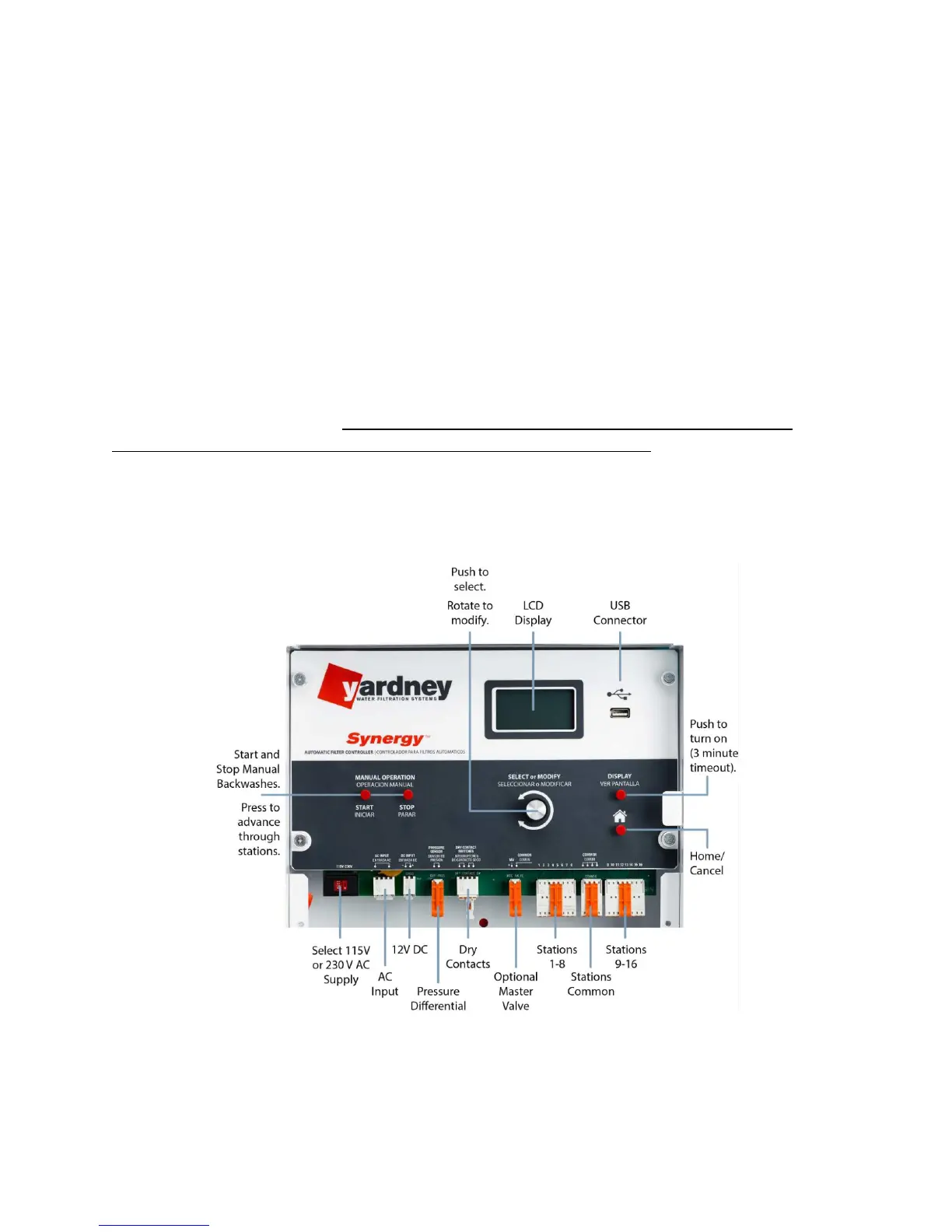Synergy Quick Start Guide
Ver: 20150709
Page 2 of 8
Intro
This guide will help a Synergy user get started as quickly as possible. For an in-depth look
at how the Synergy Controller works, please see the Synergy User’s Manual.
Electrical Connections and Buttons
Once the Synergy Controller is mounted and the wires are routed to the enclosure, connect
the wires as they are labeled in Error! Reference source not found.. Using the pick tool
supplied, depress the small buttons on the wire terminals to connect as many stations as
your installation requires (up to 16).
The solenoid valves controlling each station can be DC or AC. See the User’s Manual for
details on continuous vs. latching solenoids.
If using an AC power supply, be sure the supply select switch is in the correct position
before connecting the power source and powering up the controller. The two outside
contacts of the 4-contact AC connector are used for the AC power. The two center contacts
are not used. Any of the aforementioned solenoid types can be used with AC power.
If using a DC supply, be sure that it supplies between 10 and 15V DC and that the polarity is
connected as indicated on the panel. Only DC solenoids can be used with a DC supply.
Figure 1: Interface and Electrical Connections