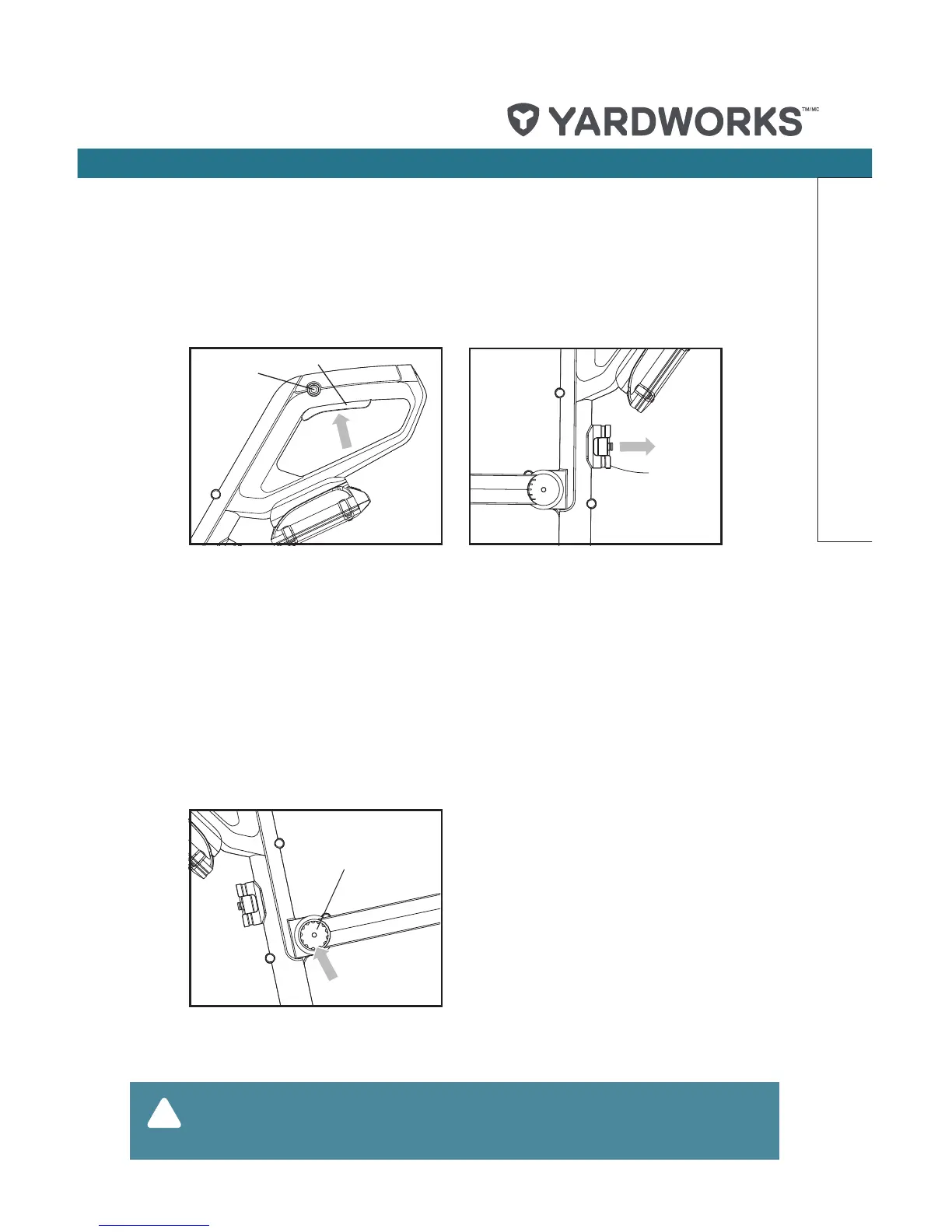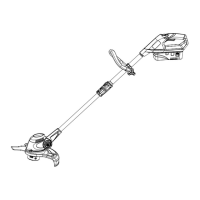model no. 060-2341-2 | contact us: 1.866.523.5218 model no. 060-2341-2 | contact us: 1.866.523.5218
11
Operation Instructions
4. SAFETY ON/OFF SWITCH (SEE FIG. D)
The on/off switch is locked off to prevent accidental starting. Depress the lock off button (a)
then depress the on/off switch (b) and release lock off button. Your trimmer is now on. To
switch off, just release the on/off switch.
5. INSTALLING OR REMOVING THE SPARE SPOOL (SEE FIG. E)
To remove the Spare spool, just pull it out from the Spool holder mechanism . To install, just
push it to the Spool holder mechanism with force, and a click will be heard.
6. ADJUSTING AUXILIARY HANDLE (SEE FIG. F)
Press the Auxiliary handle locking knob (a).
Rotate the auxiliary handle to the most comfortable and balanced position.
Then release the Auxiliary handle locking knob (a). Shake the Auxiliary handle to make sure
it is xed rmly.
!
WARNING! The cutting head continues to rotate after the trimmer has
been switched off; wait until it has completely stopped then lay down
the tool.
