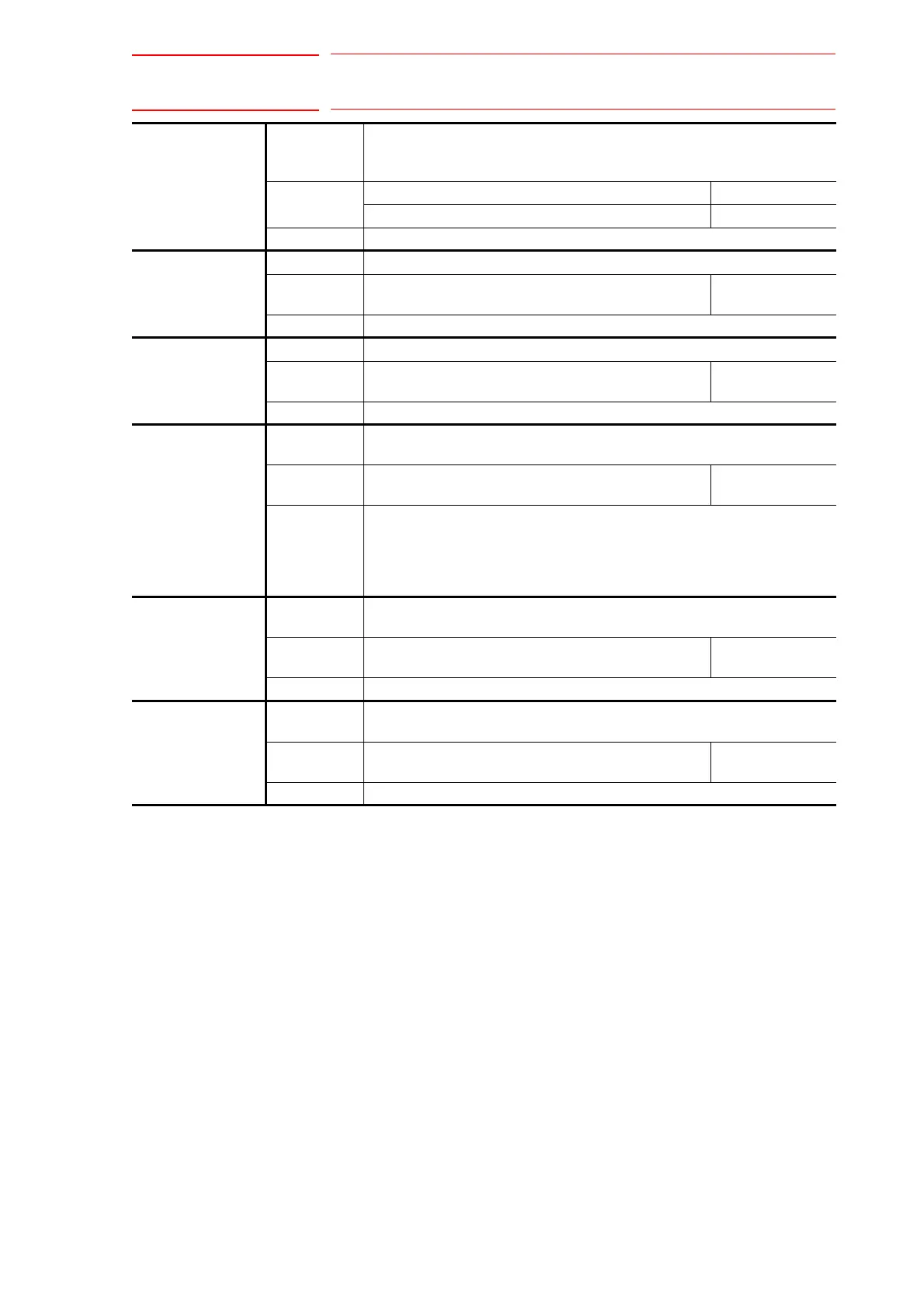11 Table of Basic Instructions
DX100 11.3 Control Instructions
11-7
UNTIL
statement
Function Monitors the specified input signal during an action and stops the action
when the specified signal status is observed. Described after an instruction
that specifies a certain action.
Additional
Item
IN# (<input number>)
<status>
Example MOVL V=300 UNTIL IN#(10)=ON
PAUSE Function Instructs a pause.
Additional
Item
IF statement
Example PAUSE IF IN#(12)=OFF
’
(comment)
Function Dispalys a comment.
Additional
Item
<comment> 32 characters or
less
Example ’Draws 100mm size square.
CWAIT Function Waits for execution of the instruction on the next line.
Used with the NWAIT tag which is an additional item of a move instruction.
Additional
Item
Example MOVL V=100 NWAIT
DOUT OT#(1) ON
CWAIT
DOUT OT#(1) OFF
MOVL V=100
ADVINIT Function Initializes the prereading instruction processing.
Used to adjust the access timing for variable data.
Additional
Item
Example ADVINIT
ADVSTOP Function Stops the prereading instruction processing.
Used to adjust the access timing for variable data.
Additional
Item
Example ADVINIT
