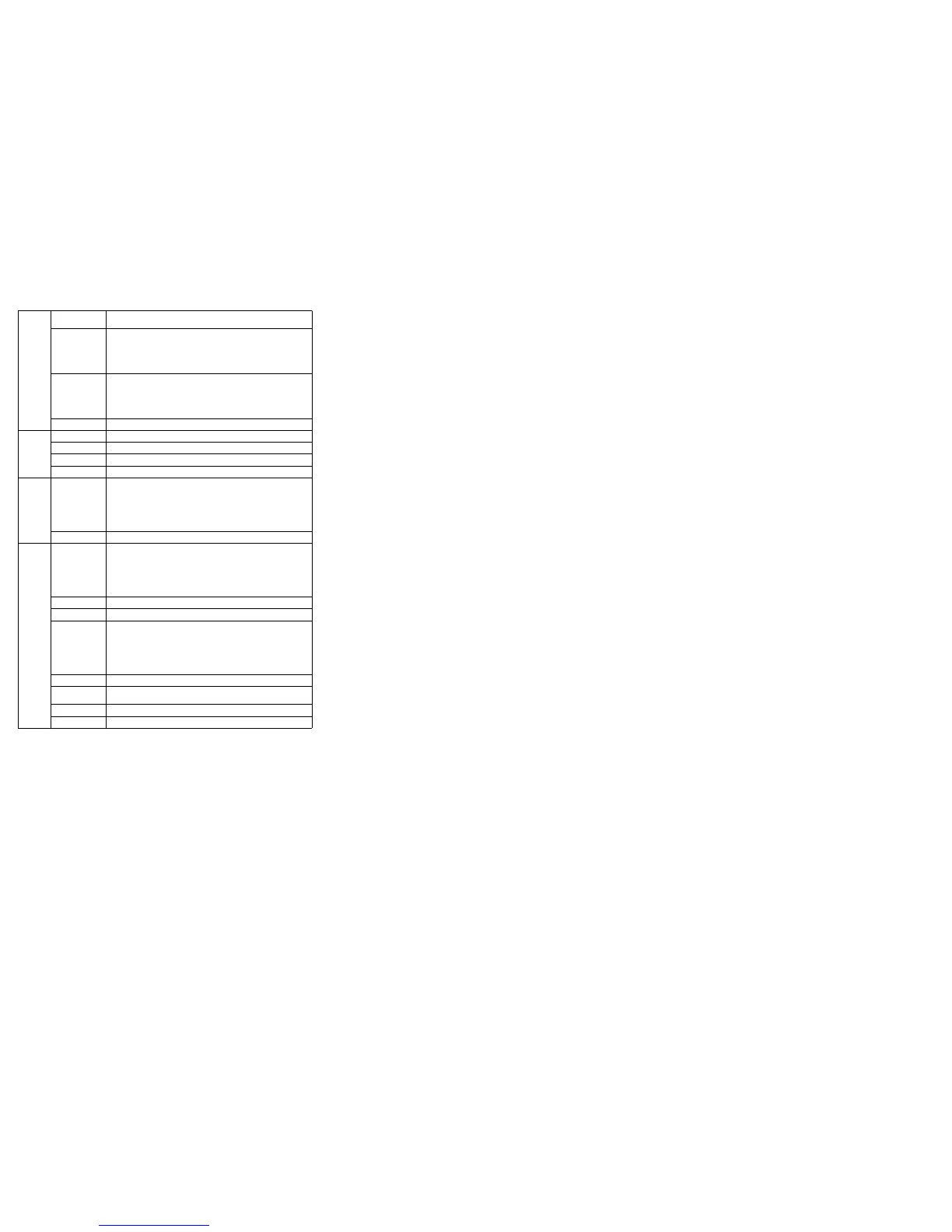selection
DNS setting :set the DNS server address .
WLAN setting: Turn on/off function of WIFI, view / change WIFI SSID, password,
encryption, channel etc. User can modify router WIFI SSID, password and
encryption methods. It takes the current channel in use. Channel could be
modified.
DHCP: Set the router’s DHCP info and IP info, once turn off the DHCP, the user
has to set IP manually, and it can not obtain the IP automatically.
Keep address: Reserved address is only effective when you enable DHCP server,
click [Add] button to formulate MAC address binding fixed IP address, this IP
address will only be assigned to the MAC address which the computer belongs.
Setting IPV6 address allocation, PNAT function.
You can edit new message and send it
Check edited but not send message
Check the message sent message
Ports filtering: Set the ports which need to be filtered
IP address filtering: Set the IP address which need to be filtered.
MAC address filtering:Set the MAC address which needs to be filtered.
URL Filtering: Set the website which needs to be filtered.
MAC binding: Set binding IP and MAC address.
Default rules: Set other filtering rules which has not included here.
Setting speed limit rule, only IP address limit currently
Change Password: Change password logging into the router configuration
page.
Change user name: change the log on user name.
Reboot setting: reboot setting.
System Time: Set the router system time.
When the system update, you must download the updated file to your
computer .The device supports tar.gz or tar.lzma format update file, you need to
unzip the file .After the computer has obtained the upgrade files, update files
need to upload to the device first, meanwhile also need to upload MD5
verification code during the upgrade. After uploading, you can click to upgrade
system. The system upgrade will not remove your previous profile
Update the LTE module software
Update router system setting
View self-help files for router
