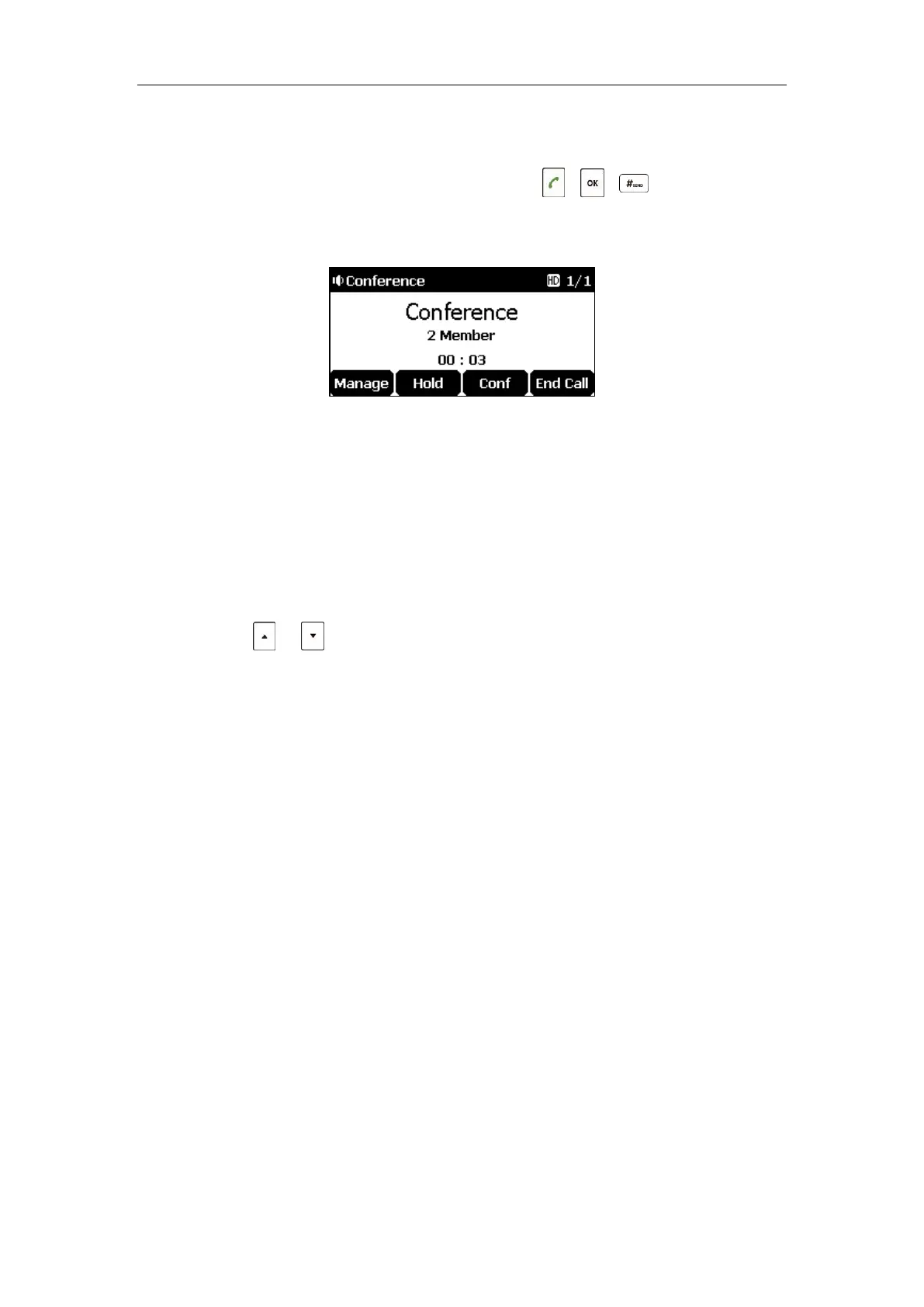Using Your Phone with SIP/Cloud Account
93
2. When the first party answers the call, tap the Conf soft key to place a new call.
The active call is placed on hold.
3. Enter the number of the second party and then tap , , or the Send soft key.
4. When the second party answers the call, tap the Conf soft key again to join all parties in
the conference.
5. Repeat steps 2 to 4 to join more parties in the established conference call.
Merging Multiple Calls into a Conference Call
You can create a conference among an active call and the call(s) on hold by tapping the Conf
soft key.
To merge multiple calls into a conference:
1. Tap or to select an active call.
2. Tap the Conf soft key to merge the calls into a conference call.
Joining an Incoming Call to a Conference
You can create a conference when the phone receives an incoming call during the call(s) or a
conference.
To join an incoming call to a conference:
1. Tap the Join soft key when the phone receives a new call.
The conference among the original call(s) and the incoming call is set up. If you are in a
conference, the new party will join to the conference.
Creating a Hybrid UC Meeting
You can merge the calls on you IP phone, the PSTN and connected mobile phone into to a
hybrid UC meeting. There are many ways to create a hybrid UC meeting, the following shows
an example.
To create a hybrid UC conference:
1. Make sure you have connected a mobile phone to your IP phone (refer to Pairing and
Connecting the Bluetooth-Enabled Mobile Phone).
