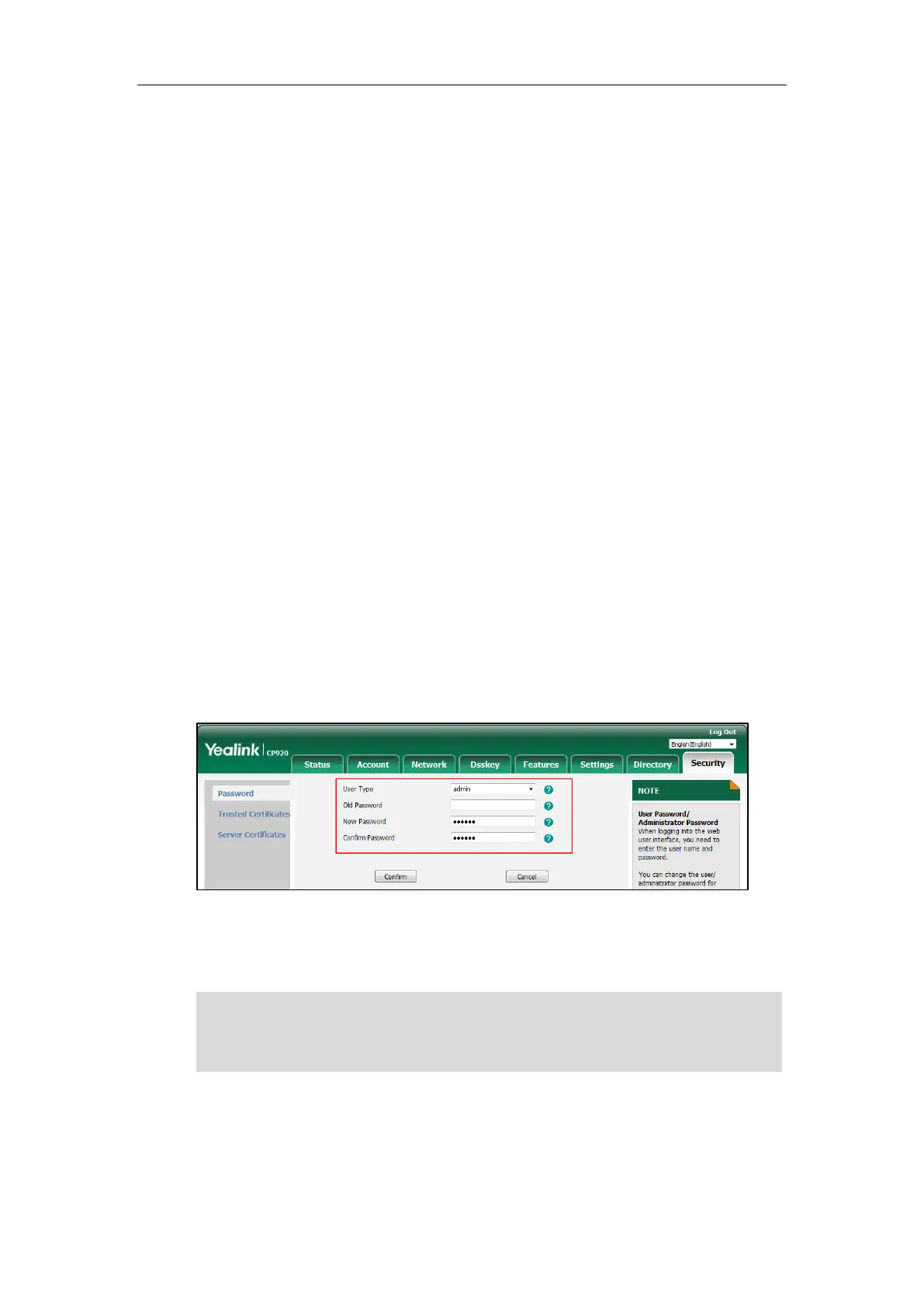User Guide for the CP920 HD IP Conference Phone
146
Why does the phone display "Network unavailable"?
Ensure that the Ethernet cable is plugged into the Internet port on the phone and the
Ethernet cable is not loose.
Ensure that the switch or hub in your network is operational.
Why does the phone display “No Service”?
The LCD screen displays “No Service” when no SIP account registers successfully.
Why doesn’t the phone display time and date correctly?
Check if you have configured the phone to obtain the time and date from the SNTP server
automatically. If the phone fails to connect to the SNTP server, you need to configure the time
and date manually.
Password Issues
How to change the user password?
To change the user password via web user interface:
1. Click on Security->Password.
2. Select user from the pull-down list of User Type.
3. Enter the new user password in the New Password field and Confirm Password field.
4. Click Confirm to accept the change.
You can also contact your system administrator for help.
Note
If logging into the web user interface of the phone with user credentials, you need to enter the
current user password in the Old Password field.
User password is configurable via web user interface only.
