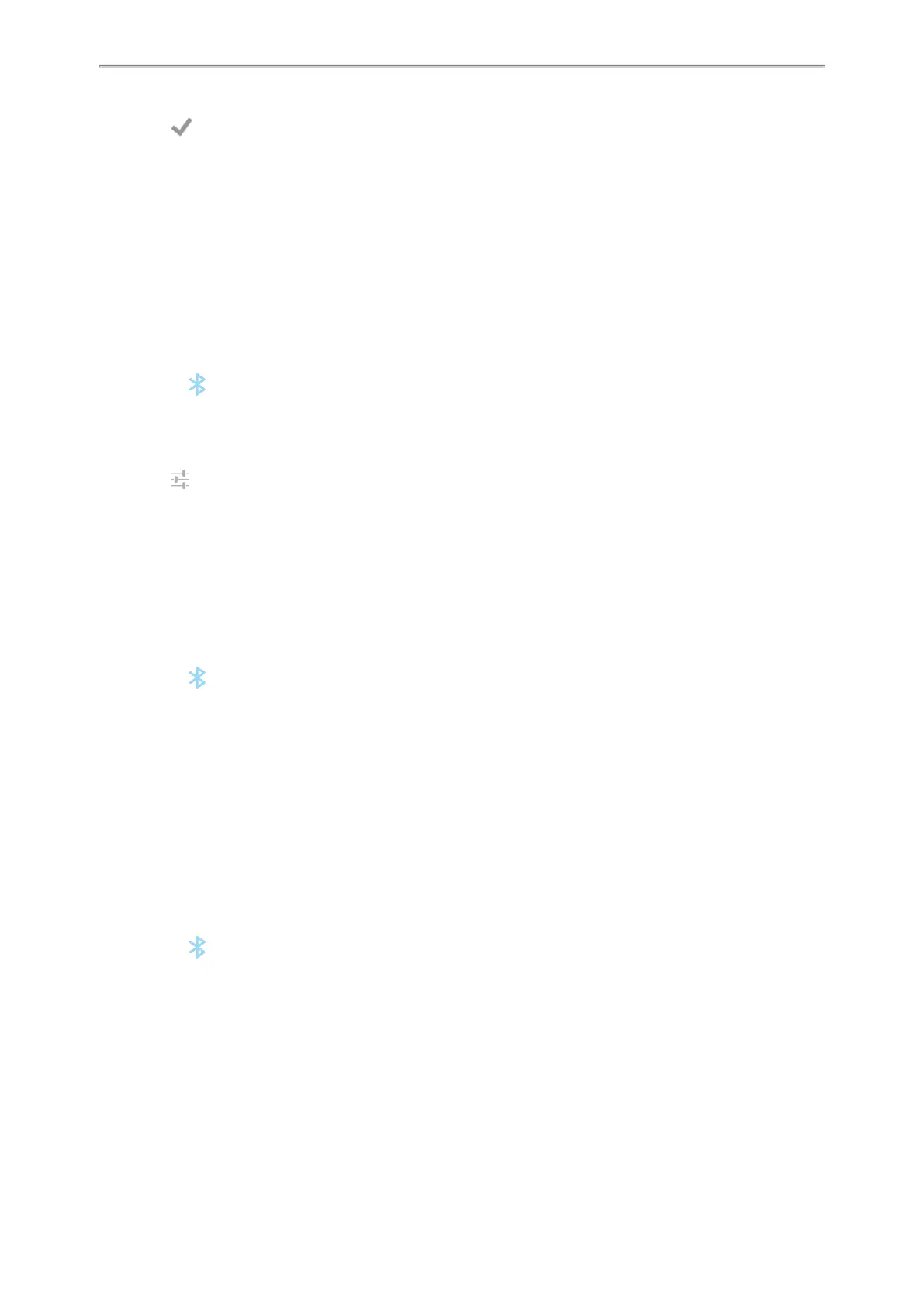Yealink CP935W User Guide
102
3.
Select .
Related Topics
Activating the Bluetooth Mode
Disabling Bluetooth Device Discovery
Unpairing the Mobile Phone
When you unpair the mobile phone, the mobile phone information disappears from the Paired devices list. To con-
nect the mobile phone to your phone again, tap the desired mobile phone in the Available devices list.
Procedure
1.
Do one of the following:
l
Select .
l
Swipe down from the top of the screen, then long tap Bluetooth.
l
Go to More > Settings > Basic > Bluetooth.
The phone screen shows the paired and connected Bluetooth device.
2.
Select after the connected mobile phone name.
3. Select Unpair.
Disconnecting the Bluetooth-enabled Mobile Phone
You can disconnect your Bluetooth-enabled mobile Phone from your phone and still keep it paired. When you disconnect a
Bluetooth device, it remains paired so that you can reconnect it to your phone.
Procedure
1.
Do one of the following:
l
Select .
l
Swipe down from the top of the screen, and long tap Bluetooth.
l
Go to More > Settings > Basic > Bluetooth.
2.
Tap the connected mobile phone.
3. Select OK.
Deactivating the Bluetooth Mode
You can deactivate the Bluetooth mode when you no longer use a Bluetooth device.
Procedure
1.
Do one of the following:
l Swipe down from the top of the screen.
l
Select .
l
From the home screen, go to More > Settings > Basic > Bluetooth.
2.
Turn off the Bluetooth.
The Bluetooth icon disappears from the status bar.
