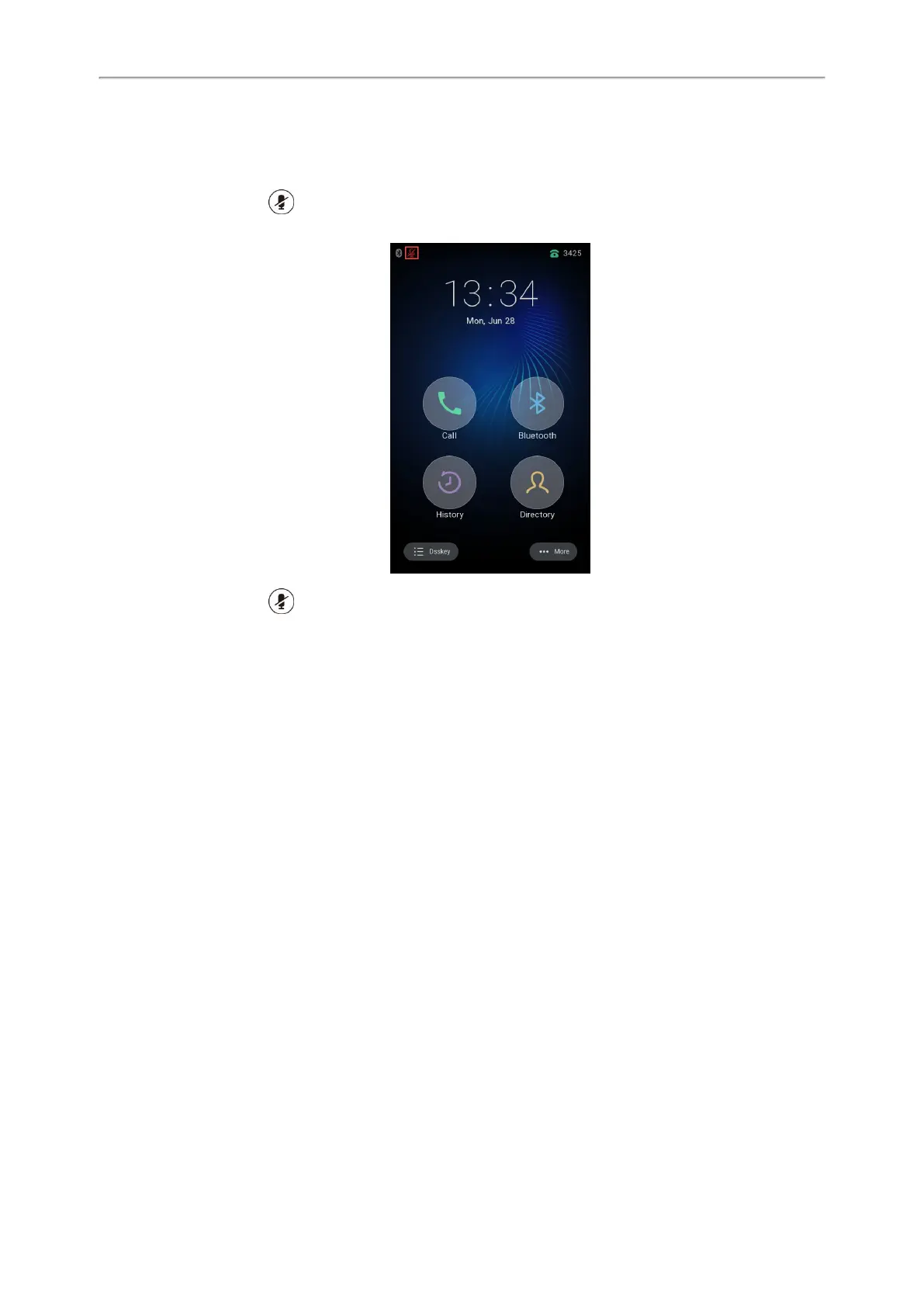Yealink CP965 User Guide
The mute state of your phone persists across calls. The phone stays in the mute state until you unmute the micro-
phone manually or until the phone restarts.
Procedure
1.
Tap the Mute touch key when the phone is idle.
The mute key LED glows red, and the mute icon appears on the idle screen.
2.
Tap the Mute touch key again to deactivate the mute state.
Holding and Resuming Calls
You can place an active call on hold and resume the call when you are ready. When you place a call on hold, the
held party may hear the music played by its sever.
Topics
Holding a Call
Resuming a Held Call
Holding a Call
You can place an active call on hold on your phone.
Procedure
1. Select Hold during a call.
32
