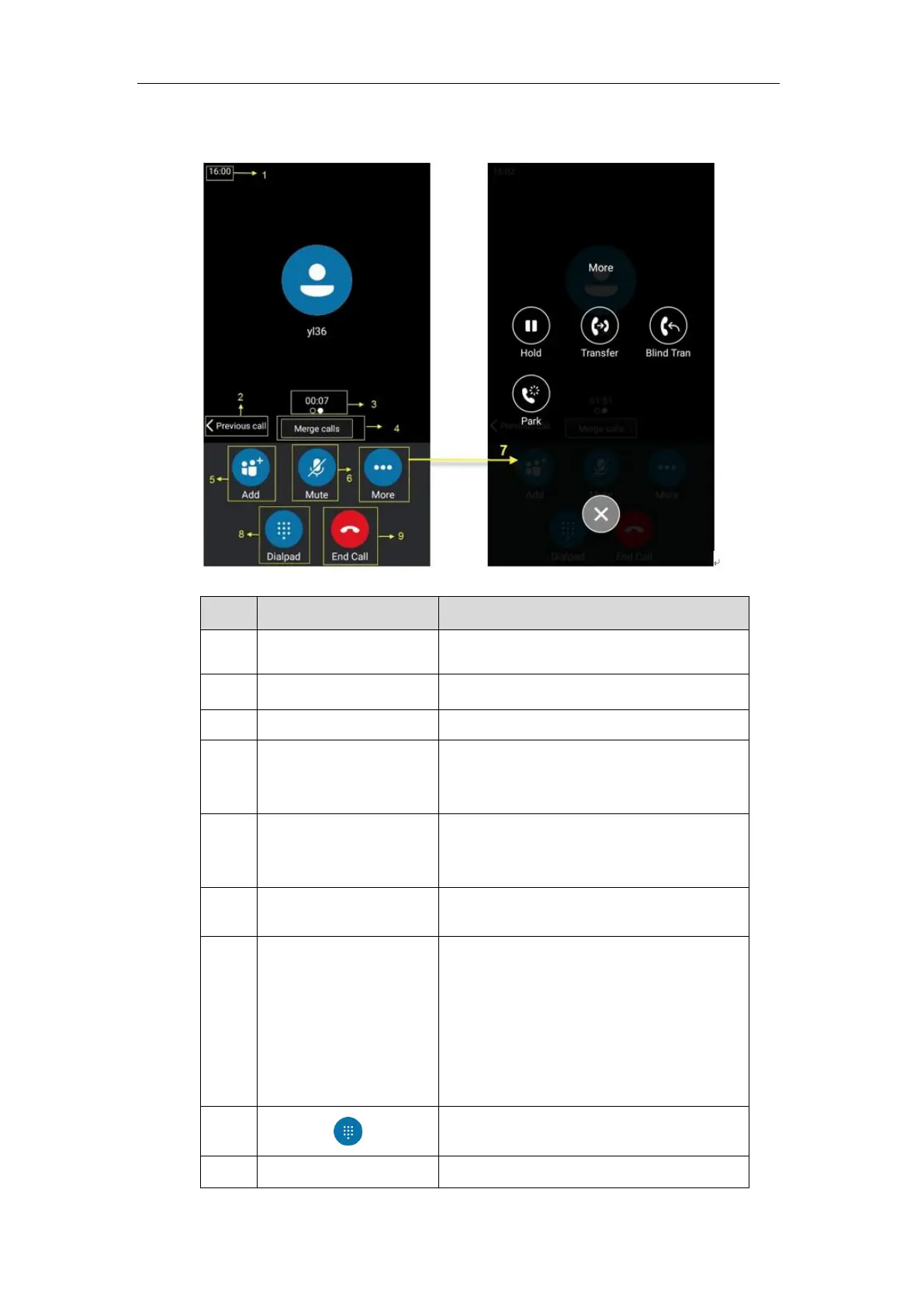Getting Started
25
on the Skype for Business phone:
Tap to switch to previous call screen.
Shows the duration time of current call.
Tap to merge multiple calls into a conference
call. For more information, refer to Merging All
Calls into a Conference Call on page 97.
Tap to add other party into a conference call.
For more information, refer to Initiating a
Conference Call during a Call on page 97.
Tap to mute the call. For more information,
refer to Call Mute on page 81.
Tap to bring up more keys.
Hold/Resume: Tap to hold/resume the call.
Transfer: Tap to transfer a call with prior
consulting.
Blind Tran: Tap to transfer a call directly to
another party without consulting.
Park: Tap to park the call.
Tap to bring up the dial pad.
