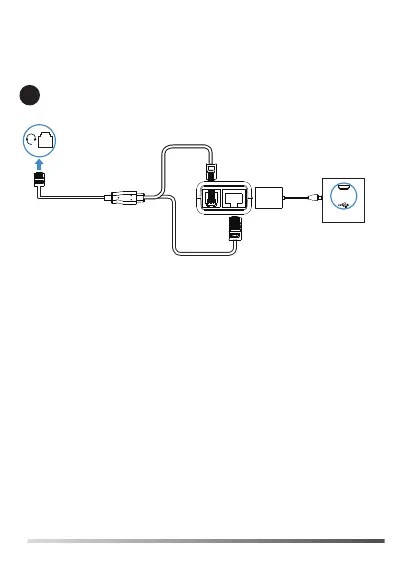2
Cable A
Connect the IP Phone and Headset
Anschluss von IP-Telefon und Headset | Conecte el teléfono IP y los
auriculares | Connectez le téléphone IP et le casque
A
EHS61
Mitel & Unify
Phone
Mitel &
Unify
IP-Telefon | Teléfono Mitel &
Unify
IP | Téléphone IP Mitel &
Unify
Yealink WH62/WH63
Phone port
Note:
For Mitel Phones, you need to go to the phone's setup menu to enable the EHS
feature.
1. In Settings interface, press Audio->Audio Mode to select Headset or
Speaker/Headset or Headset/Speaker.
2. Return to Settings interface, press Audio->Headset to select DHSG is ON.
Hinweis:
Bei Mitel Phones müssen Sie zum Einrichtungsmenü des Telefons gehen, um die
EHS-Funktion zu aktivieren.
1. Drücken Sie in der Settings-Oberfläche Audio->Audio Mode, um Headset oder
Speaker/Headset oder Headset/Speaker.
2. Kehren Sie zur Settings-Oberfläche zurück, drücken Sie Audio->Headset, um
auszuwählen, dass DHSG is ON.
Remarque:
Pour les téléphones Mitel, vous devez accéder au menu de configuration du
téléphone pour activer la fonction EHS.
1. Dans l'interface Settings, appuyez sur Audio->Audio Mode pour sélectionner
Headset ou Speaker/Headset ou Headset/Speaker.
2. Revenez à l'interface Settings, appuyez sur Audio->Headset pour sélectionner
DHSG is ON.
Nota:
Para los teléfonos Mitel, debe ir al menú de configuración del teléfono para habilitar la
función EHS.
1. En la interfaz Settings, presione Audio->Audio Mode para seleccionar
Headset or Speaker/Headset or Headset/Speaker.
2. Regrese a la interfaz Settings, presione Audio->Headset para seleccionar
DHSG is ON.
For Unify Phones, you can plug and play.
Für Unify-Telefone können Sie Plug-and-Play verwenden.
Pour les téléphones Unify, vous pouvez brancher et jouer.
Para teléfonos Unify, puede enchufar y usar.