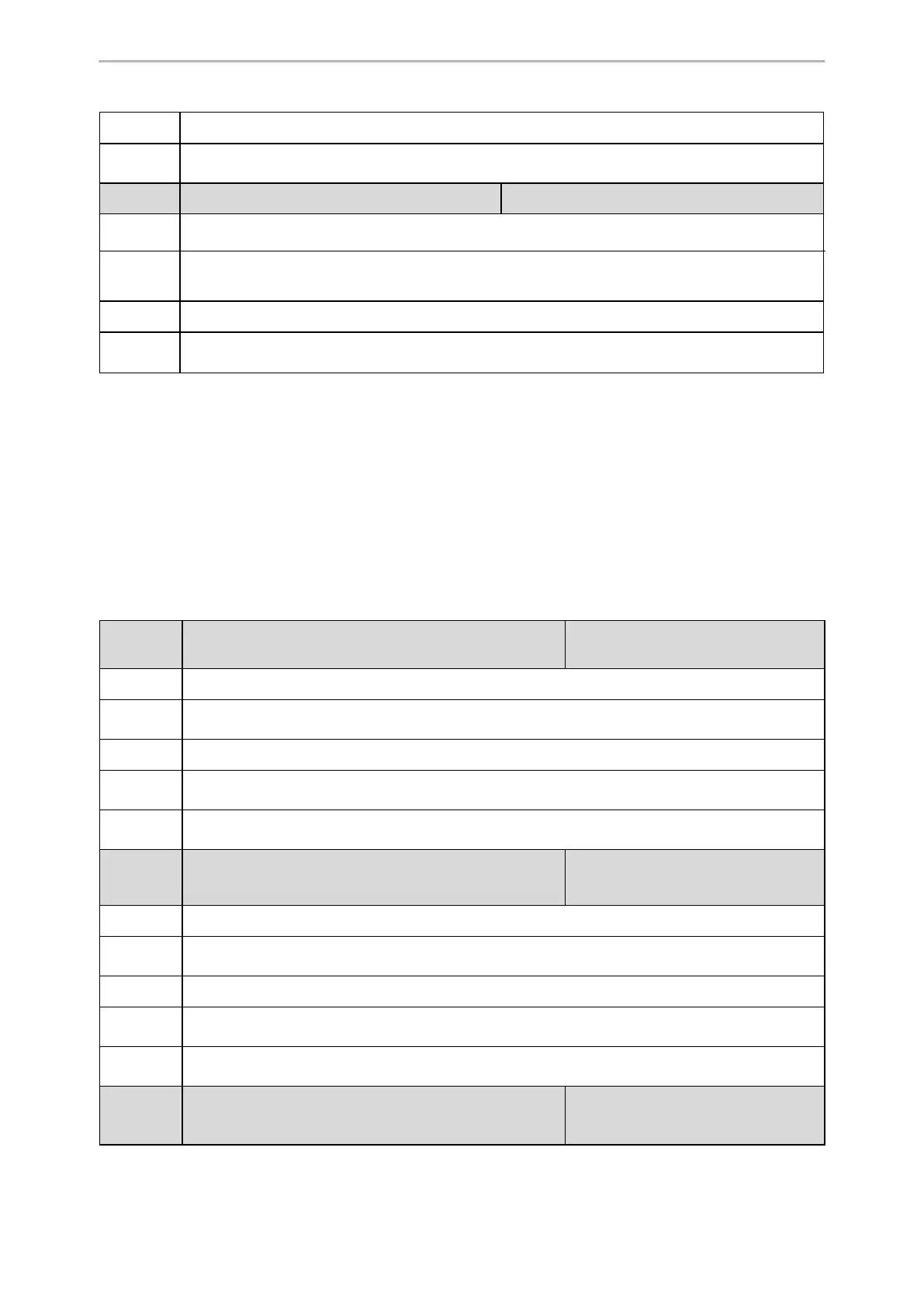Directory
343
Default
0
Supported
Devices
All color screen phones
Parameter
phone_setting.search_t9.enable
[1]
<y0000000000xx>.cfg
Description
It enables or disables the phone to perform an intelligent search when searching for contacts in the dir-
ectory.
Permitted
Values
0-Disabled, the phone only displays the search results of a number match.
1-Enabled
Default
1
Supported
Devices
All phones except T48G, T46G, T42G, T41P and T29G
[1]
If you change this parameter, the phone will reboot to make the change take effect.
Number Matching Settings
You can configure the pattern to match the contact numbers with the caller's phone number.
Topics
Number Matching Settings Configuration
Example: Matching Contacts with the Caller's Phone Number Using the Regular Expression
Number Matching Settings Configuration
The following table lists the parameters you can use to configure number matching settings.
Parameter
phone_setting.reverse_lookup.contact_list.replace.pattern <y0000000000xx>.cfg
Description
It configures the matching pattern used to identify the replaced string of the contact number.
Permitted
Values
Regular Expression
Default
Blank
Related
Parameters
phone_setting.reverse_lookup.contact_list.replace.with
Supported
Devices
All phones except T48G, T46G, T42G, T41P and T29G
Parameter
phone_setting.reverse_lookup.contact_list.replace.with <y0000000000xx>.cfg
Description
It configures the string used to replace the certain matched one of the contact number.
Permitted
Values
String within 512 characters
Default
Blank
Related
Parameters
phone_setting.reverse_lookup.contact_list.replace.pattern
Supported
Devices
All phones except T48G, T46G, T42G, T41P and T29G
Parameter
phone_setting.reverse_lookup.incoming_call.re-
place.pattern
<y0000000000xx>.cfg
