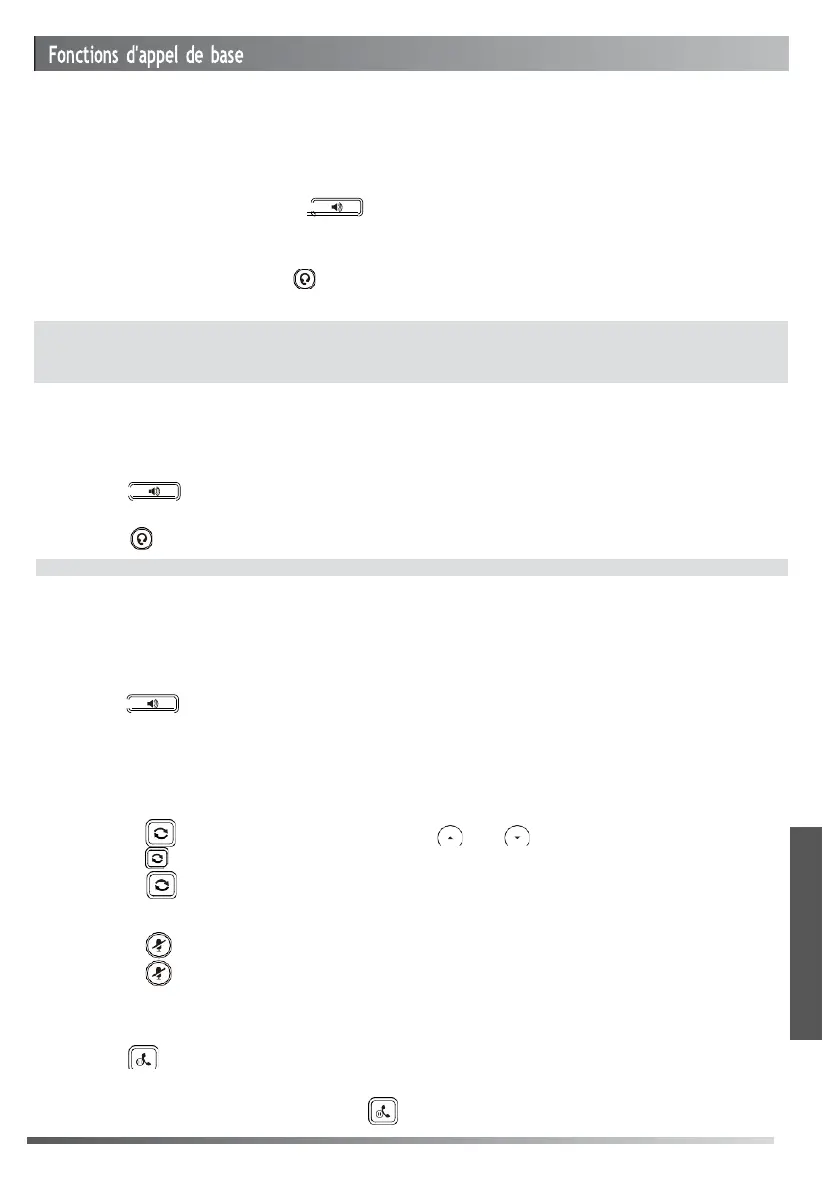Passer un appel
Utiliser le combiné :
1.
Décrochez le combiné.
2.
Saisissez le numéro, puis appuyez sur la touche de fonction
Send
.
Utiliser le haut-parleur :
1.
Le combiné étant raccroché, appuyez sur
.
2.
Saisissez le numéro, puis appuyez sur la touche de fonction
Send
.
Utiliser le casque :
1. Le casque étant branché, appuyez sur
pour activer le mode casque.
2. Saisissez le numéro, puis appuyez sur la touche de fonction
Send
.
Répondre à un appel
Utiliser le combiné :
Décrochez le combiné.
Utiliser le haut-parleur :
Appuyez sur
.
Utiliser le casque :
Appuyez sur
.
Remarque : Vous pouvez ignorer un appel entrant en appuyant sur la touche de fonction
Reject
.
Terminer un appel
Utiliser le combiné :
Décrochez le combiné ou appuyez sur la touche de fonction
End Call
.
Utiliser le haut-parleur :
Appuyez sur
Utiliser le casque :
ou sur la touche de fonction
End Call
.
Appuyez brièvement sur la touche
End Call
.
Recomposer
⚫
Appuyez sur
pour accéder à la liste
Placed call
, appuyez sur
ou sur
pour sélectionner l'entrée souhaitée puis
appuyez sur ou sur la touche
Send
.
⚫
Appuyez sur deux fois lorsque le téléphone est inactif pour appeler le dernier numéro composé.
Mettre un appel en sourdine et rétablir le son
⚫
Appuyez sur pour couper le son du microphone pendant un appel.
⚫
Appuyez sur à nouveau pour activer le son de l'appel.
Mise en attente et reprise d'un appel
Mettre un appel en attente :
Appuyez sur
ou la touche de fonction
Hold
pendant un appel actif.
Pour reprendre l'appel, suivez l'une de ces actions :
⚫
S'il n'y a qu'un seul appel en attente, appuyez sur
ou la touche de fonction
Resume
.
Remarque : Pendant un appel, vous pouvez basculer entre les modes casque, haut-parleur main libre et combiné en
appuyant sur la touche casque
HEADSET
, sur la touche haut-parleur
Speakerphone
ou en décrochant le combiné. Le
mode casque nécessite qu'un casque soit branché.
