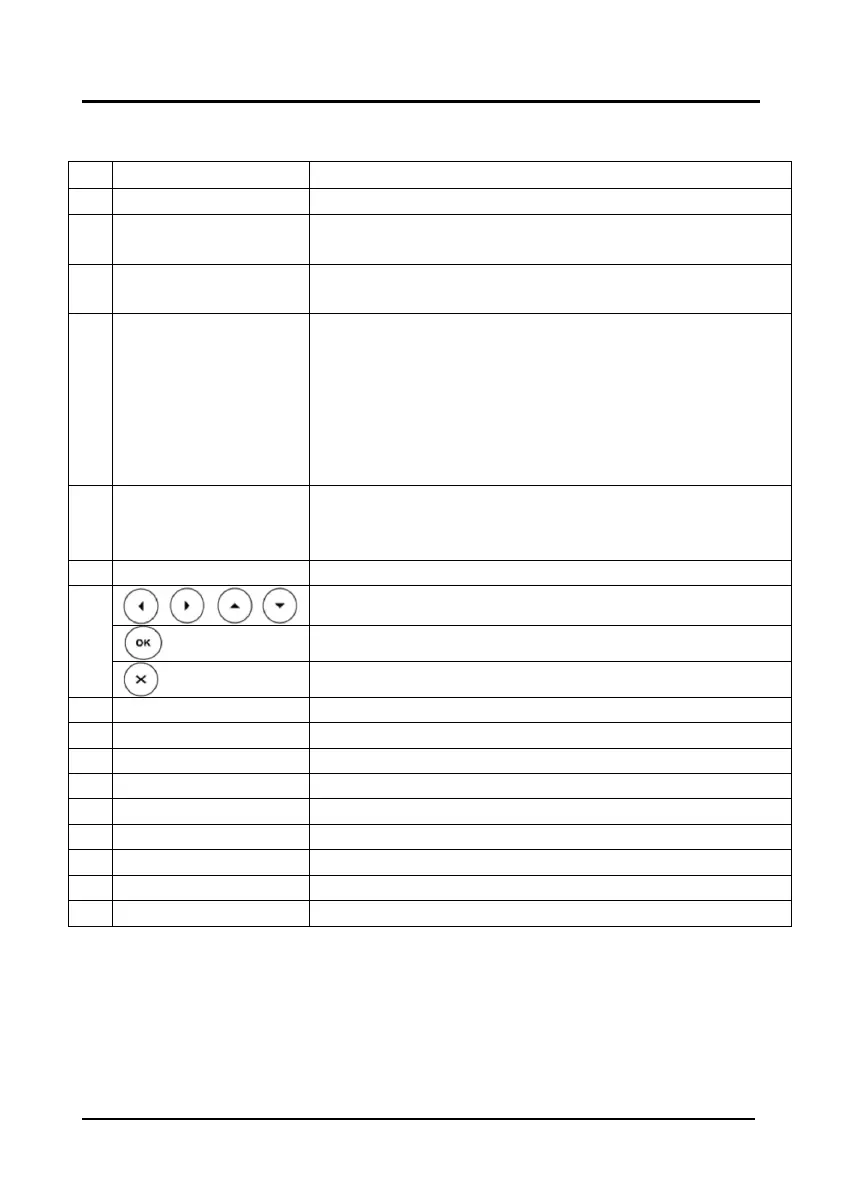VoIP Handset User Guide – Yealink T27 Series
3
Blunt instrument used to get your message across
Displays information about calls, messages, soft keys,
date, time and other relevant data
(If enabled) may display phone is powered and or flash
to identify an inbound call
Indicates Line status, when lit:
Green: Line is idle
Red (steady): Line is active or in use
These keys may also be programmed to perform
functions such as speed dial, one touch call transfers,
call pickup or to monitor other extensions.
Press a soft key button to perform the action shown on
the label above it. The function of each button will
change depending on the phone’s current operation.
Use to dial phone numbers
Scroll through information displayed on LCD Screen
Confirms actions or answers incoming calls
Cancels actions or rejects incoming calls
Indicates and accesses voicemail
Toggles and indicates the headset mode
Conducts a conference with other parties
Places a call on hold or resumes a held call
Mutes or un-mutes an active call
Transfers a call to another party
Redials a previously dialled number
Toggles the hands-free speakerphone mode
Press + to increase the volume and – to lower volume
