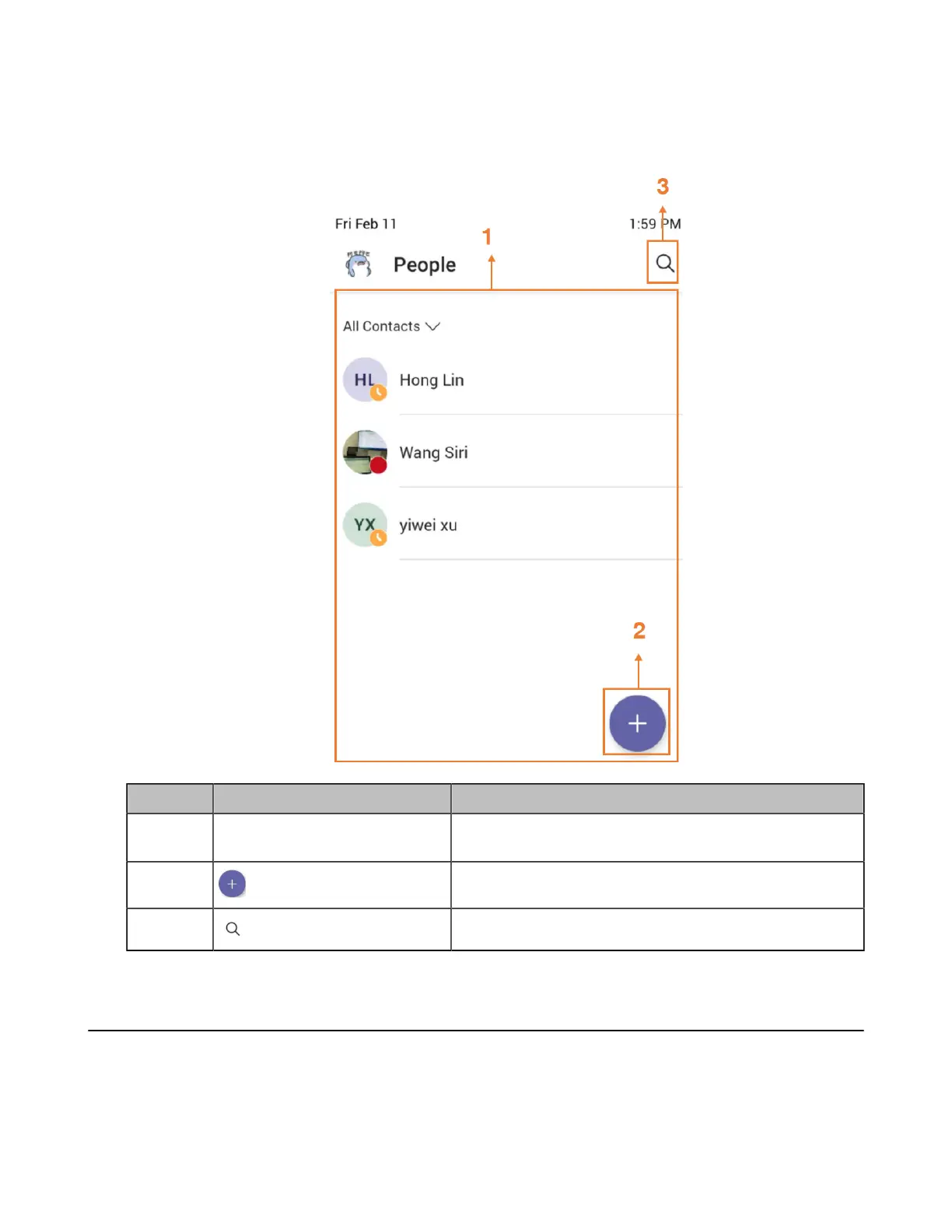| Getting Started | 14
Accessing the People Screen
You can access the People screen to manage all your contacts.
1. Tap People.
NO. Name Description
1 Contacts list Displays all the contacts on the phone or contacts in a
specific group.
2 Taps to create new group or add contacts from directory.
3 Taps to search for a contact.
Entering Data and Editing Fields
• Using the On-screen Keyboard
• Using the On-screen Dial Pad
