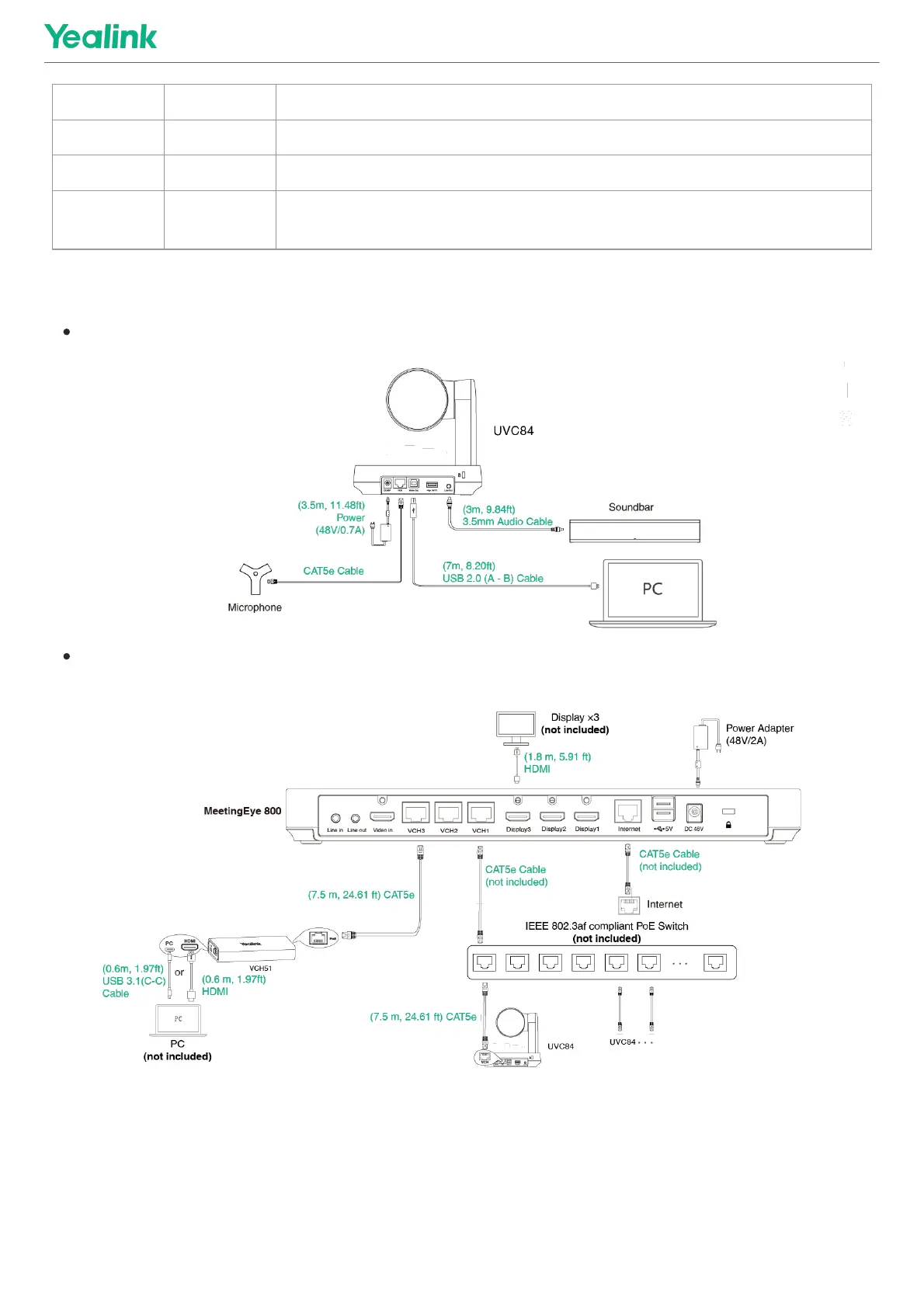3 Video Out Connect to a PC as video output.
4 USB Insert DD10 to connect to CPW90.
5 Line Out Connect to an audio output device using an audio cable (3.5mm).
6
Security
slot
Connect a universal security cable to the UVC84 so that you can lock the UVC84
down.
Connect UVC84Connect UVC84
Connect to PCConnect to PC
Connect to the video conference systemConnect to the video conference system
