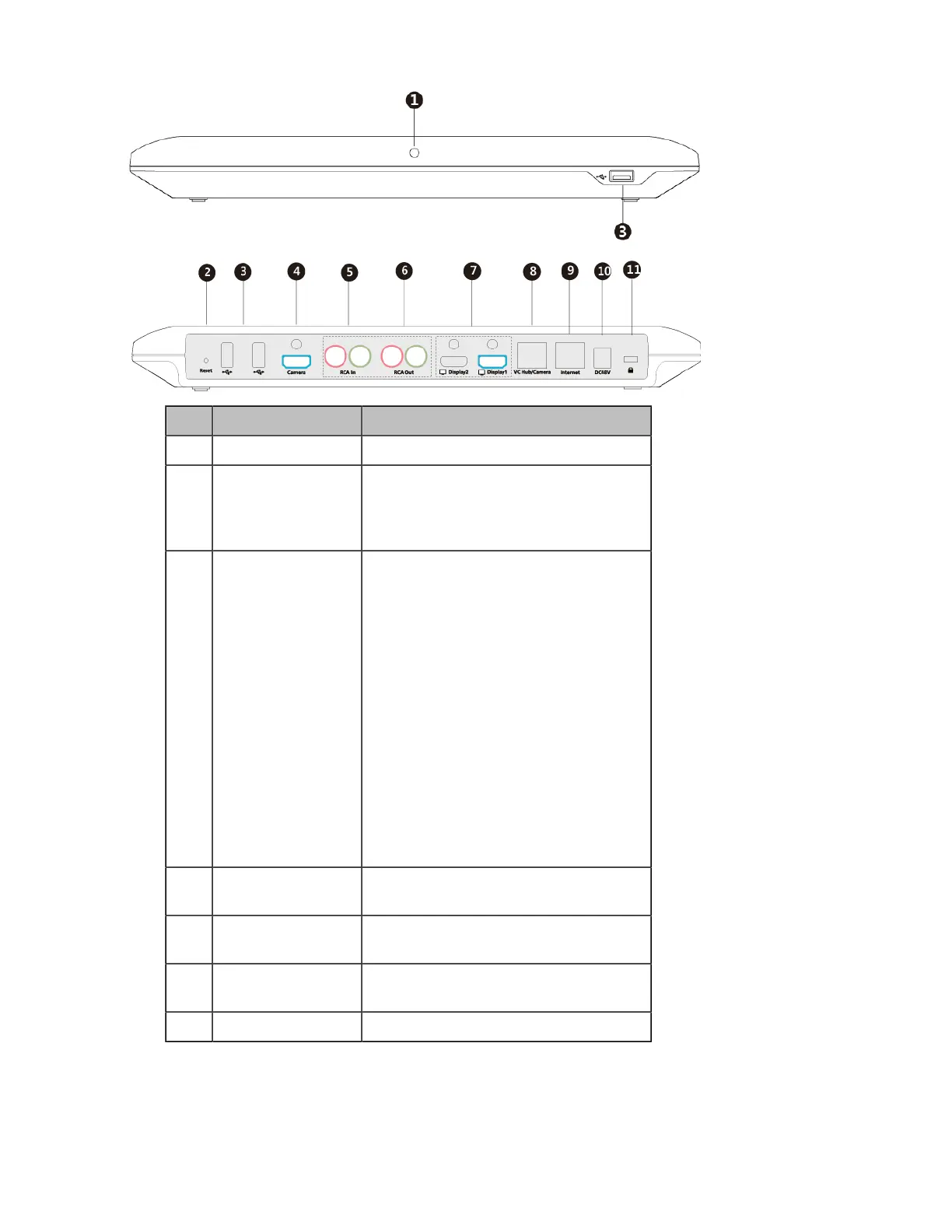| Getting Started | 12
Port Name Description
①
LED Indicator Indicate different status of the system.
②
Reset Key
Reset the system to factory defaults.
③
USB
• Connect to a USB flash drive.
Insert a USB flash drive for storing
screenshots, recording videos or
capturing packets. If multiple USB flash
drives are connected, only the latter one
can be identified.
• Insert a WF50 Wi-Fi USB Dongle
for connecting to Wi-Fi or providing
wireless AP.
• Insert a BT42 Bluetooth USB Dongle
for connecting to the CPW90-BT
Bluetooth wireless microphones.
• Insert a PSTN box CPN10 for
connecting to the PSTN (Public
Switched Telephone Network).
④
Camera Port Connect to a third-party camera via an
HDMI cable.
⑤
RCA In Connect to an audio input device via a RCA
cable.
⑥
RCA Out Connect to an audio output device via a
RCA cable.
⑦
Display Connect to a monitor.
