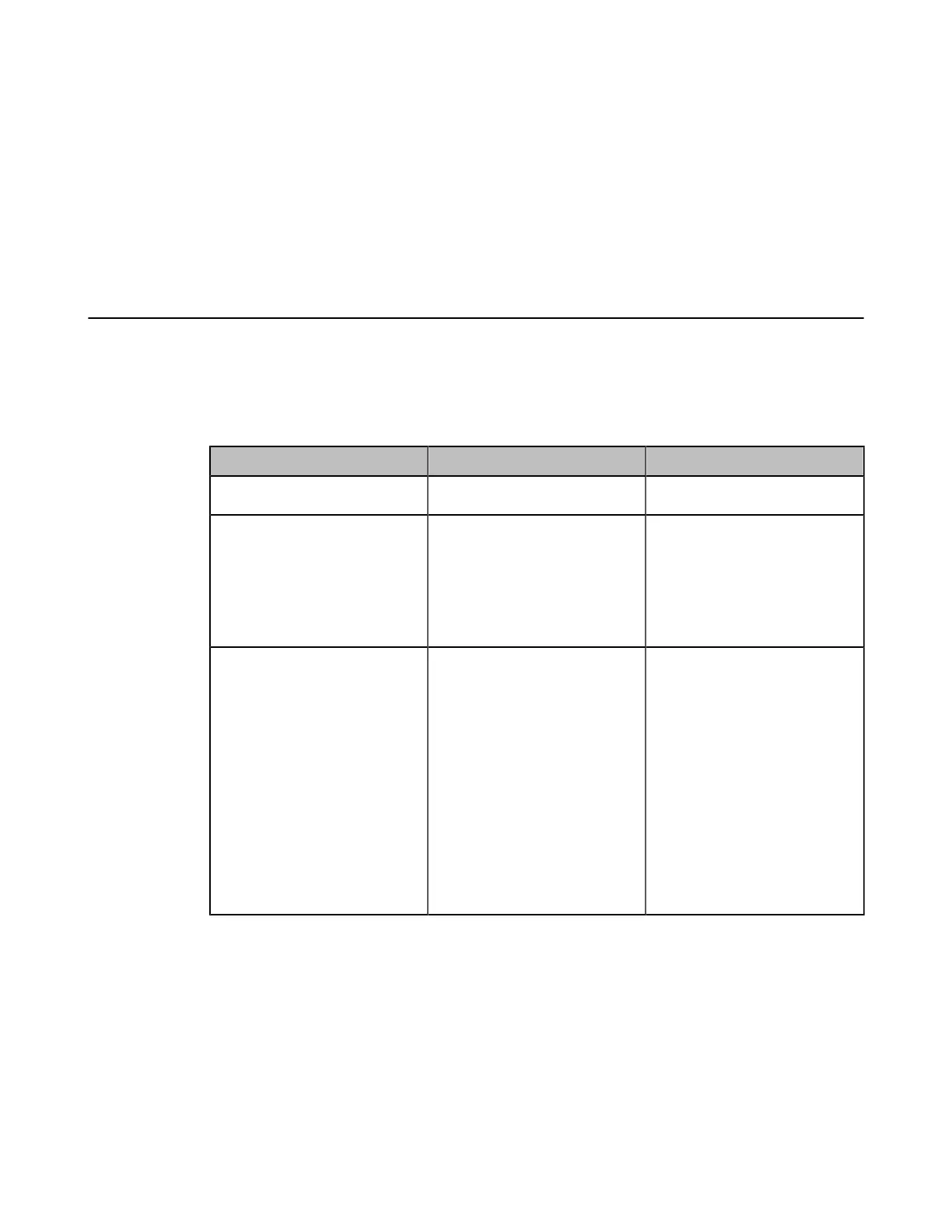| Configuring Camera Settings | 146
•
Adjusting Camera Angle and Focus
•
Adjusting the White Balance
•
Adjusting the White Balance
•
Adjusting Graphics
•
Configuring Other Settings of the Camera
•
Allowing the Far-End System to Control Your Camera
•
Setting the Camera Presets
•
Configuring Continuous Auto Focus
Selecting and Setting Cameras
You can select a desired camera, customize its name and set the camera layout. This feature is not applicable to VP59.
Procedure
1.
On your web user interface, go to Setting > Camera > Camera.
2.
Configure and save the following settings:
Parameter Description Configuration Method
Camera Configure the desired camera.
Web user interface
Status
Enable or disable the selected
camera.
Note: the default value id On.
It is not applicable to VC200/
VC500/PVT950.
Web user interface
Multi-camera Default Layout
Configure the default camera
layout when you use multiple
cameras.
The supported layouts are
described as below:
• 1+N
• Selected speaker
• Equal N×N
Note: the default value is 1+N.
It is not applicable to VC200/
VC500/PVT950.
Web user interface
