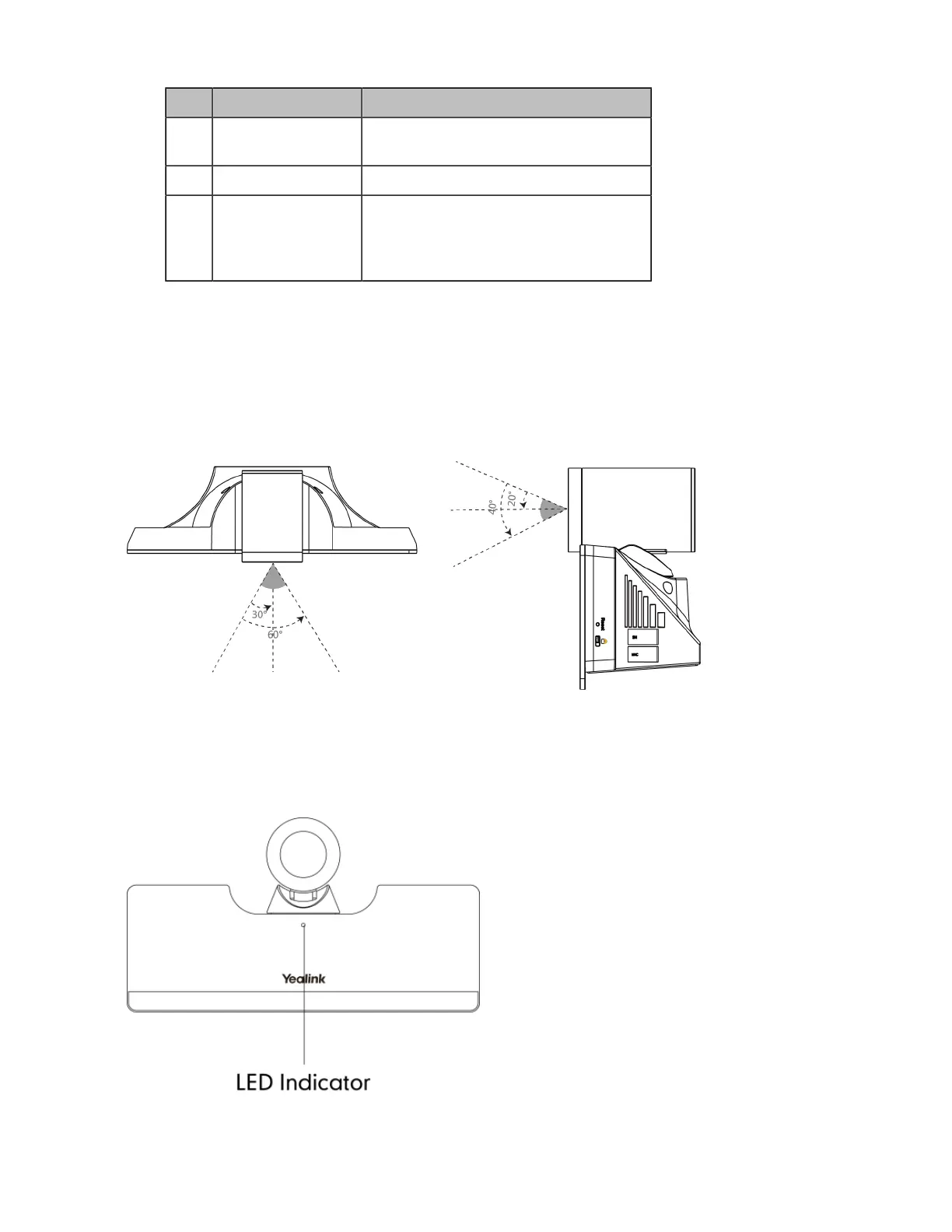| Getting Started | 16
Port Name Description
⑦
DC48V Connect to the power source via a power
adapter.
⑧
Reset Key Reset the system to factory defaults.
⑨
Security Slot Allow you to connect a universal security
cable to the codec, so you can lock the
codec down. The system cannot be removed
when locked.
Hardware of VC500/PVT950 Codec
VC500/PVT950 codec compresses outgoing video and audio data, transmits this information to the far site, and
decompresses incoming data.
VC500/PVT950 codec, compatible with different audio devices, supports 16:9 and 4:3 aspect ratios and can adapt
to the monitors automatically. The VC500/PVT950 camera can be panned (± 30 degrees range), tilted (± 20 degrees
range) and support 5 x optical zoom, white balance and automatic gain.
•
Front Panel of VC500/PVT950 Codec
•
Rear Panel of VC500/PVT950 Codec
Front Panel of VC500/PVT950 Codec
The LED indicator in front of the camera indicates different camera status.
Related information
LED Instructions of VC880/VC800/VC500/VC200/PVT980/PVT950
