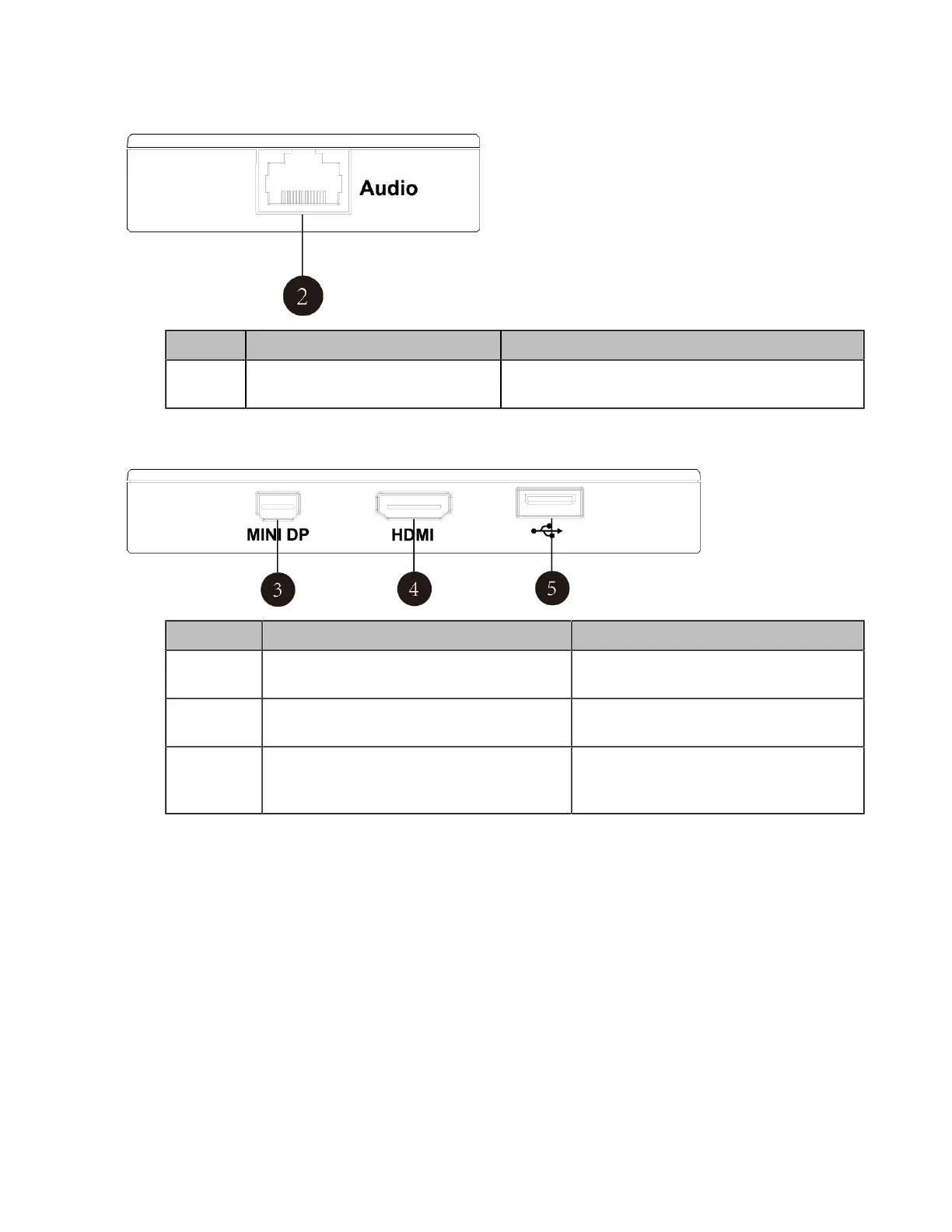| Getting Started | 24
Right Side of VCH50 Cable Hub
Port Name Description
②
Audio Connect to the CP960 Conference phone via the
provided 0.5m network cable.
Rear Panel of VCH50 Cable Hub
Port Name Description
③
MINI DP Connect to PC via Mini-DP cable for sharing
contents.
④
HDMI Connect to PC via HDMI cable for sharing
contents.
⑤
USB Connect to a USB flash drive. Insert a USB
flash drive for storing screenshots, recording
videos or capturing packets.
Hardware of CP960 Conference Phone
You can use CP960 conference phone as a microphone and a speaker when you are using VC200/VC500/VC800/
VC880/PVT980/PVT950 to place calls. You can also place calls, answer calls or view directory and history on the
CP960 conference phone.
