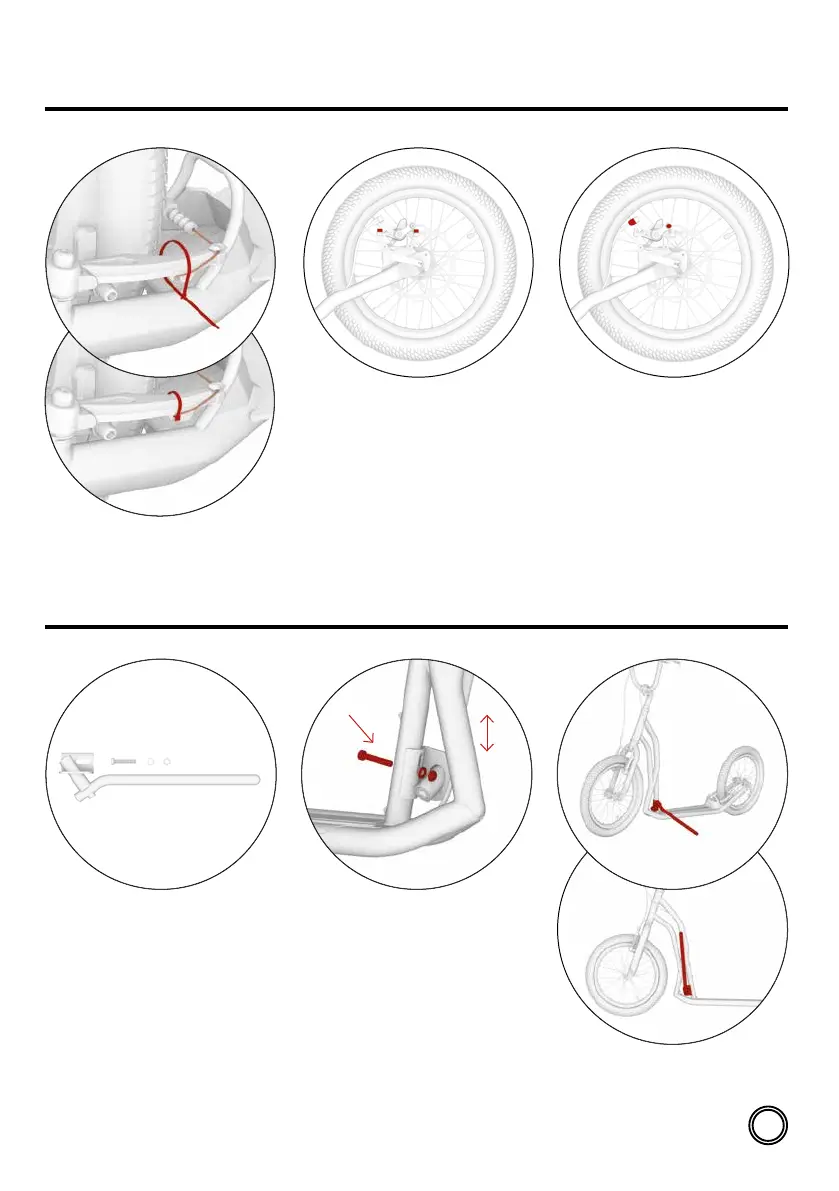14.
Fasten the end of the brake cable in
the lock and secure with the cable tie,
then trim the tie (applies to both front
Assembling the stand
(Steel, Around the world)
The stand is not included. You can
purchase it together with other Yedoo
accessories at your local dealer.
The maximum capacity of the stand is
about 15 kg. Do not stand on the parked
Install the stand attaching it to the frame
in front using the prepared hole, see
picture. Before tightening the screw,
make sure it is placed in the centre of
the socket. The oval opening in the
socket enables adjusting the height of
the stand, so as to provide the model
with the greatest possible stability.
In the riding position, the stand should
be aligned with the edge of the scooter
15.a 15.b
Adjustment of brakes – S2016 Disc /
Mezeq
On the front as well as the rear wheel,
check, if the disc of the brake does
not scrape the brake pad. If so, loosen
1
position of both pads so that their entire
surface would be parallel with the disc,
then fasten the adjusting screws again.
The distance between the brake pads
and the disc should be as small as
possible. You can set it up using an
2
tension of the brake wire. If this is not
enough, you may loosen the wire in the
3
2
1 1
3
EN
