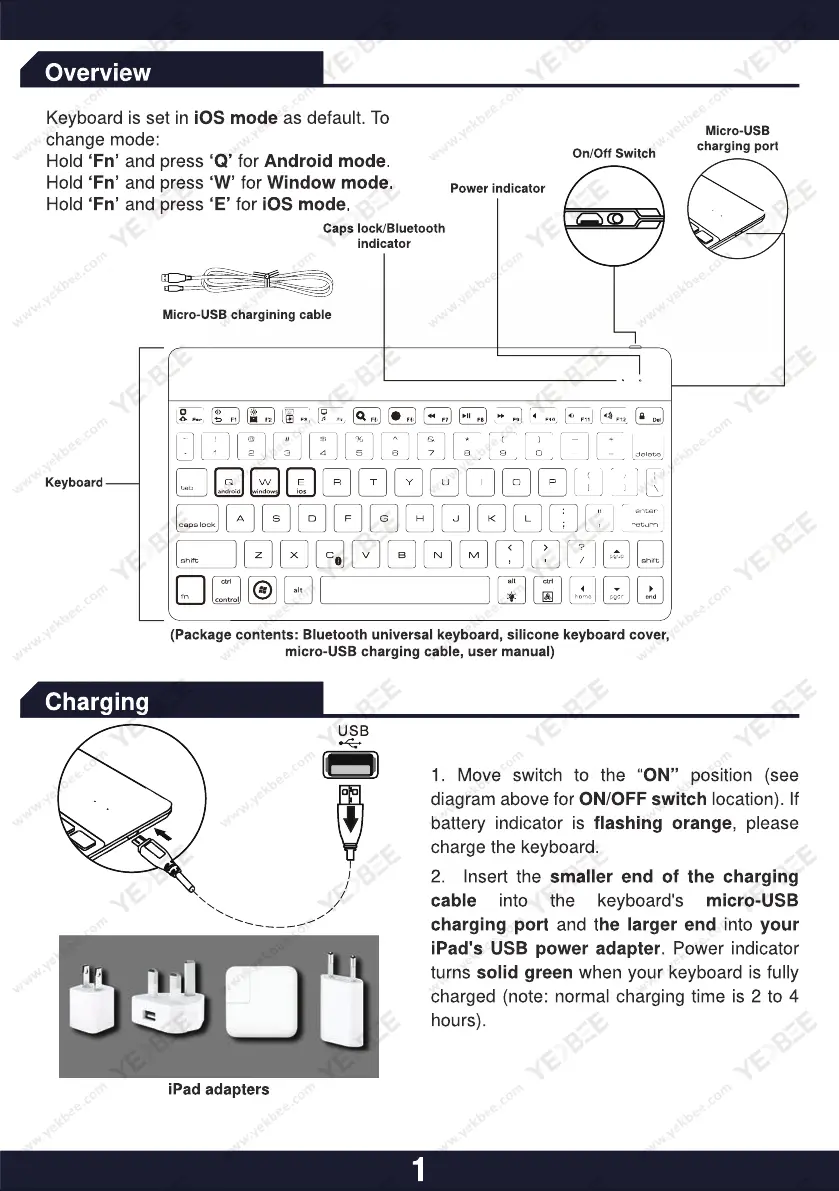(Package contents: Bluetooth universal keyboard, silicone keyboard cover,
micro-USB charging cable, user manual)
Power indicator
Caps lock/Bluetooth
indicator
Micro-USB chargining cable
On/Off Switch
Micro-USB
charging port
Keyboard
1. Move switch to the “ON” position (see
diagram above for ON/OFF switch location). If
battery indicator is flashing orange, please
charge the keyboard.
2. Insert the smaller end of the charging
cable into the keyboard's micro-USB
charging port and the larger end into your
iPad's USB power adapter. Power indicator
turns solid green when your keyboard is fully
charged (note: normal charging time is 2 to 4
hours).
Overview
Charging
1
Keyboard is set in iOS mode as default. To
change mode:
Hold ‘Fn’ and press ‘Q’ for Android mode.
Hold ‘Fn’ and press ‘W’ for Window mode.
Hold ‘Fn’ and press ‘E’ for iOS mode.
iPad adapters
(Package contents: Bluetooth universal keyboard, silicone keyboard cover,
micro-USB charging cable, user manual)
Micro-USB chargining cable
smaller end of the charging
when your keyboard is fully
charged (note: normal charging time is 2 to 4
