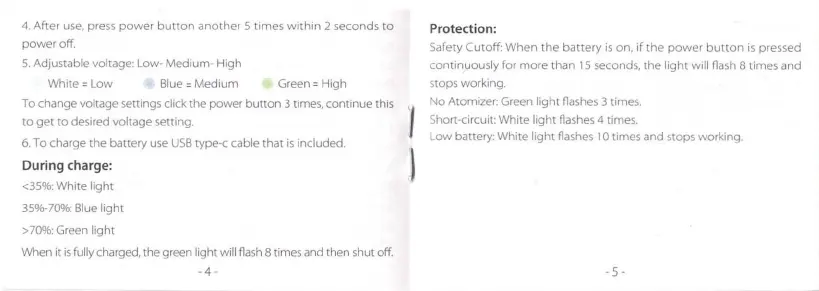4. After use, press power button another 5 times within 2 seconds to
power off.
5. Adjustable voltage: Low- Medium- High
White= Low
Blue ;: Medium
Green= High
To change voltage settings click the power button 3 times, continue this
to get to desired voltage setting
6.
To
charge the battery use USB type-c cable that is included.
During charge:
<35%: White light
35%-70%: Blue light
>
70%: Green light
When it is fully charged, the green light will nash 8 times and then shut off.
-4-
I
I
Protection:
Safety Cutoff: When the battery is on,
if
the power button is pressed
con tinuously for more than 15 seconds, the light will flash 8 times and
stops working.
No Atomizer: Green light flashes 3 times.
Short·circuit: White light flashes 4 times.
Low battery: White light nashes 10 times and stops working.
. 5.