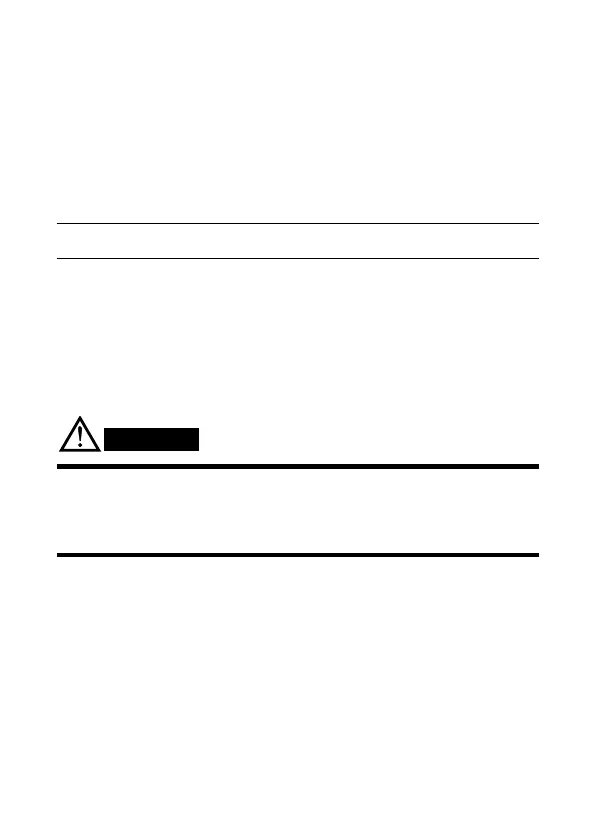35
<To cancel the AUTO POWER OFF function>
1) Turn the function switch to the OFF.
2) With pressing the HOLD key, turn the function switch to the desired
position of any measurement mode (function).
The “ AUTO OFF ” indication turns off when the function is canceled.
Note
Additional functions simply set when POWER ON can be used.
<To enable the AUTO POWER OFF function once again>
1) Turn the function switch to the OFF.
2) Turn the function switch to the desired position of any measurement mode
(function).
The AUTO POWER OFF function is enabled again.
The display shows the “ AUTO OFF ” indication.
CAUTION
To avoid damage to instrument
When the measurement function is completed, turn the function switch back
to the OFF position to turn off.
● Additional functions simply set when POWER ON
With pressing the following keys, turn the function switch to the desired
position of any measurement mode (POWER ON-state).
This enables the following functions corresponding to the press keys.
