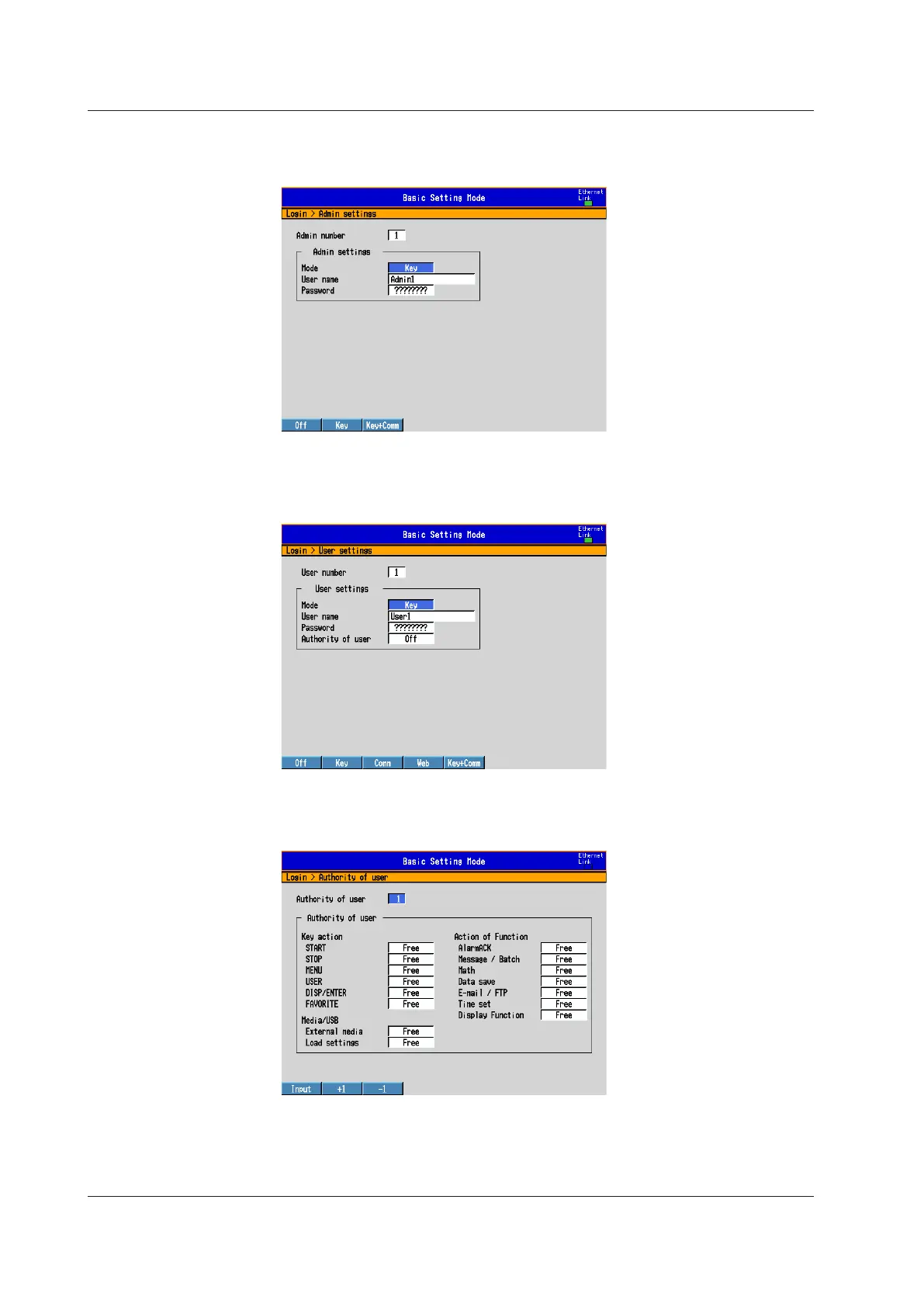8-4
IM 04L42B01-01E
• RegisteringAdministrators
Press MENU (to switch to setting mode), hold down FUNC for 3 s (to switch to basic
setting mode), and select the Menu tab > Login > Adminsettings.
• RegisteringUsers
Press MENU (to switch to setting mode), hold down FUNC for 3 s (to switch to basic
setting mode), and select the Menu tab > Login > Usersettings.
• UserPrivileges
Press MENU (to switch to setting mode), hold down FUNC for 3 s (to switch to basic
setting mode), and select the Menu tab > Login > Authorityofuser.
8.2EnablingOnlyRegisteredUserstoOperatetheDX(LoginFunction)
