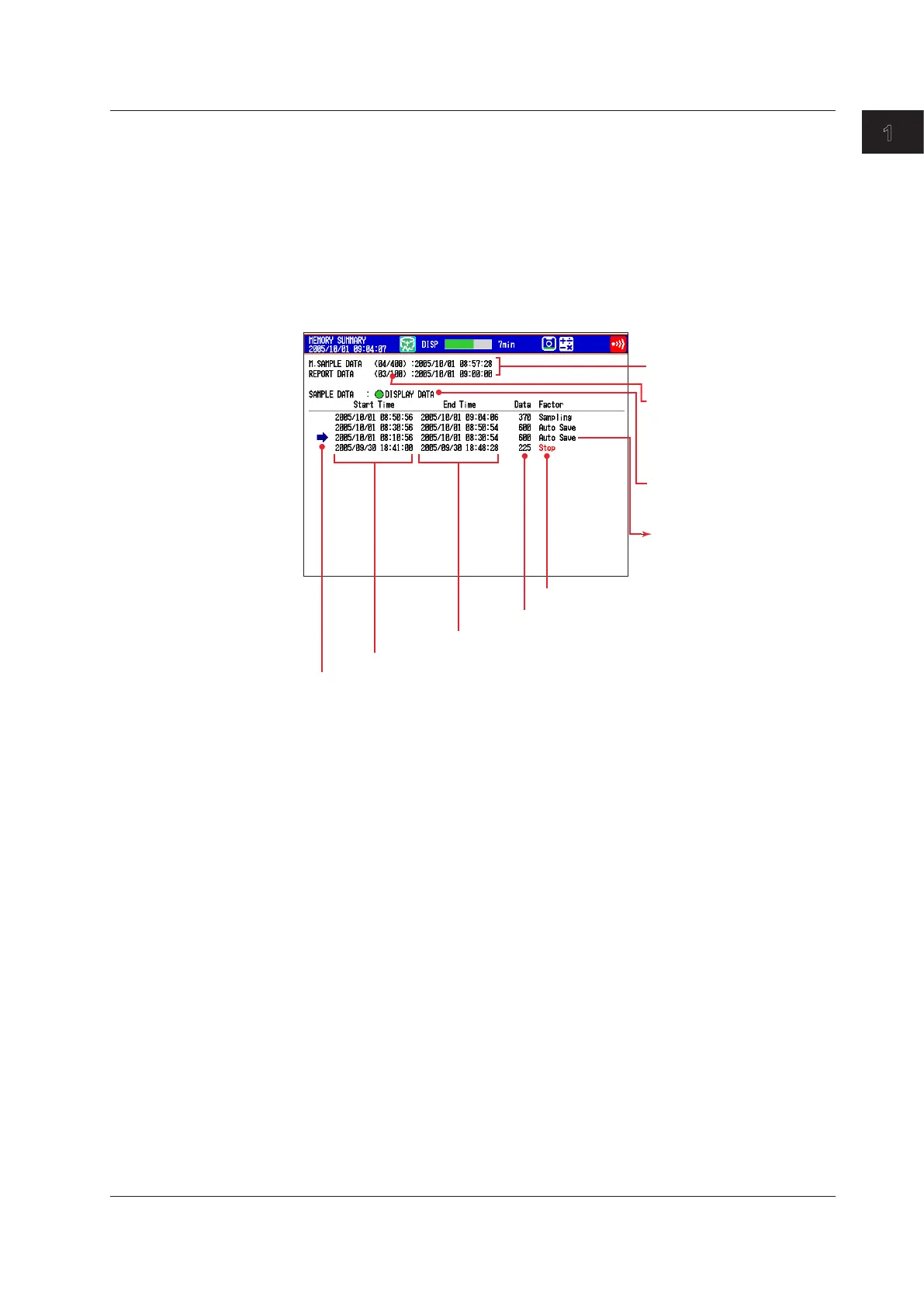1-23
IM 04L42B01-01E
Overview of Functions
1
MemorySummary
Displays the information pertaining to the display data and event data in the internal
memory.
• Byselectingthedisplaydataoreventdata,thehistoricaltrenddisplaycanberecalled.
• Thenumberofmanualsampleddataandreportdata(/M1and/PM1options)inthe
internal memory is displayed.
For the setting procedure, see section 4.8.
• Youcandisplayfileinformation(onlyonDXswiththe/AS1advancedsecurityoption).
See the Advanced Security Function (/AS1) User’s Manual, IM 04L41B01-05EN.
To the historical trend display
Cursor (selects the file)
Date/Time of memory start
Date/Time of memory stop
Sampling count
Status
Number of data points in the
internal memory/maximum
number of data points that
can be recorded in the
internal memory
Date/Time of the most recent
data
Data type
• Display data
• Event data
• SwitchingoftheDisplayItems
You can switch between two display methods.
• Displaythestartandendtimes
• Displaythefilename
• SavingtheData
The data in the internal memory can be saved to a CF card or USB flash memory
(/USB1 option).
1.3Display
