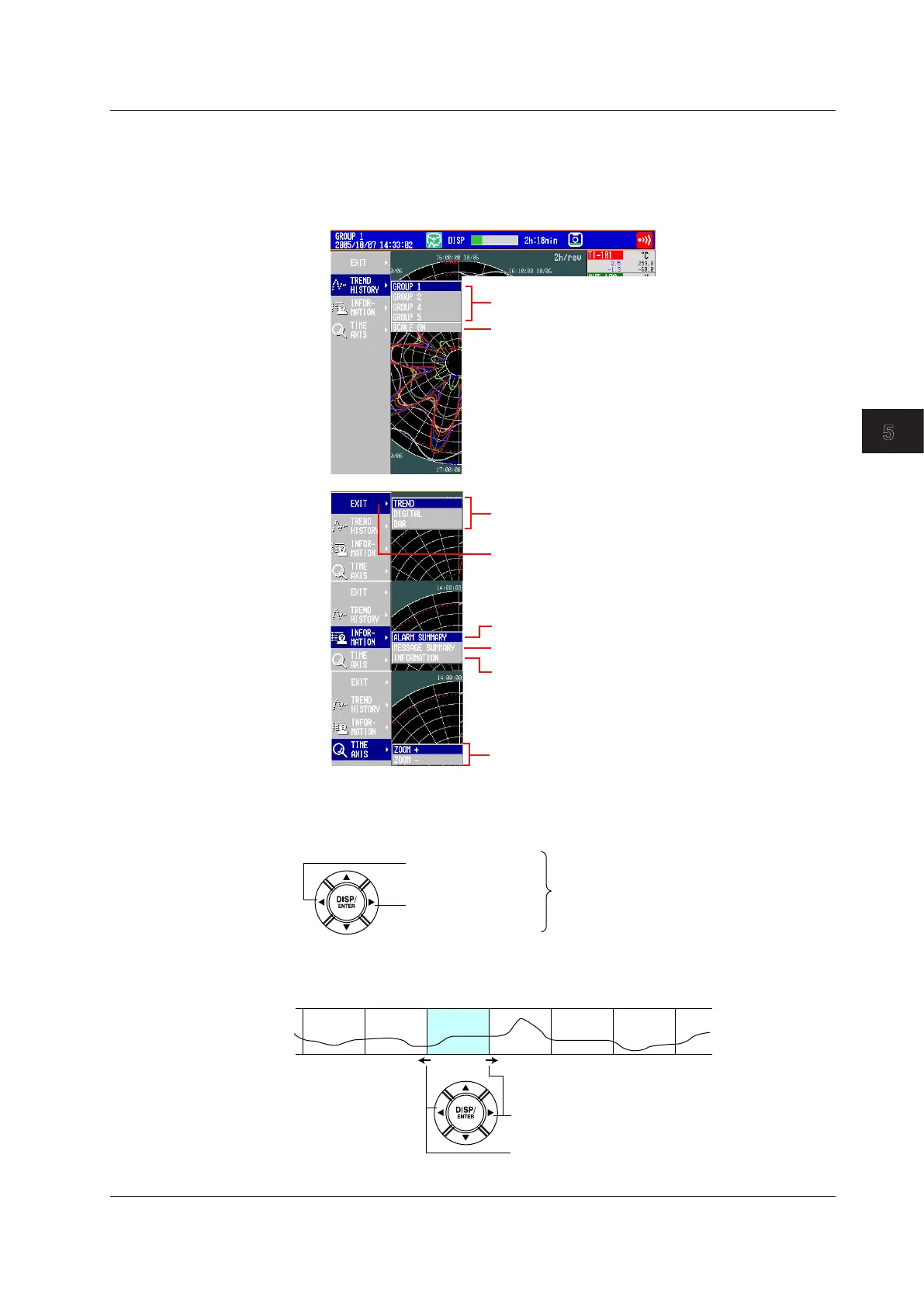5-29
IM 04L42B01-01E
Operations for Changing the Displayed Contents
5
• ChangingtheDisplayedContents
1.
Press DISP/ENTER to show the display selection menu.
2.
Press the rightarrowkey to display the sub menu.
3.
Select the sub menu item using the upanddownarrowkeys.
Group name: Displays the group.
Displays the alarm summary in the loaded data file.
Switches to the specified display.
Expands/Reduces the time axis.
Displays the message summary in the loaded data file.
Displays the information of the loaded data file.
SCALE ON:
SCALE OFF:
Return to the display that was shown before the
historical trend.
Displays the scale.
Clears the scale.
4.
Press DISP/ENTER to change the displayed contents.
To close the menu without changing the displayed contents, press
ESC
.
• MovingtheCursor
Move the cursor in the
past direction
Move the cursor in the
current direction
Hold down an arrow key to move the
cursor by a division.
• DisplayingtheContinuingData(LoadingDatatotheDisplayMemory)
Approximately one screen of data is shown on the historical trend display. The
continuing data can be shown as follows:
Move the cursor to the end of the waveform and press
the arrow key yet again to display the continuing data.
Move the cursor to the end of the waveform and press
the arrow key yet again to display the continuing data.
Displayed
5.12UsingtheCircularDisplay