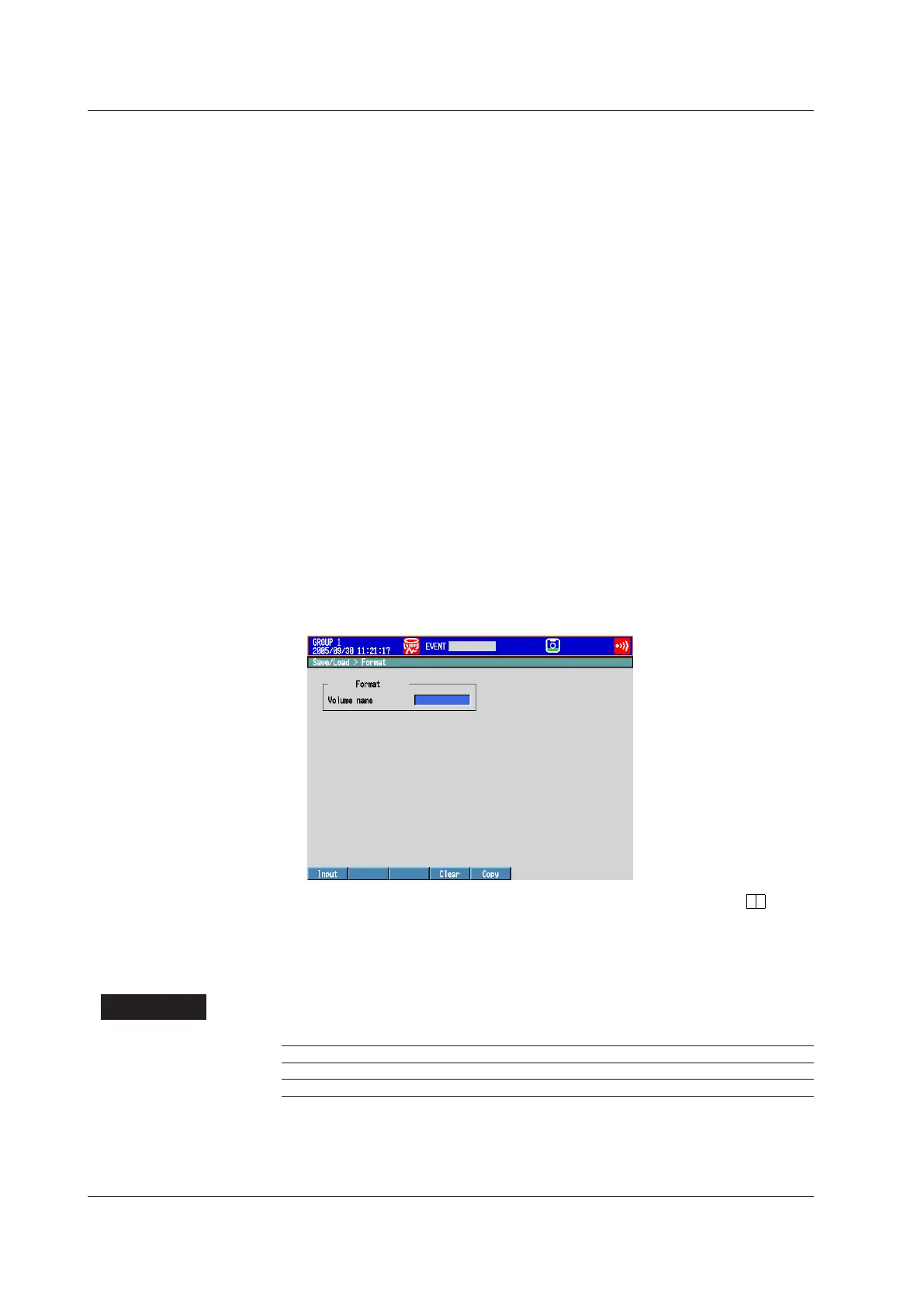6-18
IM 04L42B01-01E
DeletingaFile
Press the arrowkeys to select the file to be deleted, and press the Delete soft key.
A confirmation window appears. Select Yes, and press DISP/ENTER.
The file is deleted.
ThisoperationcannotbeperformedonDXswiththe/AS1advancedsecurity
option.
DeletingaDirectory
First, delete all the files in the directory.
Select the directory you want to delete. The rest of the procedure is the same as
deleting a file.
ThisoperationcannotbeperformedonDXswiththe/AS1advancedsecurity
option.
CheckingtheFreeSpace
The free space on the storage medium is shown at the lower right of the screen.
• FormattingtheStorageMedium
Formatting will remove the contents of the storage media.
ThisoperationcannotbeperformedonDXswiththe/AS1advancedsecurity
option.
1.
Carry out the procedure below to show the display.
Press MENU (to switch to setting mode), and select the File tab > Format. Press
the CF or USB soft key
*
, and then press DISP/ENTER.
* When a CF card and a USB flash memory (/USB1 option) are being used.
2.
Enter the volume name and press DISP/ENTER. (Up to 11 characters,
)
A confirmation window opens.
3.
Select Yes and press DISP/ENTER.
The storage media is formatted.
Explanation
• FormatType
Size Type
Storage medium smaller than or equal to 512 MB FAT16
Storage medium greater than 512 MB FAT32
6.7ManagingtheFilesontheStorageMedium
