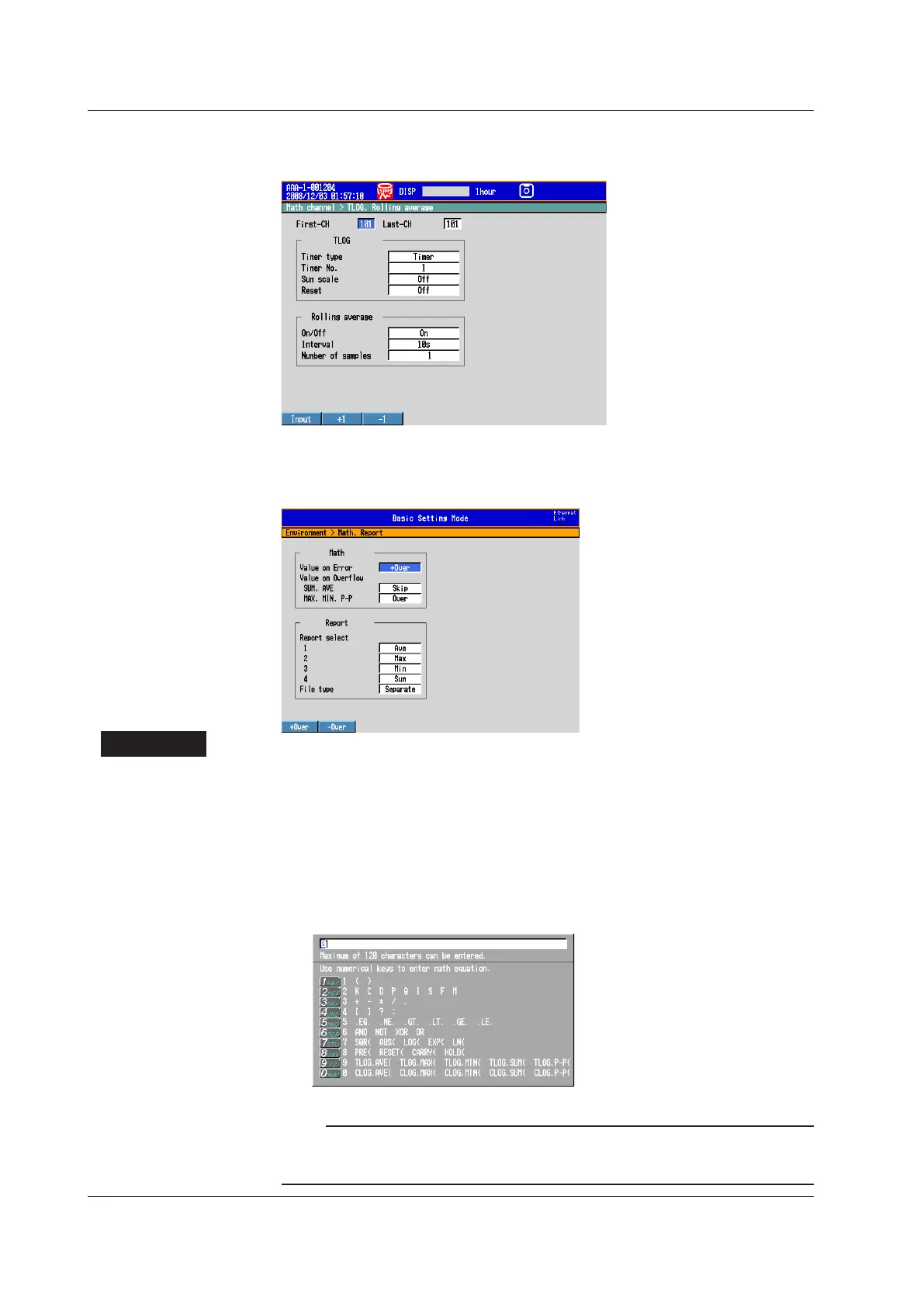9-2
IM 04L42B01-01E
• ConditionsofTLOGComputationandRollingAverage
Press MENU (to switch to setting mode), and select the Menu tab > Math channel >
TLOG,Rollingaverage.
• DisplayforComputationErrorsandHandlingofOverflowDatain
StatisticalComputation
Press MENU (to switch to setting mode), hold down FUNC for 3 s (to switch to basic
setting mode), and select the Environment tab > Math,Report.
SetupItems
• First-CH/Last-CH
Set the target channels.
• CalculationexpressionandSpan
• MathOn/Off
Select On for channels to be used.
• Calculationexpression
Enter the expression using up to 120 characters.
Pressing the Input soft key displays a window used to enter the expression. Use
the numeric keys to enter numbers and operators.
For details on how to write expressions, see section 9.2.
Note
You cannot use both the USB keyboard (/USB1 option) and the DX keys to enter the equation.
If you press a DX soft key, for example, while you are entering an equation from the USB
keyboard, the entered equation is cleared.
9.1SettingtheExpression,MeasurementRange,Alarm,Tag,andDataStorageonComputationChannels