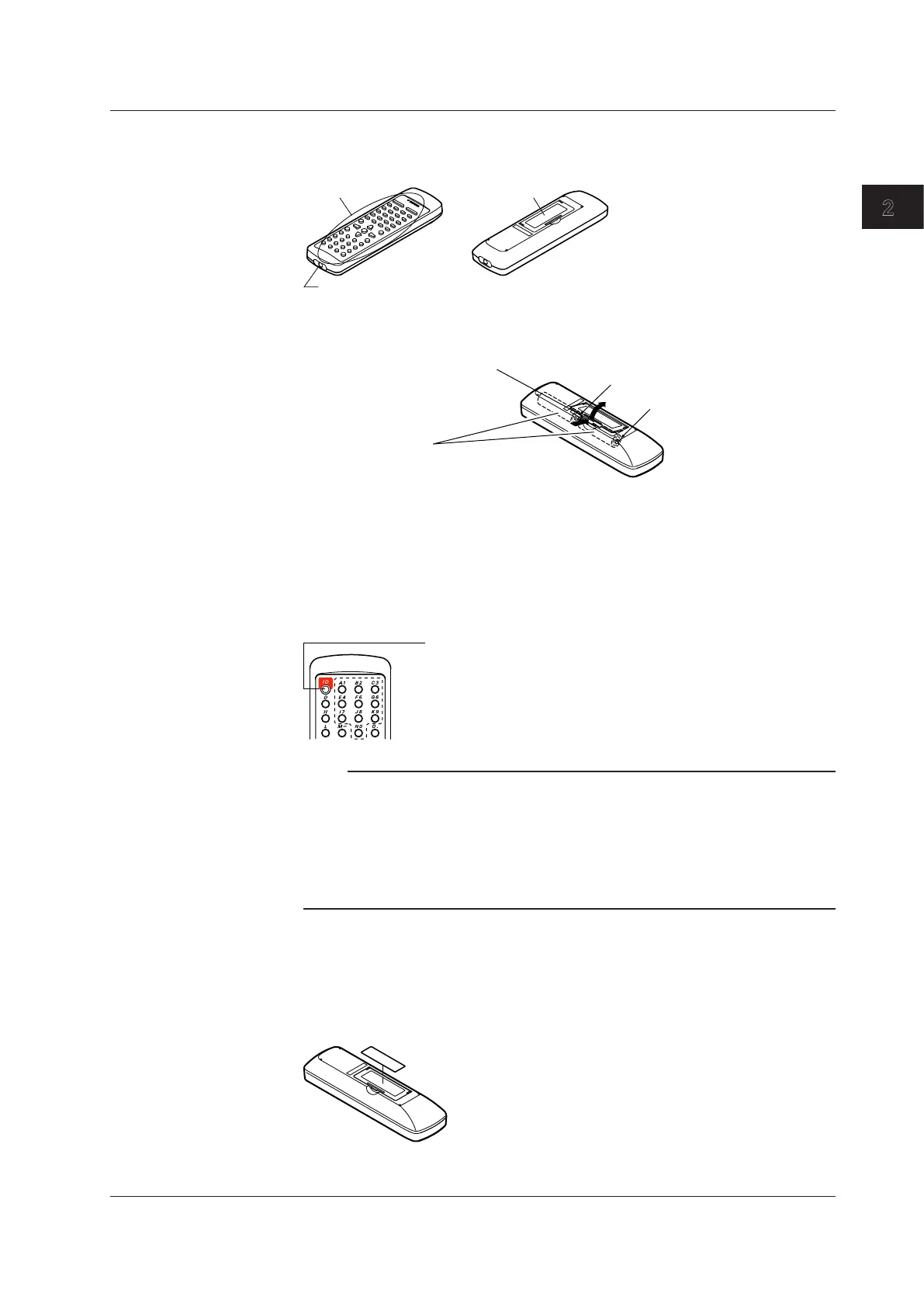Common Operations
IM 04L42B01-01E
2-15
2
PreparingtheRemoteControlTerminal
• NamesofParts
Infrared signal
output section
Battery cover
Keys
• LoadingBatteries
1. While pressing the projection
on the battery cover, open
the cover.
2. Load the batteries.
3. Close the battery cover.
Positive polarity
Positive polarity
• SettingtheIDNumber
Set the ID number of the remote control terminal to match the remote controller ID of
the DX that you are to operate.
The ID number of the remote control terminal is not displayed anywhere. If you are
not sure which ID number the remote control terminal is set to, set the appropriate ID
number according to the following procedure.
2. Enter the ID number (0 to 31) by pressing the keys
from 1 (A1) to 0 (N0).
Example For ID number “16”
Operation: Press 1 (A1) and 6 (G6).
3. Press ID.
Note
• IfyouenteranIDnumberotherthan0through31,theIDnumberretainstheoriginalsetting.
• PressingtheIDkeyoncecausestheremotecontrolterminaltoentertheIDnumbersetup
mode. If none of the keys on the remote control terminal is pressed for 8 s, the remote
control terminal automatically exits from the ID number setup mode. In this case, the ID
number of the remote control terminal retains the original setting.
• Ifyouremovethebatteries,theIDnumberisresetto0.Afterloadingthebatteries,setthe
appropriate ID number again.
• AffixingtheIDNumberLabel
If you are using the remote control terminal with a fixed ID number (such as when
there is a one-to-one correspondence between the DX to be controlled and the remote
control terminal), you can enter the ID number on the label and affix the label on the
remote control terminal.
Affix the ID number label on the battery cover
of the remote control terminal.
2.10ControllingtheDXwiththeRemoteControlTerminal(/KB1and/KB2Options)