<Toc> <5. Parameters>
5-5
IM 05F01D02-41E 1st Edition : May 31,2000-00
Parameter
Symbol
Name of Parameter Setting Range and Description Initial Value
User Setting
SELECT display-1
registration
SELECT display-2
registration
SELECT display-3
registration
SELECT display-4
registration
OFF (0)
OFF (0), 201 to 1015
For example, registering “231” for C.S1 allows you to
change alarm-1 setpoint in operating display.
Numbers for registering alarm SP parameter for
operating display:
Alarm-1 setpoint: 231 Alarm-2 setpoint: 232
Alarm-3 setpoint: 233 Alarm-4 setpoint: 234
(C.S1)
(C.S2)
(C.S3)
(C.S4)
Password setting 0: Password not set
1 to 9999
0
(PWD)
Key lock
OFF (0)
(LOCK)
OFF (0): No key lock
1: Change to any parameter prohibited
Prohibits any operating parameter or setup
parameter from being changed. The setpoint
of the LOCK parameter itself can be changed,
however.
2: Change to and display of operating parameters
prohibited
Turns off the display for setting operating
parameters, thus prohibiting any change to
the parameter settings.
(Press the SET/ENT key for more than
3 seconds to show the password check
display.)
DI function selection 1
(DIS)
OFF (0): The external contact input is disabled.
1: Resets the values of the PEAK and BOTM
operating parameters to an off-to-on transition
of the DI1 input.
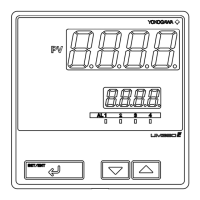
