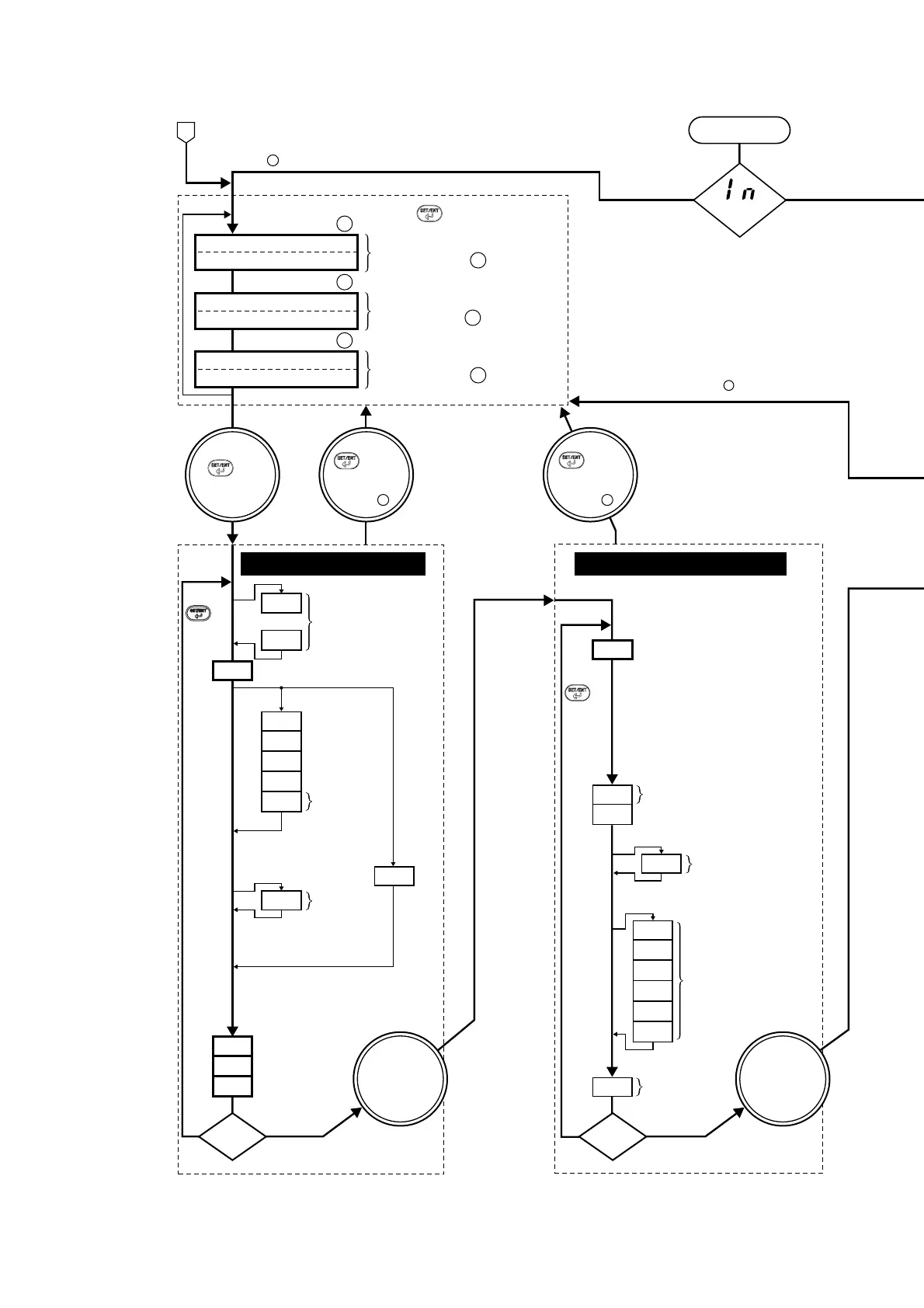IM 5E1E70-01E
12
is displayed
?
When input range code has been already set, the
operation display 1 shown below appears.
YesNo
Measured input value (PV)
Target setpoint (SP)
Operation display
1
Press the key to move between items
Target setpoint (SP) is displayed
at operation display
1
Press the
key
to move
between items.
Press the
key
for at least
3 seconds.
Press the
key for
at least 3 seconds.
(To operation
display 1 )
Press the
key for
at least 3 seconds.
(To operation
display 1 )
Note: If no key is pressed for a period
of two minutes or more while in
the operation or setup display,
the controller automatically
returns to operation display 1 .
NoteNote
CTL=ONF
(on/off
control)
Displayed when
the operation mode
is “RUN”.
CTL=PID
Displayed when I=0
Displayed for time-
proportional PID control
Displayed when
/EX is specified.
LOC= PRG=
When
–1
When
–1
When
0, 1, or 2
When LOC=–1
,
transfers to the
setup parameter
setting display
When RPG=–1,
transfers to the
program parameter
setting display
Press the
key
to move
between items.
Displayed for the /RS option
Not displayed when CTL=ONF
(on/off control)
Displayed when the
operation mode
is “RESET”.
Segment No. at present is displayed
at opration display
2
Remaining segment time is displayed
at operation display
3
PV
Segmen No. at present
Operation display
2
PV
Remaining segment time
Operation display
3
Power ON
A
Operating parameter setting display
Setup parameter setting display
HOLD
AVD
CTL
HYS
CT
DIS
AT
P
I
D
MR
FL
BS
LOC
IN
PRG
SC
DR
PSL
ADR
BPS
PRI
STP
DLN
■ Flowchart
