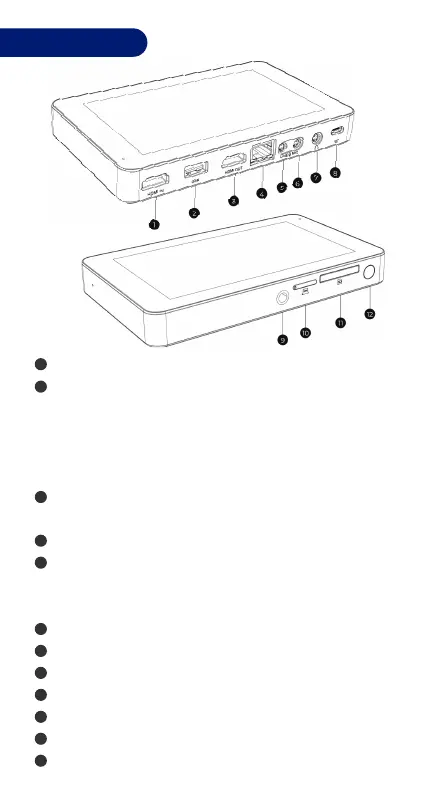HDMI IN: Video input
USB-A: For both video input and output. For video input,
only video can be captured in some USB webcams. Also,
HDMI IN and USB IN currently cannot be used at the same
time. For video output, you should have a USB-A to Type-C
cable, plus a Type-C female to USB male adapter converter.
HDMI OUT: Video out to monitor or computer for Zoom/
Skype meetings
ETHERNET PORT: Connect to Internet by Ethernet cable
LINE IN: Stereo, connect to microphone, portable music
player or any audio device can be connected to the line-in
jack.
MIC IN: Mono, connect to microphones (wired or wireless)
AUDIO OUT: Connect with 3.5mm monitor headphones
USB-C/TYPE-C: Power connector
1/4" Screw Hole: Mount YoloBox Mini with camera
SIM Card Slot: Insert SIM card to connect to Internet
SD Card Slot: It's used for recording only
Power Button: Turn on and turn off
1
12
11
10
9
8
7
6
5
4
3
2
03
Ports Info
