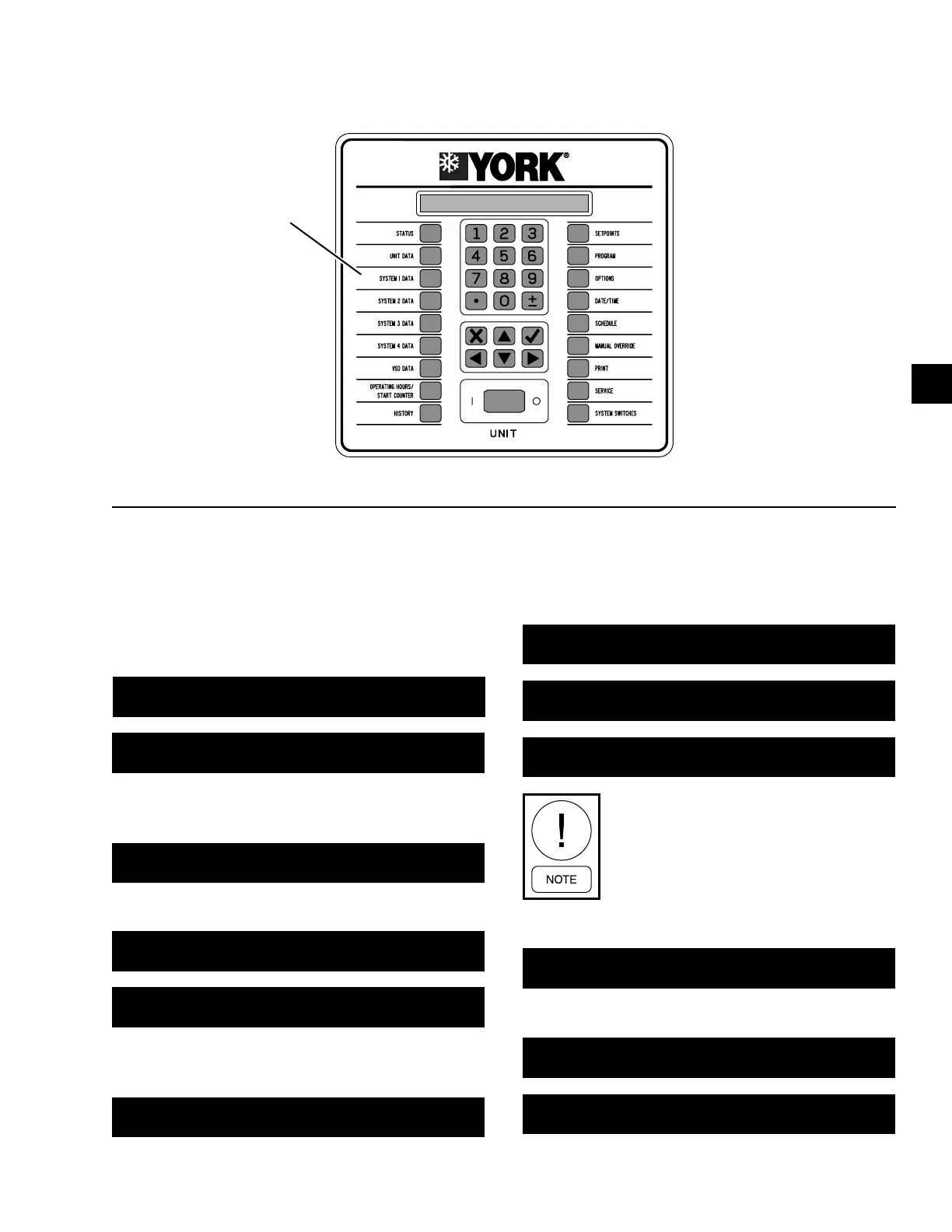JOHNSON CONTROLS
105
SECTION 6 - OPERATION
FORM 201.30-ICOM1 (519)
ISSUE DATE: 05/22/2019
6
System Data Key Operation
The SYSTEM DATA key gives access to SYSTEM op-
erating parameters. The following list shows the data
in the order in which they appear.
Pressure Messages
PRESSURES OIL = ### PSIG
EVAP = ###.# PSIG OIL DIFF = ### PSID
PRESSURES CONDENSER = ### PSIG
DISCH = ### PSIG ECONOMIZER = ### PSIG
If the condenser transducer is removed, the display will
show as below.
PRESSURES
DISCH = ### PSIG ECONOMIZER = ### PSIG
Temperature Messages
ECONOMIZER TEMP = ###.# °F
SUPERHEAT = ###.# °F SAT TEMP = ###.# °F
SUBCOOLED LIQ REEF TEMP = ###.# °F
This message will be skipped if the subcooled liquid
refrigerant temperature sensor is removed.
EVAPORATOR TEMP = ###.# °F
SUPERHEAT = ###.# °F SAT TEMP = ###.# °F
SYSTEM DATA KEY
FIGURE 50 - SYSTEM DATA KEY
SYSTEM
DATA KEY
If the evaporator refrigerant temperature sensor is re-
moved, the display will show as below.
EVAPORATOR
SAT TEMP = ###.# °F
DISCHARGE TEMP = ###.# °F
SUPERHEAT = ###.# °F SAT TEMP = ###.# °F
MOTOR TEMPS T1 = ###.# °F
T2 = ###.# °F T3 = ###.# °F
If any motor temp sensor is being ignored,
(select under UNIT SETUP MODE), that
sensor’s value will be displayed as #####.
Miscellaneous Messages
COMPRESSOR SPEED = ###.# %
LIQ INJ = ON OR OFF HEATER = ON OR OFF
Display LIQUID INJECTION, if control is enabled.
CONDENSER LEVEL = ###.# %
VALVE = ###.# % ACTIVE SETP = ###.# %
ECONOMIZER SUPERHEAT = ###.# °F
DRAIN SOLND = ON/OFF EEV OPEN = ###.# %
