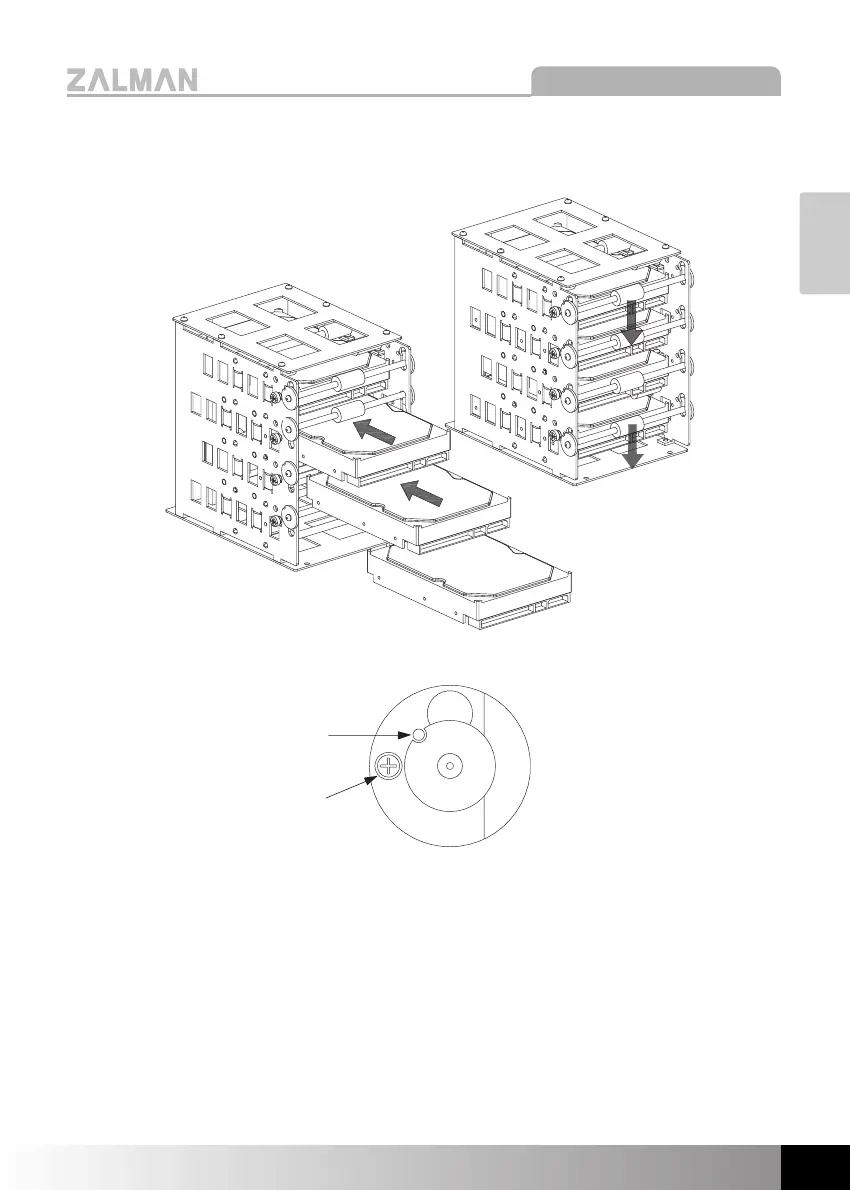11
The specifications of any product may change without prior notice to improve performance.
Z-MACHINE GT1000
English
(5) Hard Disk Drive Installation
1) Basic Installation
① Open (raise) the HDD Lock Bar of the HDD Chassis’Bay where the
HDD will be installed.
② Slide in the HDD into the Bay and close (lower) the HDD Lock Bar
behind the HDD.
③ To remove the HDD, open (roll up) the HDD Lock Bar above the
HDD.
Note) Excessive pressure may damage the HDD Lock Bars. Please
take cautionary measures during HDD installation and
removal.
HDD Lock Bar
Fixing Screw Hole
HDD Lock Bar
Fixing Screw
