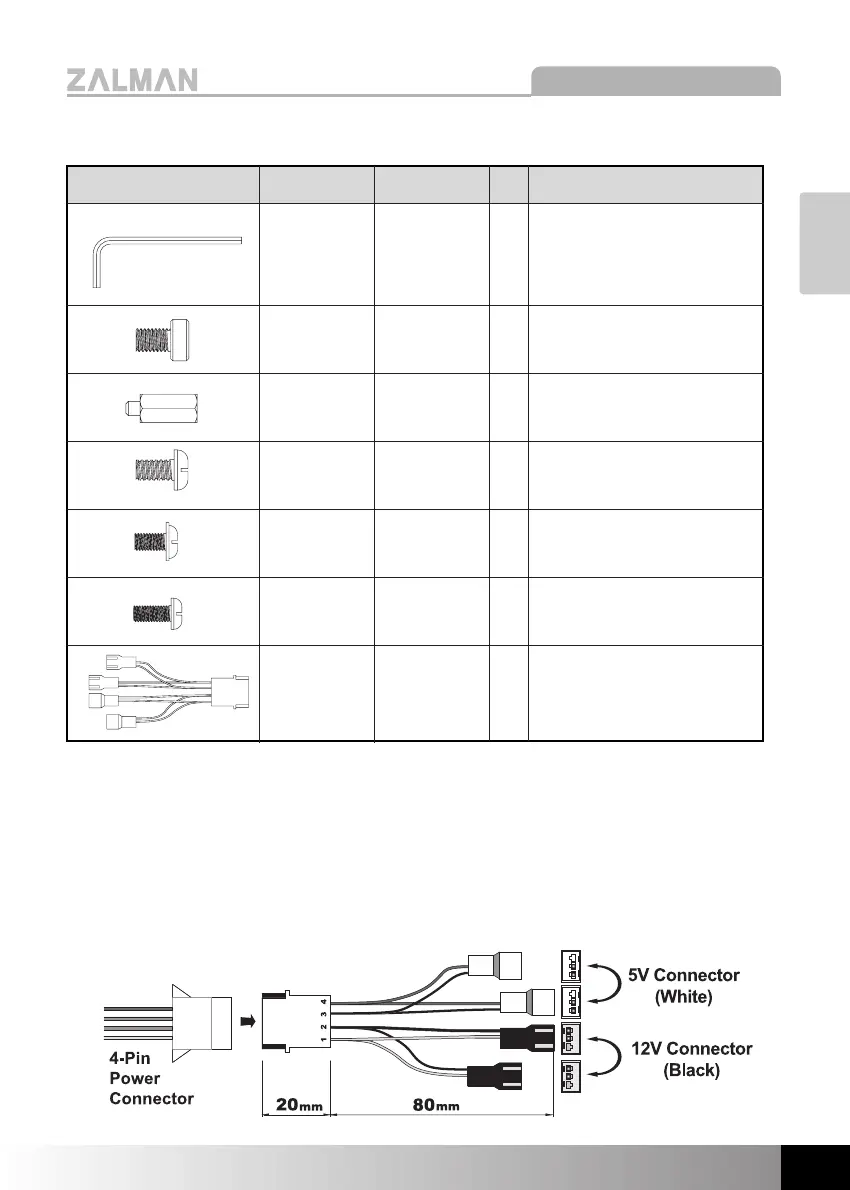5
The specifications of any product may change without prior notice to improve performance.
Z-MACHINE GT1000
English
DDiiaaggrraamm PPaarrtt NNaammee SSppeecciiffiiccaattiioonn QQttyy FFuunnccttiioonn
3mm
(Silver)
4
*
8
(Black)
Φ6
*
12
*
M3
*
3
(Silver)
PHM
#6
-
32
*
10
(Black)
PWHM 3
*
5
(Black)
PHM 3
*
8
(Black)
White = 5V
Black = 12V
1
2
2
6
22
2
1
For removing and reinstalling
the Allen Bolts of the Right-F
Plate during ODD installation
Spare Allen Bolts for
enclosure maintenance
For motherboard (microATX)
installation
For PSU installation (For use
with GT1000 only)
For ODD & motherboard
installation
For FDD installation
For Fan RPM adjustment
(2) Parts
(3) ZM-MC1 (Multi Connector)
[ Installation ]
1) ZM-MC1 is a dual voltage adaptor for adjusting the RPM of the front and rear
panel fans. It is connected to the 4-Pin connector of the PSU as shown below.
2) Connect the enclosure fan to a connector with the voltage desired by the user.
(120mm, 92mm FAN).
- 5V : 900 RPM ~ 1200 RPM
- 12V : 1800 RPM ~ 2800 RPM
Allen Wrench
Spare
Allen Bolts
M/B Stand Off
PSU
Screws
ODD, M/B
Screws
FDD Screws
ZM-MC1
(Multi Connector)
