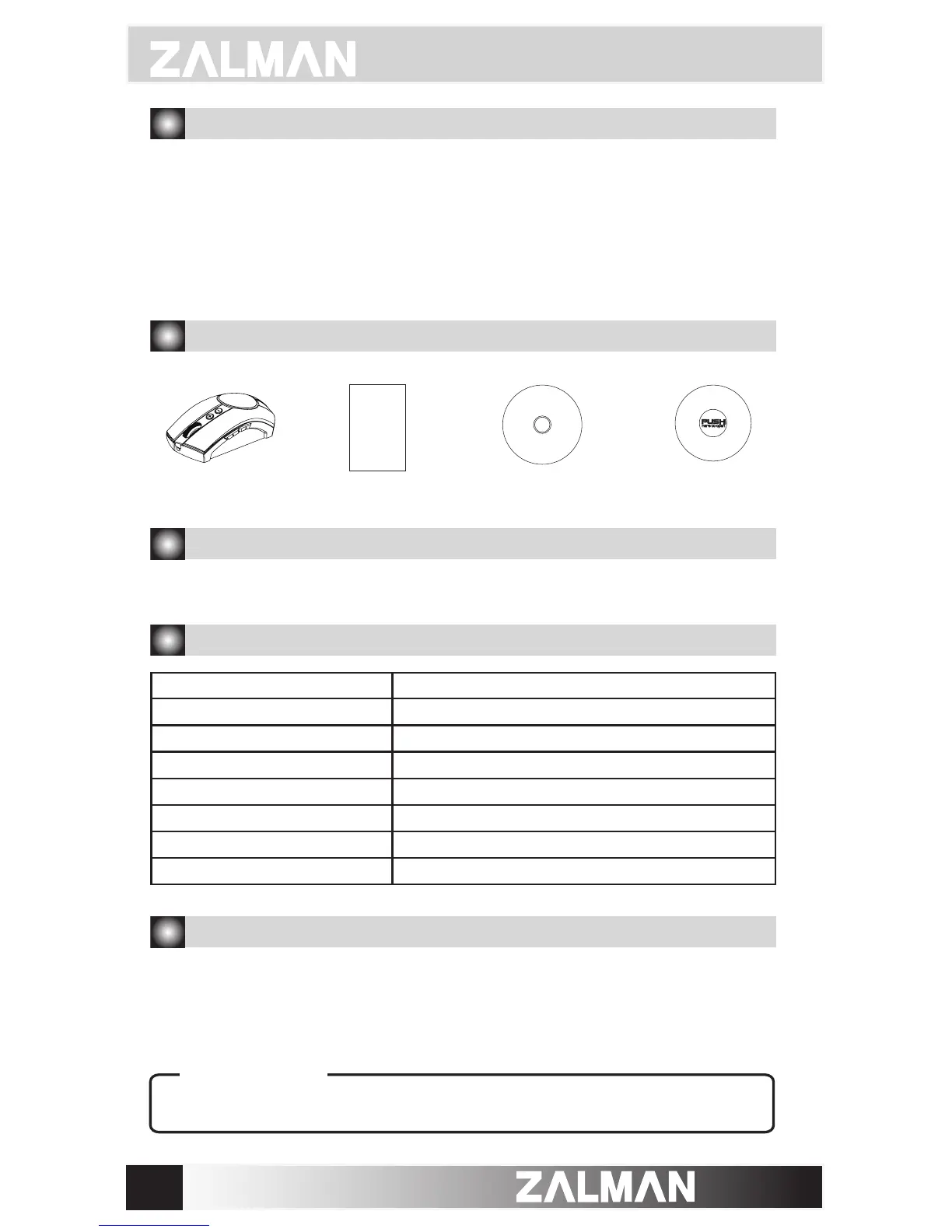2
.COM
1. Caution
2. Contents
3. Operating System
4. Specifications
5. Installation of driver
① A long incorrect posture may cause tiredness and damage to your body.
② Do not disassemble or alter the mouse. This will cause a breakdown of
the product.
③ Check the mouse and the components before installation. Please contact
the seller if any defect is found.
④ Please restart the PC if the device is still not detected.
Visit out website (www.zalman.com), and download the latest driver.
Tracking Resolution
800/1,600/2,400/3,600 dpi, Max 8,200DPI
Image Processing 12,000 fps (frame per speed)
Maximum Acceleration 30g
Maximum Speed 150 ips (inches per second)
Button 7
Weight 115g
Dimensions 120 x 66 x 37mm (L x W x H)
Cable length 1.8m
Micro soft windows XP / 7 / 8 (incompatible OS : Mac, Linux)
① Plug the mouse cable in a USB port of a desktop PC or a notebook.
② Insert a driver CD in the CD-ROM, and install the driver according to
instructions displayed
※ Reference
Mouse 1ea Software CD 1ea Weight case 1eaManual 1ea
Manual
