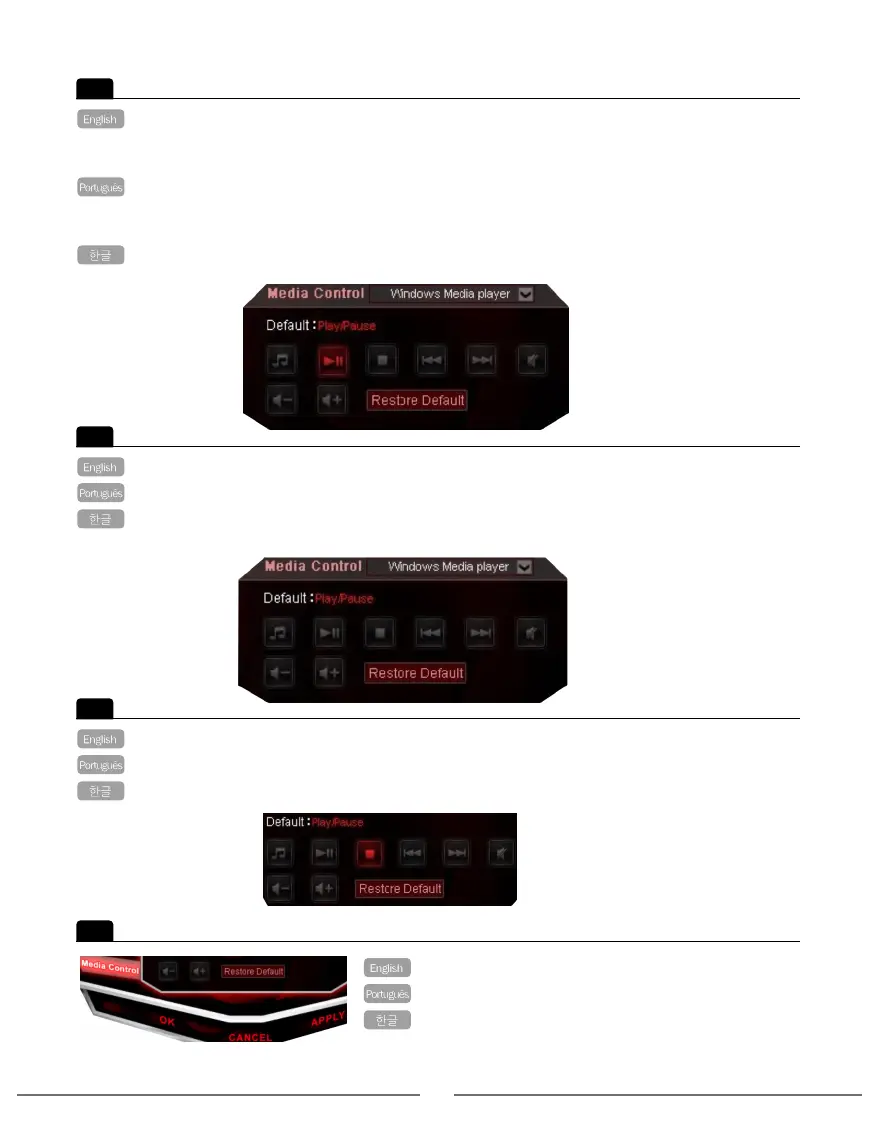2
멀티미디어 키들은 매크로 키로 설정 가능합니다.
The multimedia keys are programmable; include the macro recording and all
the other function. When click the “RESTORE DEFAULT” on the driver,
and then it will restore its defaulted media function.
As teclas multimídia são programáveis, incluindo a macro gravação e todas as outras funções.
Quando a função “RESTORE DEFAULT” é selecionada no driver,
todas as funções multimídia são restauradas.
3
“Restore Default”를 누르면, 기본 세팅된 멀티미디어 기능이 적용되도록 할 수 있습니다.
이때 그림처럼 멀티미디어 아이콘이 회색으로 표시됩니다.
Then you could see the page like below, the multimedia function icon light turns off.
Aparecerá então um tela como a abaixo, onde a iluminação das funções multimídia será desligada.
4
새로운 멀티미디어 기능을 지정한 경우 빨간색으로 표시됩니다.
Then you could configure a new multimedia function into this key.
Você poderá então configurar um nova função para esta tecla.
5
“APPLY” 를 누르면 지정한 값으로 저장됩니다.
Click “APPLY” to finish it.
Clique “APPLY” para finalizar.
10
