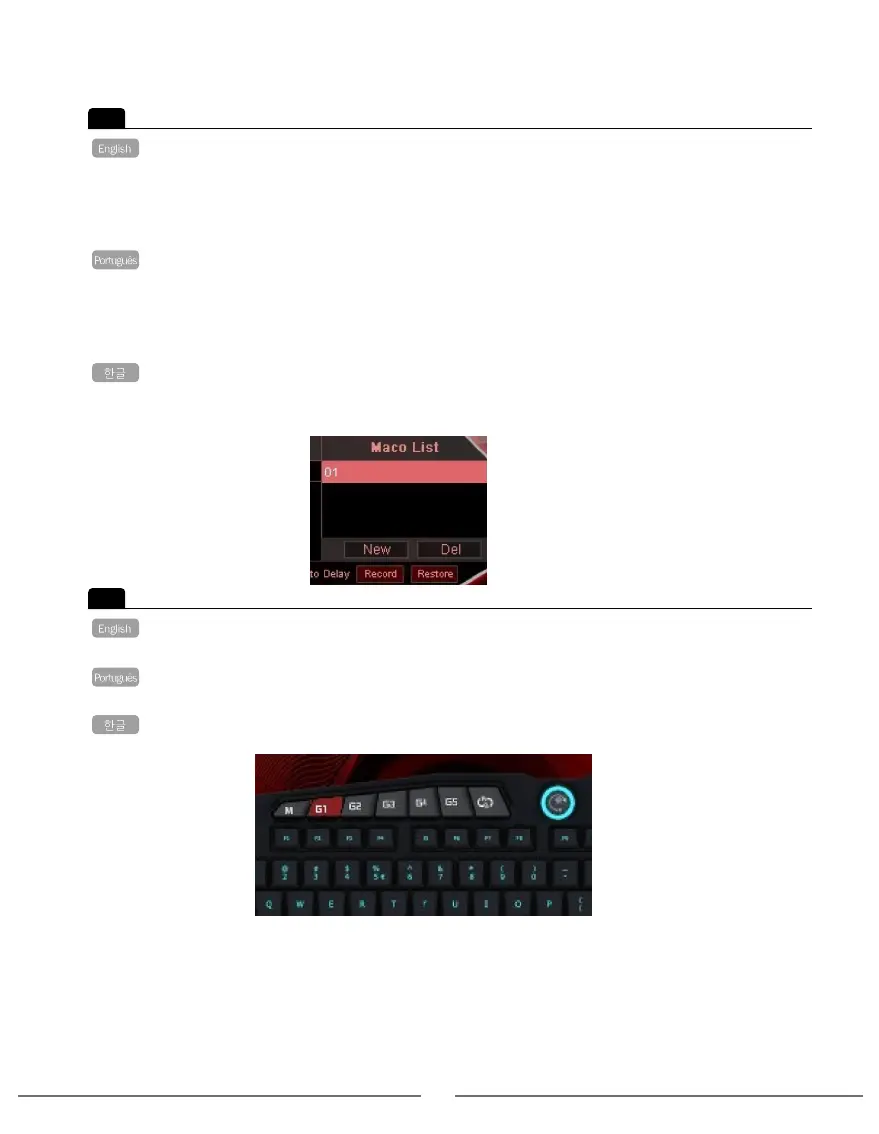"Record" 옵션을 누르면 지정한 매크로가 저장됩니다. 예를 들어 “WASD”를 매크로
저장하고자 한다면, 키보드에서 “WASD”를 누르고 ‘Stop’을 눌러줍니다.
“Loop Times” (반복 횟수) 와 “Auto Delay” (자동 지연)도 설정할 수 있습니다.
If you click the “RECORD” option, then you could start to record.
For example you want to record “W A S D”, you could press “W A S D”
on your keyboard now. When you finish it, click “STOP”.
(You can also tick “loop time” and fill in the loop times you want to configure
or also tick ‘auto delay’)
Se você selecionar a opção “RECORD”, você pode então iniciar a gravação.
Por exemplo, se você quer gravar “W A S D”, você pode então pressionar
“W A S D” em seu teclado. Quando você finalizar, clique então em “STOP”.
(Se desejar, você pode marcar os ciclo de repetições que desejar “loop time”,
bem como selecionar “auto delay”)
3
“Apply” 를 누르면 이제 매크로 지정된 G1 키 색상은 빨간색으로 표시됩니다.
Click the “APPLY”, then you could find the G1 key start to turn into red on the driver.
That means you just finished the G1 programming
Clique em “APPLY”, ai então você verá a tecla G1 no driver ficar vermelha,
isso significa que você finalizou a programação da tecla G1.
4
8
