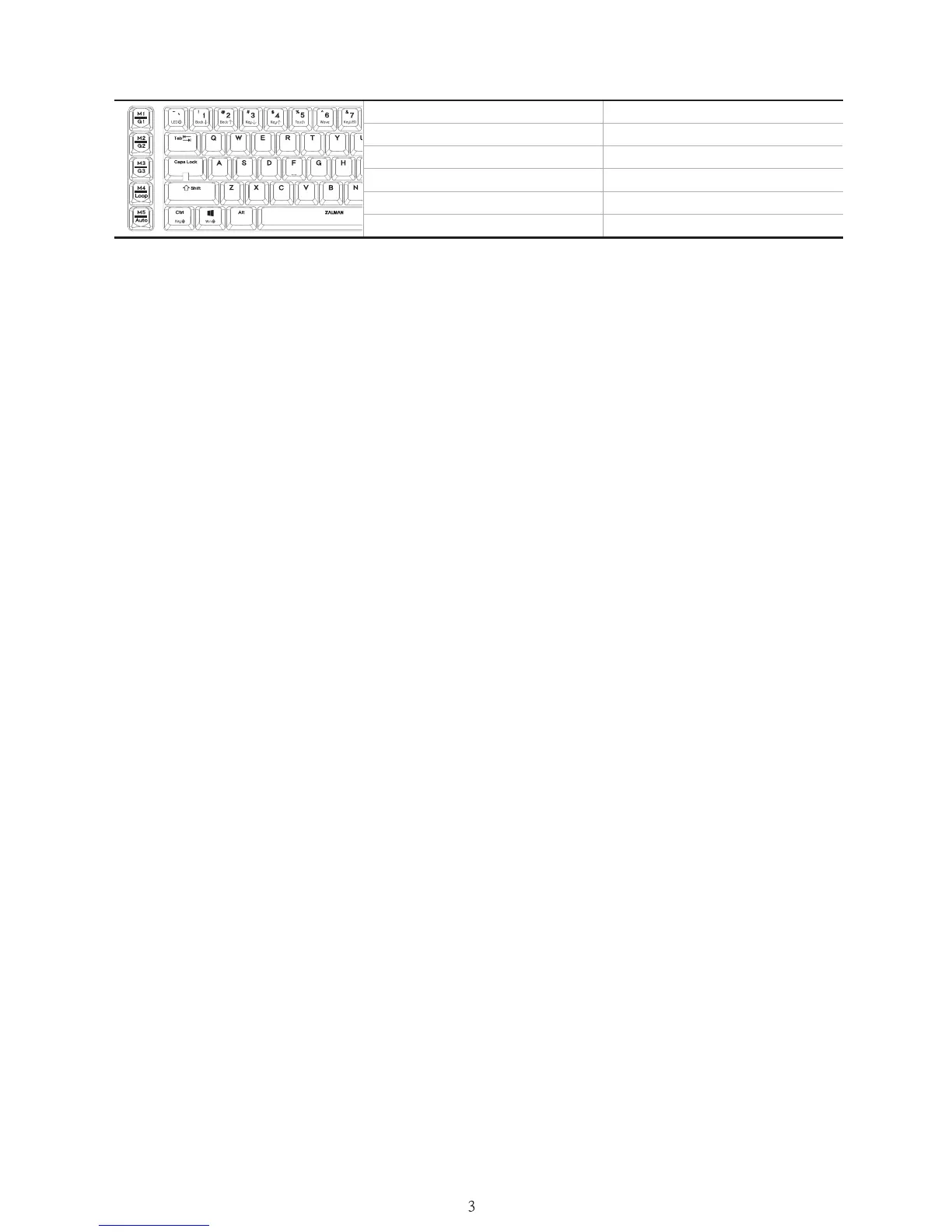G1: Timing Macro 1
G2: Timing Macro 2
G3: Timing Macro 3
<Loop> Loop Macro
<Auto> Auto Macro
M1: Timing Macro 1
M2: Timing Macro 2
M3: Timing Macro 3
M4: Timing Macro 4
M5: Timing Macro 5
Z-key Mode N-key Mode
TimingMacro
•WhenamacroisrecordedandprogrammedviaTiming Macro,itrememberssequenceofthe
pressedkeysandthetimeintervalbetweentheinputs.Themacrorunsonlyonce.
LoopMacro
•WhenamacroisrecordedandprogrammedviaLoop Macro,itrememberssequenceofthe
pressedkeysandthetimeintervalbetweentheinputs,andrepeatedendlessly.
•Tostop“LoopMacro”function,press“LoopMacro”keyagain.
•UsercaninputotherkeysadditionallywhilerunningʻLoopMacroʼ.
AutoMacro
•WhenamacroisrecordedandprogrammedviaAuto Macro,itremembersthepressedkeysand
registersallatonceinloop.
•Forexample,iftheusertypes“ABCD”viaAutoMacro,“ABCDABCDABCD….”willberegistered.
•TostopAutoMacro,press“AutoMacro”keyagain.
•UsercaninputotherkeysadditionallywhilerunningʻAutoMacroʼ.
HowtoSetMarco
•PressanymacrokeyyouwanttosetwhilepressingFN.Forexample,press“FN+M1”
•When[Z]logoLEDonSpeedMeterstartstoblinkingslowly,startpressingthekeys(maximum140
characters).
•PressFNkeyagainoncetheinputiscompleted.[Z]logoLEDwillturnoffandthemacrosetting
issaved.
•Toaddmouseinput/clickinthemacro:IfkeyboardisconnectedthroughUSB,VolumeUp,Mute,
VolumeDownwillbeleftclick,middle,andrightclickrespectively.Nomouseinput/clickisavailable
forPS/2connection.
AdjustingtheTimeBetweenMacroExecution
•FN+rightarrowkey:10%fasterthantheoriginalsetting(Max10timesfaster)
•FN+leftarrowkey:10%slowerthantheoriginalsetting(Maxtimeinterval65seconds)
